
Hot search terms: 360 Security Guard Office365 360 browser WPS Office iQiyi Huawei Cloud Market Tencent Cloud Store

Hot search terms: 360 Security Guard Office365 360 browser WPS Office iQiyi Huawei Cloud Market Tencent Cloud Store

audio playback Storage size: 152.69 MB Time: 2022-10-17
Software introduction: It is a software that focuses on discovery and sharing. The PC version of NetEase Cloud Music is simple and convenient to operate. You can use it to listen to your favorite high-quality music...
NetEase Cloud Music is a music player software with rich functions and excellent user experience. It has won the love and recognition of a large number of users with its unique music social ecology and continuous innovation spirit. NetEase Cloud Music has a super-accurate intelligent algorithm that can accurately recommend songs of interest based on the user's listening preferences. In addition, there are also functions such as "Personalized Recommendation" and "Private FM" to allow users to discover more music that suits their tastes. Next, let the editor of Huajun explain to you how to download mp3 format on NetEase Cloud Music Computer and how to download mp3 format on NetEase Cloud Music Computer!
first step
Click to open the NetEase Cloud Music client and enter its main interface. Find and click the gear settings icon in the upper right corner of the interface to enter the settings interface.
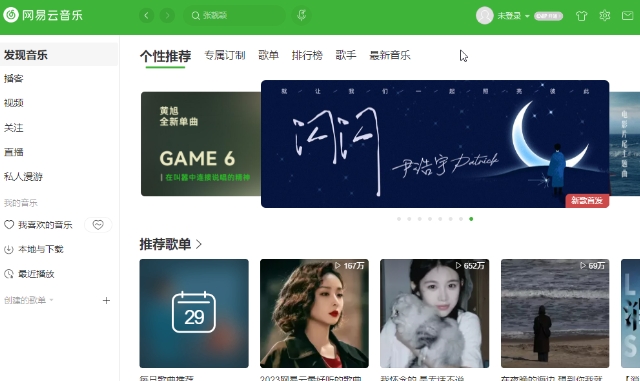
Step 2
Click the "Download Settings" bar and set the download parameters you want, including sound quality selection (although the default may not be MP3 format, you can try to select the highest sound quality to see if there is an MP3 option, but usually the high quality of NetEase Cloud Music is provided in ncm format).

Step 3
Enter the name of the song you want to download in the search box to search. Find the target song in the search results and click the download icon in front of the song name to download.
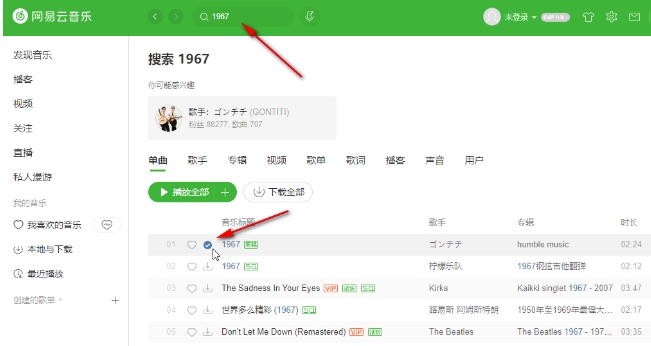
Step 4
When the download icon changes to the √ icon, it means the song has been downloaded successfully. Click "Local and Download" on the left side of the interface. Click the "Open Directory" button to open the directory where the downloaded file is saved.
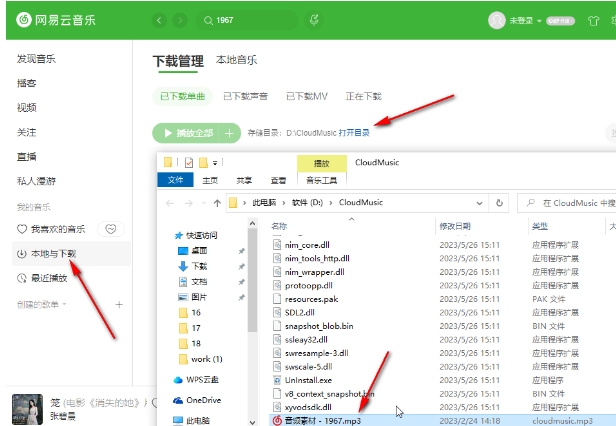
Step 5
In this directory you should be able to see the downloaded song files. While the default may be ncm format, sometimes you may find songs in MP3 format.
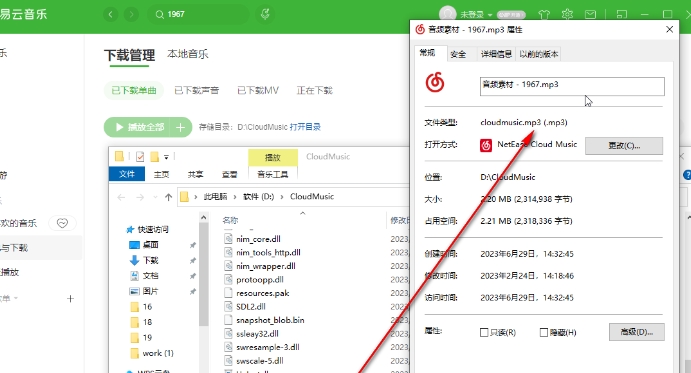
Step 6
Right-click the downloaded song file and select "Properties". In the window that opens, you can view the file's type. If the file type is "MP3 Audio File", it means you have successfully downloaded the song in MP3 format.
The above is how the editor of Huajun compiled for you how to download mp3 format on NetEase Cloud Music Computer and how to download mp3 format on NetEase Cloud Music Computer. I hope it can help you!
 How to add background music in python-How to add background music in python
How to add background music in python-How to add background music in python
 How to configure environment variables in python - How to configure environment variables in python
How to configure environment variables in python - How to configure environment variables in python
 How to run python - How to run python
How to run python - How to run python
 How to create a project in python - How to create a project in python
How to create a project in python - How to create a project in python
 How to make a blue sky background with scratch-How to make a blue sky background with scratch
How to make a blue sky background with scratch-How to make a blue sky background with scratch
 Steam
Steam
 Tencent Video
Tencent Video
 WPS Office
WPS Office
 iQiyi
iQiyi
 Sohu video player
Sohu video player
 Lightning simulator
Lightning simulator
 MuMu emulator
MuMu emulator
 Eggman Party
Eggman Party
 WPS Office 2023
WPS Office 2023
 What to do if there is no sound after reinstalling the computer system - Driver Wizard Tutorial
What to do if there is no sound after reinstalling the computer system - Driver Wizard Tutorial
 How to switch accounts in WPS Office 2019-How to switch accounts in WPS Office 2019
How to switch accounts in WPS Office 2019-How to switch accounts in WPS Office 2019
 How to clear the cache of Google Chrome - How to clear the cache of Google Chrome
How to clear the cache of Google Chrome - How to clear the cache of Google Chrome
 How to fire bullets in scratch-How to fire bullets in scratch
How to fire bullets in scratch-How to fire bullets in scratch
 How to practice typing with Kingsoft Typing Guide - How to practice typing with Kingsoft Typing Guide
How to practice typing with Kingsoft Typing Guide - How to practice typing with Kingsoft Typing Guide