
Hot search terms: 360 Security Guard Office365 360 browser WPS Office iQiyi Huawei Cloud Market Tencent Cloud Store

Hot search terms: 360 Security Guard Office365 360 browser WPS Office iQiyi Huawei Cloud Market Tencent Cloud Store

study education Storage size: 102.57 MB Time: 2013-07-18
Software introduction: The latest version of Zuoyebang is an online education software that allows you to take photos and solve problems. The official version of Zuoyebang is the fastest and most accurate photo-taking problem-solving tool in the country! It includes...
Zuoyebang has a huge Xueba community, with more than 3 million Xueba users online. They can not only answer various homework problems, but also share learning experiences, problem-solving skills, etc., providing students with a good learning and communication platform. Next, let the Huajun editor explain to you how the homework helper corrects homework and how the homework helper corrects the homework!
first step
On the home page of Zuoyebang, you will see multiple function options. Find and click the "Homework Correction" option to enter the homework correction function page.

Step 2
Point your phone camera at the test paper you want to mark. Make sure the test paper is within the shooting range, and try to keep the phone parallel to the test paper to avoid recognition errors caused by the shooting angle.

Step 3
On the Homework Marking page, you'll see a Capture button (usually a camera icon or something similar). Click this button to take a photo of the test paper. If the test paper has been taken, you can also choose to upload the test paper photo from your mobile phone album.

Step 4
After taking or uploading a photo of the test paper, the Homework Help system will automatically identify the questions in the test paper and make corrections. This process may take anywhere from a few seconds to a few minutes, depending on the complexity of the test and the load on the system.
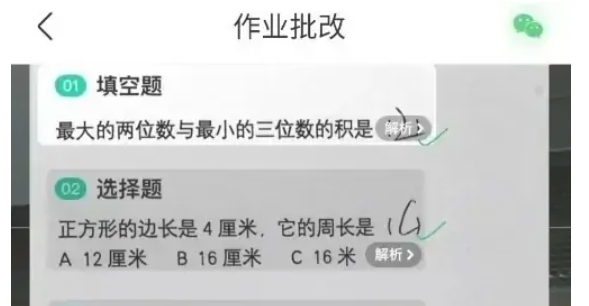
Step 5
After the correction is completed, Homework Helper will mark the correction result of each question on the photo, including the correct answer, wrong answer and possible analysis or hints. You can view this information directly on the photo.
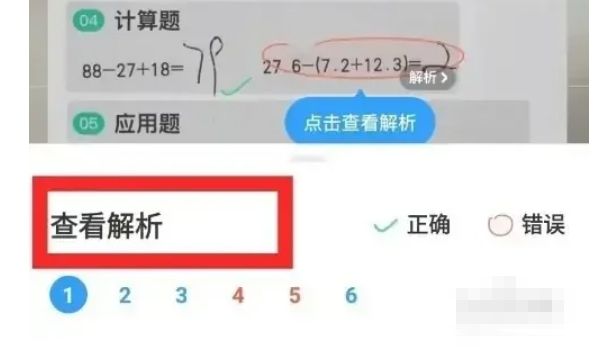
Step 6
Click the Analyze button next to the question. The system will provide you with a detailed analysis and solution steps for the question to help you understand and master this knowledge point.
The above is how the homework helper corrects homework and the methods of homework helper to correct homework compiled by Huajun editor for you. I hope it can help you!
 How to check the major in the Sunshine College Entrance Examination? -Methods for checking majors in Sunshine College Entrance Examination
How to check the major in the Sunshine College Entrance Examination? -Methods for checking majors in Sunshine College Entrance Examination
 How to set up Anjuke Mobile Broker to allow brokers to say hello? -Anjuke mobile broker sets a method to allow brokers to say hello
How to set up Anjuke Mobile Broker to allow brokers to say hello? -Anjuke mobile broker sets a method to allow brokers to say hello
 How can Anjuke Mobile Broker turn off allowing brokers to say hello? - Anjuke mobile broker closes the method that allows brokers to say hello
How can Anjuke Mobile Broker turn off allowing brokers to say hello? - Anjuke mobile broker closes the method that allows brokers to say hello
 How to find an agent in Anjuke Mobile Agent? -How to find a broker through Anjuke Mobile Broker
How to find an agent in Anjuke Mobile Agent? -How to find a broker through Anjuke Mobile Broker
 How to report an Anjuke mobile agent? -How to report an agent on Anjuke Mobile Broker
How to report an Anjuke mobile agent? -How to report an agent on Anjuke Mobile Broker
 Double speed classroom computer version
Double speed classroom computer version
 KuGou Music
KuGou Music
 little red book
little red book
 Seven Cats Free Novel
Seven Cats Free Novel
 learning pass
learning pass
 tomato free novel
tomato free novel
 Tencent App Store
Tencent App Store
 QQ HD
QQ HD
 and family relatives
and family relatives
 How to use Fliggy’s student discount? List of student certification methods on Fliggy
How to use Fliggy’s student discount? List of student certification methods on Fliggy
 How to find the help center for Panzhi Sales - How to find the help center for Panzhi Sales
How to find the help center for Panzhi Sales - How to find the help center for Panzhi Sales
 How to change ID card with taptap-How to change ID card with taptap
How to change ID card with taptap-How to change ID card with taptap
 How to add friends on steam mobile version - How to add friends on steam mobile version
How to add friends on steam mobile version - How to add friends on steam mobile version
 How to Chineseize ourplay with one click - How to Chineseize ourplay with one click
How to Chineseize ourplay with one click - How to Chineseize ourplay with one click