
Hot search terms: 360 Security Guard Office365 360 browser WPS Office iQiyi Huawei Cloud Market Tencent Cloud Store

Hot search terms: 360 Security Guard Office365 360 browser WPS Office iQiyi Huawei Cloud Market Tencent Cloud Store

Browse offline Storage size: 10.09 MB Time: 2021-12-13
Software introduction: It is an article that can be used online. Although it is just a web online tool, the functions of Xiumi Editor are no better than those of similar software...
Xiumi Editor is an article editor tool that can be used online. So how does Xiumi Editor export word? How to export word from Xiumi Editor? Let the editor give you the answer below!

How to export word from Xiumi Editor?
1. In the Xiumi Editor, find the graphic content you want to export as a Word document and click to open it.
2. Select all content: After entering the image and text editing interface, click the drop-down arrow on the toolbar, a menu will pop up, and select "Select All Content".

3. Then use the keyboard shortcut Ctrl+C (Windows) to copy, open the Word software on your computer, and create a new Word document.
4. In the new Word document, use the keyboard shortcut Ctrl+V (Windows) to paste the previously copied content into it. After pasting, save your Word document.
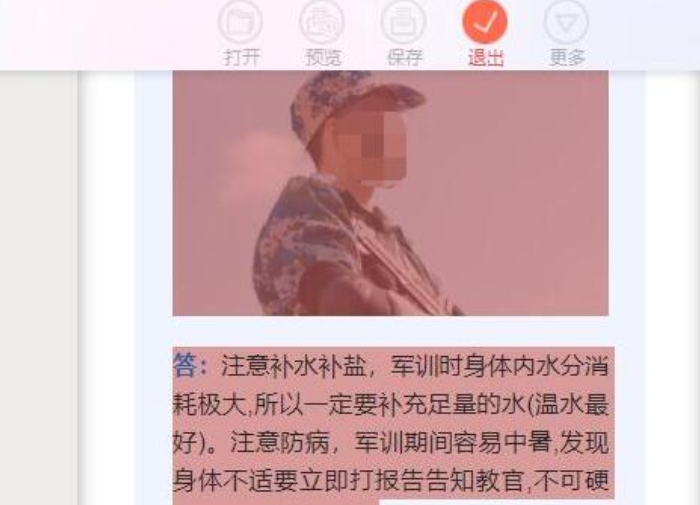
The above is the operation process of how to use adobeacrobatdc software and how to activate adobeacrobatdc software compiled by Huajun editor for you. I hope it can help you.
 How to set 115 browser as the default browser? -115How to set browser as default browser
How to set 115 browser as the default browser? -115How to set browser as default browser
 115How to change the home page settings of the browser? -115 Methods to change the home page settings of the browser
115How to change the home page settings of the browser? -115 Methods to change the home page settings of the browser
 How to repair 115 browser? -115 browser repair method
How to repair 115 browser? -115 browser repair method
 How to draw a circle in scratch-How to draw a circle in scratch
How to draw a circle in scratch-How to draw a circle in scratch
 How to set rounding in scratch-How to set rounding in scratch
How to set rounding in scratch-How to set rounding in scratch
 WPS Office
WPS Office
 iQiyi
iQiyi
 Sohu video player
Sohu video player
 Tencent Video
Tencent Video
 Lightning simulator
Lightning simulator
 MuMu emulator
MuMu emulator
 Eggman Party
Eggman Party
 WPS Office 2023
WPS Office 2023
 Minecraft PCL2 Launcher
Minecraft PCL2 Launcher
 What to do if there is no sound after reinstalling the computer system - Driver Wizard Tutorial
What to do if there is no sound after reinstalling the computer system - Driver Wizard Tutorial
 How to switch accounts in WPS Office 2019-How to switch accounts in WPS Office 2019
How to switch accounts in WPS Office 2019-How to switch accounts in WPS Office 2019
 How to clear the cache of Google Chrome - How to clear the cache of Google Chrome
How to clear the cache of Google Chrome - How to clear the cache of Google Chrome
 How to practice typing with Kingsoft Typing Guide - How to practice typing with Kingsoft Typing Guide
How to practice typing with Kingsoft Typing Guide - How to practice typing with Kingsoft Typing Guide
 How to upgrade the bootcamp driver? How to upgrade the bootcamp driver
How to upgrade the bootcamp driver? How to upgrade the bootcamp driver