
Hot search terms: 360 Security Guard Office365 360 browser WPS Office iQiyi Huawei Cloud Market Tencent Cloud Store

Hot search terms: 360 Security Guard Office365 360 browser WPS Office iQiyi Huawei Cloud Market Tencent Cloud Store

Browse offline Storage size: 10.09 MB Time: 2021-12-13
Software introduction: It is an article that can be used online. Although it is just a web online tool, the functions of Xiumi Editor are no better than those of similar software...
Friends, do you know how to set graphics and text as a sample issue in Xiumi Editor? Today I will explain how to set graphics and text as a sample issue in Xiumi Editor. If you are interested, come and take a look with the editor. I hope it can help you.
Step 1: After entering the Xiumi homepage, click "My Pictures and Texts" to enter the editing interface (as shown in the picture).

Step 2: Select "Graphic and Text Layout" (as shown in the picture).

Step 3: Click the drop-down triangle in the upper right corner (as shown in the picture).

Step 4: Select "Set this graphic as a sample issue" (as shown in the picture).
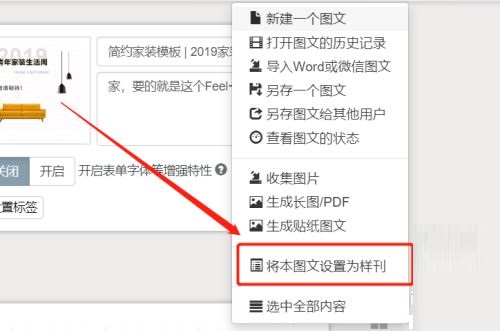
Step 5: On the right side of the interface, you can see "Select Sample Issue Graphics and Text" as shown in the picture, and the operation is completed (as shown in the picture).

The above is the entire content of how to set graphics and text as a sample issue in the Xiumi editor brought to you by the editor. I hope it can help you.
 How to add background music in python-How to add background music in python
How to add background music in python-How to add background music in python
 How to configure environment variables in python - How to configure environment variables in python
How to configure environment variables in python - How to configure environment variables in python
 How to run python - How to run python
How to run python - How to run python
 How to create a project in python - How to create a project in python
How to create a project in python - How to create a project in python
 How to make a blue sky background with scratch-How to make a blue sky background with scratch
How to make a blue sky background with scratch-How to make a blue sky background with scratch
 Steam
Steam
 Tencent Video
Tencent Video
 WPS Office
WPS Office
 iQiyi
iQiyi
 Sohu video player
Sohu video player
 Lightning simulator
Lightning simulator
 MuMu emulator
MuMu emulator
 Eggman Party
Eggman Party
 WPS Office 2023
WPS Office 2023
 What to do if there is no sound after reinstalling the computer system - Driver Wizard Tutorial
What to do if there is no sound after reinstalling the computer system - Driver Wizard Tutorial
 How to switch accounts in WPS Office 2019-How to switch accounts in WPS Office 2019
How to switch accounts in WPS Office 2019-How to switch accounts in WPS Office 2019
 How to clear the cache of Google Chrome - How to clear the cache of Google Chrome
How to clear the cache of Google Chrome - How to clear the cache of Google Chrome
 How to fire bullets in scratch-How to fire bullets in scratch
How to fire bullets in scratch-How to fire bullets in scratch
 How to practice typing with Kingsoft Typing Guide - How to practice typing with Kingsoft Typing Guide
How to practice typing with Kingsoft Typing Guide - How to practice typing with Kingsoft Typing Guide