
Hot search terms: 360 Security Guard Office365 360 browser WPS Office iQiyi Huawei Cloud Market Tencent Cloud Store

Hot search terms: 360 Security Guard Office365 360 browser WPS Office iQiyi Huawei Cloud Market Tencent Cloud Store
Utility tools Storage size: 69.4 MB Time: 2023-06-27
Software introduction: Panzhi Sales, founded in 2017, is a professional platform focusing on game account evaluation and transactions. We have a professional team to provide players with buying and selling services...
Panzhi Sales is a software with professional services, extensive coverage, and an efficient and safe trading environment. It has established a good reputation in the field of game account trading. For players who want to buy and sell game accounts, Panzhi Sales is undoubtedly a trustworthy choice. Next, let the editor of Huajun explain to you how to conduct real-name authentication for Panzhi Sales and how to conduct real-name authentication for Panzhi Sales!
first step
First, make sure you have installed the Panzhi Sales APP and successfully logged in to your account. Click the "My" option at the bottom right of the interface, which will take you to the personal center page.
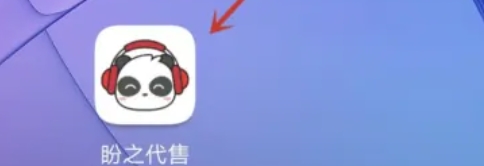
Step 2
If you don't find a direct real-name authentication entrance on the "My" page, you may need to further click the settings button on the upper right (usually a gear icon), and then look for the "real-name authentication" option in the settings page.
Step 3
After clicking the "Real-name Authentication" option, follow the prompts on the page. This usually includes filling in personally identifiable information (such as name, ID number, etc.) and may require uploading photos of the front and back of the ID card for review. When filling in the information, please ensure that all information is true, accurate, and complete, because real-name authentication is an important part of ensuring transaction security.

Step 4
After completing the information filling and photo uploading, click the Submit button to submit the real-name authentication information to the platform for review.
Step 5
After submission, you need to wait patiently for the platform’s review results. Review time may vary depending on factors such as platform workload, but will generally be relatively quick.

Step 6
Once the real-name authentication review is passed, you can enjoy more comprehensive services in the Panzhi Sales App. Real-name authentication not only helps improve account security, but may also affect your transaction permissions and experience on the platform.
The above is what Huajun editor compiled for you on how to conduct real-name authentication for Panzhi Sales and how to conduct real-name authentication for Panzhi Sales. I hope it can help you!
 How to check the major in the Sunshine College Entrance Examination? -Methods for checking majors in Sunshine College Entrance Examination
How to check the major in the Sunshine College Entrance Examination? -Methods for checking majors in Sunshine College Entrance Examination
 How to set up Anjuke Mobile Broker to allow brokers to say hello? -Anjuke mobile broker sets a method to allow brokers to say hello
How to set up Anjuke Mobile Broker to allow brokers to say hello? -Anjuke mobile broker sets a method to allow brokers to say hello
 How can Anjuke Mobile Broker turn off allowing brokers to say hello? - Anjuke mobile broker closes the method that allows brokers to say hello
How can Anjuke Mobile Broker turn off allowing brokers to say hello? - Anjuke mobile broker closes the method that allows brokers to say hello
 How to find an agent in Anjuke Mobile Agent? -How to find a broker through Anjuke Mobile Broker
How to find an agent in Anjuke Mobile Agent? -How to find a broker through Anjuke Mobile Broker
 How to report an Anjuke mobile agent? -How to report an agent on Anjuke Mobile Broker
How to report an Anjuke mobile agent? -How to report an agent on Anjuke Mobile Broker
 Double speed classroom computer version
Double speed classroom computer version
 KuGou Music
KuGou Music
 little red book
little red book
 Seven Cats Free Novel
Seven Cats Free Novel
 learning pass
learning pass
 tomato free novel
tomato free novel
 Tencent App Store
Tencent App Store
 QQ HD
QQ HD
 and family relatives
and family relatives
 How to use Fliggy’s student discount? List of student certification methods on Fliggy
How to use Fliggy’s student discount? List of student certification methods on Fliggy
 How to find the help center for Panzhi Sales - How to find the help center for Panzhi Sales
How to find the help center for Panzhi Sales - How to find the help center for Panzhi Sales
 How to change ID card with taptap-How to change ID card with taptap
How to change ID card with taptap-How to change ID card with taptap
 How to add friends on steam mobile version - How to add friends on steam mobile version
How to add friends on steam mobile version - How to add friends on steam mobile version
 How to Chineseize ourplay with one click - How to Chineseize ourplay with one click
How to Chineseize ourplay with one click - How to Chineseize ourplay with one click