
Hot search terms: 360 Security Guard Office365 360 browser WPS Office iQiyi Huawei Cloud Market Tencent Cloud Store

Hot search terms: 360 Security Guard Office365 360 browser WPS Office iQiyi Huawei Cloud Market Tencent Cloud Store

Mobile audio and video Storage size: 159.5 MB Time: 2022-09-14
Software introduction: Kugou Music Android version is a music player. The latest version of Kugou Music can perfectly interpret audio files in most formats. With independent research and development...
Kugou Music is indeed a comprehensive and practical music software that provides users with a rich and diverse music experience. The software has a powerful music search function, and users can easily find their favorite music through keywords such as song names, artist names, album names, etc. Search results are accurate and updated quickly, ensuring users can find the latest music content. Supports sharing and downloading of high-quality music files. Users can directly download high-quality music files from Kugou Music Library, save them locally for playback or share them with friends. In addition, Kugou Music also provides a variety of sound quality options to meet the needs of different users. Next, let Huajun editor explain to you how Kugou cancels automatic renewal and how Kugou cancels automatic renewal!
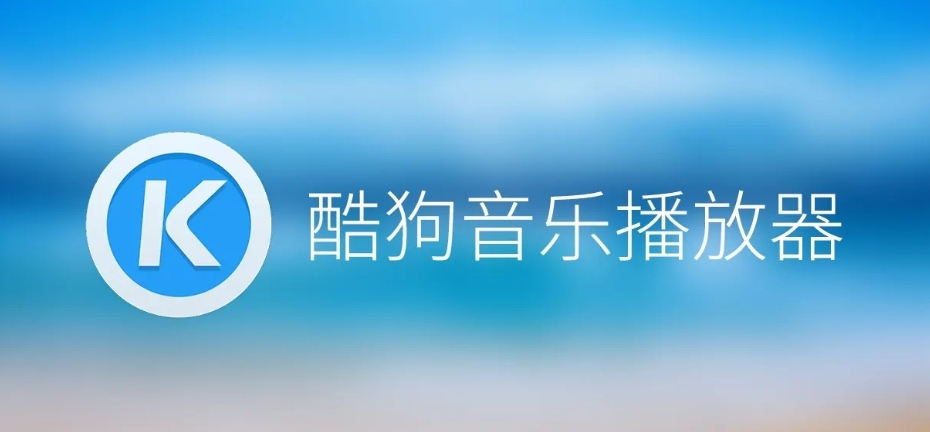
first step
Make sure you have opened the Kugou Music app and entered its main interface.

Step 2
On the homepage of Kugou Music, you can see an icon in the upper right corner that usually contains three horizontal lines or an icon that says "More". Clicking this icon will open a new page, which usually contains various settings and functional options for the application.
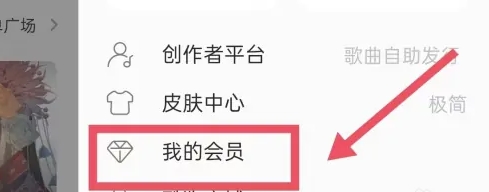
Step 3
In the "More" page that opens, find and click the "My Members" option. This option is usually located in the upper middle part of the page and is used to manage your membership information and related settings.

Step 4
On the "My Membership" page, you will see an option to "Renew Now." Although you may not plan to renew immediately, there are usually management settings for automatic renewal hidden underneath this option.

Step 5
After clicking "Renew Now", you will enter a new page, which will display your membership status and renewal settings. On this page, find and click the "Automatic Renewal Management" option.

Step 6
On the "Automatic Renewal Management" page, you will see an "Off" option. Click this option to turn off the automatic renewal function.

Step 7
After clicking "Close", the system may pop up a confirmation window asking you if you are sure you want to turn off automatic renewal. In this window, click on the "Continue to Close" option.
The above is how Kugou cancels automatic renewal and how Kugou cancels automatic renewal compiled by Huajun editor for you. I hope it can help you!
 How to check universities in Sunshine College Entrance Examination? -How to check universities in Sunshine College
How to check universities in Sunshine College Entrance Examination? -How to check universities in Sunshine College
 How to check the major in the Sunshine College Entrance Examination? -Methods for checking majors in Sunshine College Entrance Examination
How to check the major in the Sunshine College Entrance Examination? -Methods for checking majors in Sunshine College Entrance Examination
 How to set up Anjuke Mobile Broker to allow brokers to say hello? -Anjuke mobile broker sets a method to allow brokers to say hello
How to set up Anjuke Mobile Broker to allow brokers to say hello? -Anjuke mobile broker sets a method to allow brokers to say hello
 How can Anjuke Mobile Broker turn off allowing brokers to say hello? - Anjuke mobile broker closes the method that allows brokers to say hello
How can Anjuke Mobile Broker turn off allowing brokers to say hello? - Anjuke mobile broker closes the method that allows brokers to say hello
 How to find an agent in Anjuke Mobile Agent? -How to find a broker through Anjuke Mobile Broker
How to find an agent in Anjuke Mobile Agent? -How to find a broker through Anjuke Mobile Broker
 Double speed classroom computer version
Double speed classroom computer version
 KuGou Music
KuGou Music
 little red book
little red book
 Seven Cats Free Novel
Seven Cats Free Novel
 learning pass
learning pass
 tomato free novel
tomato free novel
 Tencent App Store
Tencent App Store
 QQ HD
QQ HD
 and family relatives
and family relatives
 How to use Fliggy’s student discount? List of student certification methods on Fliggy
How to use Fliggy’s student discount? List of student certification methods on Fliggy
 How to find the help center for Panzhi Sales - How to find the help center for Panzhi Sales
How to find the help center for Panzhi Sales - How to find the help center for Panzhi Sales
 How to change ID card with taptap-How to change ID card with taptap
How to change ID card with taptap-How to change ID card with taptap
 How to add friends on steam mobile version - How to add friends on steam mobile version
How to add friends on steam mobile version - How to add friends on steam mobile version
 How to Chineseize ourplay with one click - How to Chineseize ourplay with one click
How to Chineseize ourplay with one click - How to Chineseize ourplay with one click