
Hot search terms: 360 Security Guard Office365 360 browser WPS Office iQiyi Huawei Cloud Market Tencent Cloud Store

Hot search terms: 360 Security Guard Office365 360 browser WPS Office iQiyi Huawei Cloud Market Tencent Cloud Store
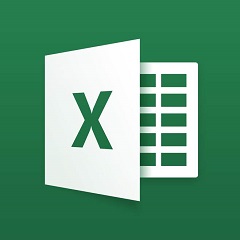
Office software Storage size: 54.2MB Time: 2021-03-19
Software introduction: The official version of Excel table downloader is a table creation tool built for the Office series. The computer version of Excel spreadsheet downloader can help...
Friends, do you know why the Excel spreadsheet downloader cannot open the file? Today I will explain the tutorial guide for the Excel spreadsheet downloader cannot open the file. If you are interested, come and take a look with the editor. I hope it can help you.
1. Select the file you want to open, right-click and select "Unlock" in Properties, then click OK to open it normally;
2. If option 1 cannot be opened after trying, you can go to "Options" -> "Trust Center" -> "Settings" in the file menu, click "Protected View", and uncheck all the checked items on the right. , finally save and exit.
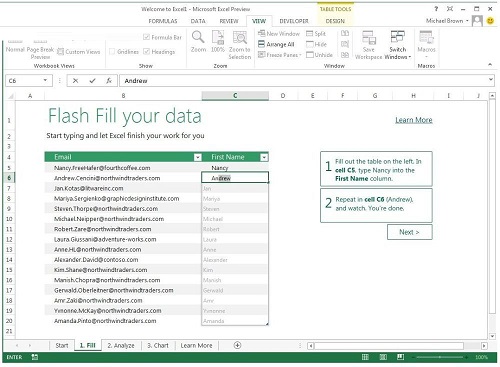
 How to turn off the automatic pop-up of the housekeeper in Tencent Computer Butler - The specific method to turn off the automatic pop-up of the housekeeper in Tencent Computer Butler
How to turn off the automatic pop-up of the housekeeper in Tencent Computer Butler - The specific method to turn off the automatic pop-up of the housekeeper in Tencent Computer Butler
 How to set pycharm to white-How to set pycharm to white
How to set pycharm to white-How to set pycharm to white
 How to reset the interface layout in pycharm-How to reset the interface layout in pycharm
How to reset the interface layout in pycharm-How to reset the interface layout in pycharm
 How to crop the screen size in PR? -PR method of cropping screen size
How to crop the screen size in PR? -PR method of cropping screen size
 How to compress video size in pr? -pr method to compress video size
How to compress video size in pr? -pr method to compress video size
 Steam
Steam
 CS1.6 pure version
CS1.6 pure version
 Eggman Party
Eggman Party
 WPS Office 2023
WPS Office 2023
 Minecraft PCL2 Launcher
Minecraft PCL2 Launcher
 Homework help computer version
Homework help computer version
 SolidWorks2020
SolidWorks2020
 Office 365
Office 365
 WeGame
WeGame
 What to do if there is no sound after reinstalling the computer system - Driver Wizard Tutorial
What to do if there is no sound after reinstalling the computer system - Driver Wizard Tutorial
 How to practice typing with Kingsoft Typing Guide - How to practice typing with Kingsoft Typing Guide
How to practice typing with Kingsoft Typing Guide - How to practice typing with Kingsoft Typing Guide
 How to upgrade the bootcamp driver? How to upgrade the bootcamp driver
How to upgrade the bootcamp driver? How to upgrade the bootcamp driver
 How to change QQ music skin? -QQ music skin change method
How to change QQ music skin? -QQ music skin change method
 Driver President Download-How to solve the problem when downloading driver software is very slow
Driver President Download-How to solve the problem when downloading driver software is very slow