
Hot search terms: 360 Security Guard Office365 360 browser WPS Office iQiyi Huawei Cloud Market Tencent Cloud Store

Hot search terms: 360 Security Guard Office365 360 browser WPS Office iQiyi Huawei Cloud Market Tencent Cloud Store

web browsing Storage size: 93 MB Time: 2022-11-04
Software introduction: Xiaozhi Dual-Core Browser is a dual-core browser that integrates Chromium and Trident browser core engines. It inherits Chromiu...
Friends, do you know how to set the compatibility mode of the Xiaozhi dual-core browser? Today I will explain the tutorial guide for setting the compatibility mode of the Xiaozhi dual-core browser. If you are interested, come and take a look with the editor. I hope it can help you. Woolen cloth.
This is because most of these websites only support IE, and other modes may cause incompatibility, which ultimately results in users having a bad experience when visiting these websites. In order to solve this problem, most current browsers have been optimized and provide compatibility mode so that users can access these websites normally. So, how to set the compatibility mode of Xiaozhi dual-core browser?
In the current version, the method for setting compatibility mode on Xiaozhi dual-core browser is as follows:
Method 1. Switch in the address bar
After opening the web page, click on the right side of the address bar of the page to switch to compatibility mode.

Method 2: Switch by right-clicking the mouse
If you need to switch to compatibility mode, open the web page, right-click the mouse, select "Switch to IE compatibility mode", and then click on the IE kernel that needs to be switched.
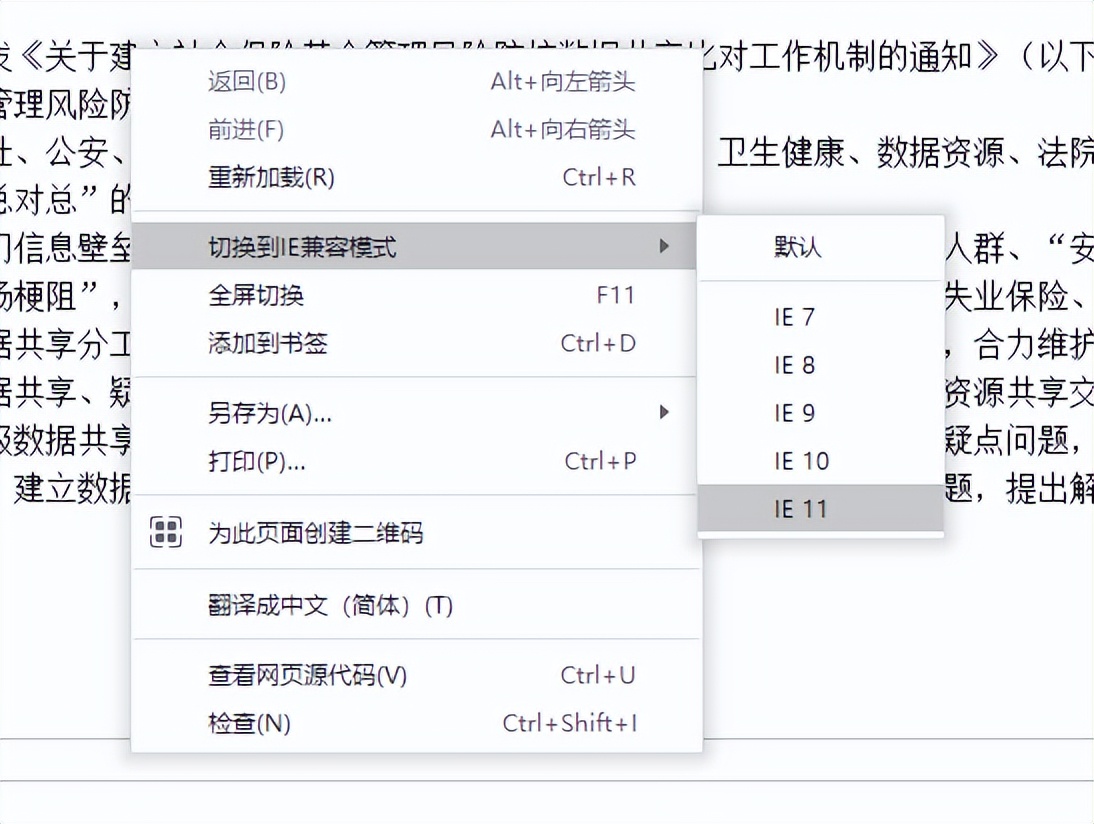
After switching to compatibility mode, if you need to switch the IE kernel, right-click on the page, click "IE Kernel Switch", and then switch to the corresponding kernel, as shown below:

The above is what the editor brings to youXiaozhi dual-core browserSet compatibility modeTutorialStrategyAll the content, I hope it can help everyone.
 How to view hidden files in winrar? -Winrar method to view hidden files
How to view hidden files in winrar? -Winrar method to view hidden files
 How to compress winrar files to the smallest size? -winrar method to compress files to the smallest size
How to compress winrar files to the smallest size? -winrar method to compress files to the smallest size
 How to set password for winrar? -How to set password in winrar
How to set password for winrar? -How to set password in winrar
 How to set winrar to Chinese? -How to set Chinese in winrar
How to set winrar to Chinese? -How to set Chinese in winrar
 How to record ppt in ev screen recording-How to record ppt in ev screen recording
How to record ppt in ev screen recording-How to record ppt in ev screen recording
 plants vs zombies
plants vs zombies
 Sunflower remote control
Sunflower remote control
 Lightning simulator
Lightning simulator
 Lightning simulator
Lightning simulator
 Imitation Song gb2312 font
Imitation Song gb2312 font
 Homework help computer version
Homework help computer version
 360 secure browser
360 secure browser
 Regular GB2312 font
Regular GB2312 font
 format factory
format factory
 What to do if there is no sound after reinstalling the computer system - Driver Wizard Tutorial
What to do if there is no sound after reinstalling the computer system - Driver Wizard Tutorial
 How to practice typing with Kingsoft Typing Guide - How to practice typing with Kingsoft Typing Guide
How to practice typing with Kingsoft Typing Guide - How to practice typing with Kingsoft Typing Guide
 How to upgrade the bootcamp driver? How to upgrade the bootcamp driver
How to upgrade the bootcamp driver? How to upgrade the bootcamp driver
 How to change QQ music skin? -QQ music skin change method
How to change QQ music skin? -QQ music skin change method
 Driver President Download-How to solve the problem when downloading driver software is very slow
Driver President Download-How to solve the problem when downloading driver software is very slow