
Hot search terms: 360 Security Guard Office365 360 browser WPS Office iQiyi Huawei Cloud Market Tencent Cloud Store

Hot search terms: 360 Security Guard Office365 360 browser WPS Office iQiyi Huawei Cloud Market Tencent Cloud Store

System testing Storage size: 748.5KB Time: 2022-06-21
Software introduction: Chip Genius is a USB device chip model detection tool. Chip Genius software is simple and convenient to operate. We don’t need to install it...
Friends, do you know how to open Chip Genius? Today I will explain the tutorial on how to open Chip Genius. If you are interested, come and take a look with me. I hope it can help you.
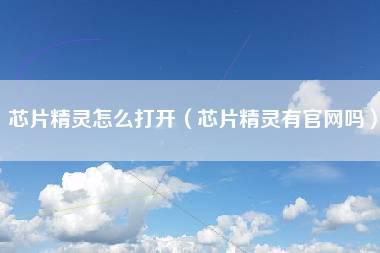
1. After downloading and installing Chip Wizard from the Internet, insert the U disk to be repaired into the computer. It is recommended to insert it into the USB2.0 socket (the inside of the USB3.0 socket is blue). After the computer recognizes it, open ChipGenius. The software will automatically recognize the USB flash drive and display the current USB device list.
2. After clicking on the USB flash drive, some information about the USB flash drive will be displayed in the window below. Find the main control item and write down the name and model of the main control.
3. When the Chip Wizard software detects the chip master, there is an "Online Information:" hyperlink at the bottom of the software interface. Click the globe icon in front of the URL to open the website corresponding to the master chip mass production tool.
4. You have already known the manufacturer and model of the main control chip. The website lists all models of Chipbond’s mass production tools. Find the mass production tools of the corresponding model at the bottom of the page.
5. Click on the website to download the mass production tool for this model. Under normal circumstances, mass production tools are green software that does not require installation and can be used after decompression.
6. Open the mass production tool. Insert the USB flash drive to be repaired and double-click the "Umptool.exe" icon to open the mass production tool
7. Under normal circumstances, as long as the mass production tool is downloaded correctly, the software will automatically identify the U disk information, including manufacturer information, main control model, etc. If the mass production tool is not for the main control model, the software will not be able to recognize the U disk.
8. Some U disks prompt you to format them when you double-click to open them. Just click OK. If not, you can click the "Restore Default Parameters" command button on the right side of the software, and then click the "Start All" command button to start mass production of the U disk again. The progress bar shows the current completion status.
9. After mass production is completed, unplug the USB flash drive again, enter "My Computer", double-click the USB flash drive, and the USB flash drive can be opened again.
Note: For U disks that have been mass-produced for the second time, it is best not to store important data in them to avoid regrets.
The above is what the editor brings to youChip Genius opening method tutorialAll the content, I hope it can help everyone.
 How to add background music in python-How to add background music in python
How to add background music in python-How to add background music in python
 How to configure environment variables in python - How to configure environment variables in python
How to configure environment variables in python - How to configure environment variables in python
 How to run python - How to run python
How to run python - How to run python
 How to create a project in python - How to create a project in python
How to create a project in python - How to create a project in python
 How to make a blue sky background with scratch-How to make a blue sky background with scratch
How to make a blue sky background with scratch-How to make a blue sky background with scratch
 Microsoft Edge browser
Microsoft Edge browser
 Steam
Steam
 Tencent Video
Tencent Video
 WPS Office
WPS Office
 iQiyi
iQiyi
 Sohu video player
Sohu video player
 Lightning simulator
Lightning simulator
 MuMu emulator
MuMu emulator
 Eggman Party
Eggman Party
 What to do if there is no sound after reinstalling the computer system - Driver Wizard Tutorial
What to do if there is no sound after reinstalling the computer system - Driver Wizard Tutorial
 How to switch accounts in WPS Office 2019-How to switch accounts in WPS Office 2019
How to switch accounts in WPS Office 2019-How to switch accounts in WPS Office 2019
 How to clear the cache of Google Chrome - How to clear the cache of Google Chrome
How to clear the cache of Google Chrome - How to clear the cache of Google Chrome
 How to fire bullets in scratch-How to fire bullets in scratch
How to fire bullets in scratch-How to fire bullets in scratch
 How to practice typing with Kingsoft Typing Guide - How to practice typing with Kingsoft Typing Guide
How to practice typing with Kingsoft Typing Guide - How to practice typing with Kingsoft Typing Guide