
Hot search terms: 360 Security Guard Office365 360 browser WPS Office iQiyi Huawei Cloud Market Tencent Cloud Store

Hot search terms: 360 Security Guard Office365 360 browser WPS Office iQiyi Huawei Cloud Market Tencent Cloud Store
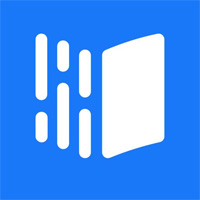
Educational Management Storage: 162MB Time: 2022-07-28
Software introduction: The computer version of Rain Classroom is a new smart teaching software jointly launched by Tsinghua University and Xuetang Online. The computer version of Rain Classroom is derived from front-line teaching and research results...
…
Step 1: Open the Rain Classroom APP on your mobile phone and click on the course.

Step 2: Click Create Course on the course page.

Step 3: After entering the page, fill in the course information and click New.
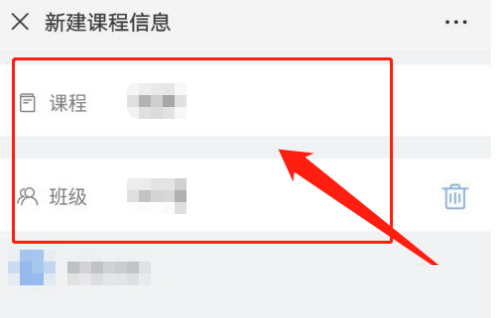
The above is the entire content of how to create courses in Rain Classroom brought to you by the editor. I hope it can help you.
 How to set full screen in QQ browser How to set full screen in QQ browser
How to set full screen in QQ browser How to set full screen in QQ browser
 How to add friends in yy-How to add friends in yy
How to add friends in yy-How to add friends in yy
 How to create a channel in yy-How to create a channel in yy
How to create a channel in yy-How to create a channel in yy
 How to enter the room with YY voice-How to enter the room with YY voice
How to enter the room with YY voice-How to enter the room with YY voice
 How to change browser fonts in QQ Browser QQ Browser tutorial to change browser fonts
How to change browser fonts in QQ Browser QQ Browser tutorial to change browser fonts
 NetEase mailbox
NetEase mailbox
 NetEase Cloud Games
NetEase Cloud Games
 Audio and video pioneer
Audio and video pioneer
 7723 game box computer version
7723 game box computer version
 Chinese University MOOC computer version
Chinese University MOOC computer version
 tomato free novel
tomato free novel
 TV home
TV home
 Traffic control 12123
Traffic control 12123
 little red book
little red book
 How to use student discounts on Fliggy? List of student certification methods on Fliggy
How to use student discounts on Fliggy? List of student certification methods on Fliggy
 How to find the help center for Panzhi Sales - How to find the help center for Panzhi Sales
How to find the help center for Panzhi Sales - How to find the help center for Panzhi Sales
 How to save videos on Bilibili? -How to save videos on Bilibili
How to save videos on Bilibili? -How to save videos on Bilibili
 How to modify the navigation perspective on Amap - How to modify the navigation perspective on Amap
How to modify the navigation perspective on Amap - How to modify the navigation perspective on Amap