
Frequently Asked Questions about Rain Classroom Computer Version
How to modify the display language of Rain Classroom?
Open any PPT, click Rain Classroom-Function Settings-Language, and select English in the drop-down list
How to invite students to join the class?
1) Use after class
Enter the Yu Classroom official account, click [My] - [Course], enter the corresponding class, click [Member Management] - [Invitation], you can find the class QR code and class invitation code. At this time, send a screenshot of the QR code to the class group or students, or directly share the link to the page with students.
2) Used in class
Open the PPT on the computer, scan the WeChat code to log in to your Rain Classroom account, click [Start Rain Classroom Teaching], and the classroom QR code and classroom password will appear. For students who have not joined the class before class, they can join the class through the class QR code or class invitation code.

Features of the computer version of Rain Classroom
Pre-class learning support
Resource push: Teachers can push preview requirements, PPT materials, audio, video and other materials to students through WeChat, supporting MOOC videos, exercises, voice and other forms.
Preview feedback: Teachers can check students’ preview time, duration, practice answer rate and accuracy rate in real time, and adjust teaching strategies in a timely manner.
Enhanced interaction in class
Multi-channel interaction: Supports functions such as barrage, contribution, classroom red envelopes, random roll call, etc., and everyone can participate in large class teaching.
Real-time answering: Teachers can send exercises integrated into PPT with one click, support time-limited answering, and test learning results at any time.
Multi-screen interaction: Teachers can share the screen to show the teaching process or operating steps, and students can collaborate to complete tasks in real time.

After-class consolidation and evaluation
Various types of homework questions: support subjective and objective questions, voting questions, attachment answers, photo uploads, voice responses, etc. to meet different homework needs.
Comprehensive data analysis: Provides personalized reports such as student check-in status, performance rankings, lists of outstanding students and early-warning students, in-class quiz data, "don't understand" courseware data, etc. to help teachers accurately adjust teaching progress.

Rain Classroom computer version installation steps
1. Open the downloaded file from the desktopRain ClassroomPC version installation package;

2. Select the language to be installed and click OK to proceed to the next step;

3. Enter the Rain Classroom installation program interface and click Next;

4. Enter the Rain Classroom License Agreement interface, click I Accept to proceed to the next step;

5. For Windows 7 SP1 and above, if you need to show PPT or use it in Office, you need to install PowerPoint 2007 and above or WPS Personal Edition (6929) and above. Click to proceed to the next step;

6. Enter the Rain Classroom installation directory location interface, click to browse and install to other locations on the computer, click to install;

7. During the installation process of Rain Classroom, the computer system will be self-checked and prompted to install the required plug-ins;

8. On the installation completion interface, you can choose to run Rain Classroom immediately, or uncheck and click to complete;

Rain Classroom PC version update log
v6.2
Function optimization
1. Receive reminders and introductions to new features or usage tips.
2. When the course fails to start, add an explanation of the reason for the failure.
v6.0
New features
1Added the function of making reservations to start classes, and can simultaneously make reservations for Tencent conferences
2. Added a new guide function, which allows you to customize the live broadcast screen and support recording lectures or multi-person discussions (exclusive for super members)
3 Added Mac computer PPT plug-in to support lesson preparation and teaching (PowerPoint 2019 and above versions)
4Supports sharing class links, and you can enter the class through the link
5Support opening test classes
Function optimization
1The teaching operation bar can be manually collapsed and expanded
2 functions such as spotlight can be used after class, and shortcut keys can be turned off in settings
3On-campus classes can use personal traffic to start interactive live broadcasts
4You can record and play back when using Tencent Conference
5. Solve other known issues and optimize user experience
Huajun editor recommends:
The editor has been using software like Rain Classroom for many years, but this software is still the best.Bertso Cloud Academy Student Portal,seewo class optimization master,Spark Thinking Student Terminal,51talk ac online classroom,Xuebajun 1 to 1 teacher versionIt is also a good software and is recommended for students to download and use.

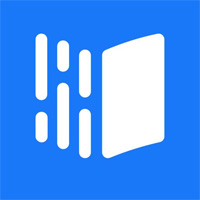











































Useful
Useful
Useful