
Hot search words: 360 Security Guard Office365 360 browser WPS Office IQiyi Huawei Cloud Market Tencent Cloud Store

Hot search words: 360 Security Guard Office365 360 browser WPS Office IQiyi Huawei Cloud Market Tencent Cloud Store

Mobile phone drive Occupy: 1.33MB Time: 2022-03-11
Software Introduction: Android ADB driver can be said to play a more important role of debug bridge, and Android ADB driver is a driver dedicated to Android mobile phones ...
Many people do n’t know how to configure Android ’s ADB environment variables for Android ADB driver? The article brought to you today is the method of Android ADB drive and Android ADB environment variables. There are also unclear friends to learn with Xiaobian.
Step 1: My computer-control panel --- Advanced system settings.

Step 2: Click [Advanced System Settings] to pop up the bomb frame of the system attribute.
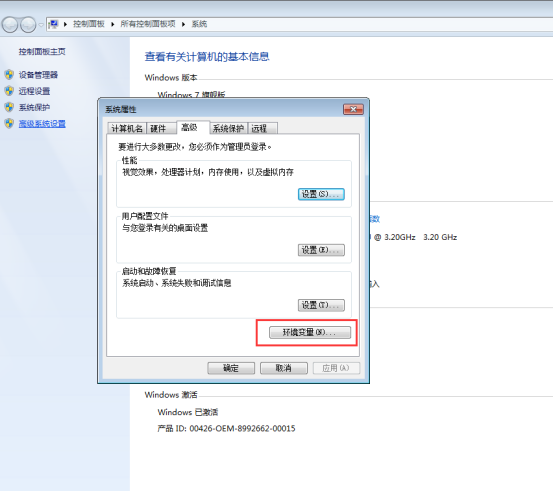
Step 3: Click [Environment variable], pop up the environment variable bomb box, create a new system variable, named Android The variable value is the directory where the ADB program is located (D: Adt-Bundle-Windows-X86_64-20140702sdkplatform-Tools;).
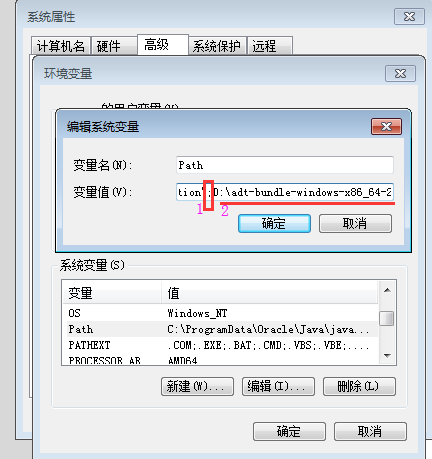
Step 4: Find PATH in the system variable, edit, add:%android%to the variable value of Path:%Android%
My new attempts go in two steps:
Step1: Add English division;
Step2: Paste the replicated Android variable value to the behind the segment
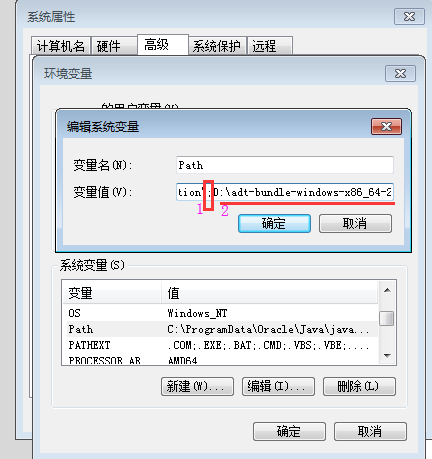
Step 5: OK.
Step 6: Verify whether the settings are successful: Win+R, enter the command line, CMD, Enter. Enter ADB.
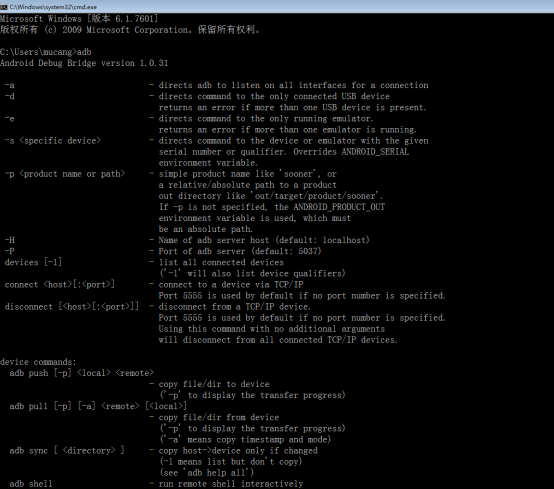
The above is how the Android ADB driver brought to you how to configure the entire content of Android's ADB environment variables. I hope it can help everyone.
 How to find a cellar in the fifth personality? -Fang Fifth Personality Find Finding Cellar Raiders
How to find a cellar in the fifth personality? -Fang Fifth Personality Find Finding Cellar Raiders
 How to get fragments in the fifth personality? -The fifth personality obtain fragments strategy
How to get fragments in the fifth personality? -The fifth personality obtain fragments strategy
 How to use the fifth personality butcher tinnitus
How to use the fifth personality butcher tinnitus
 How to see the fifth person's back video-the method of seeing the fifth personality watch the video back video
How to see the fifth person's back video-the method of seeing the fifth personality watch the video back video
 How to intercept GIF in Thunder Video Software? -The method to intercept GIF by Thunder Video Software
How to intercept GIF in Thunder Video Software? -The method to intercept GIF by Thunder Video Software
 Sunflower remote control
Sunflower remote control
 Format
Format
 quick worker
quick worker
 Egg party
Egg party
 Mini world
Mini world
 Plants vs. zombie
Plants vs. zombie
 Wegame
Wegame
 Microsoft Office
Microsoft Office
 Microsoft Edge browser
Microsoft Edge browser
 What to do if there is no sound after computer reinstalling the system-driver elves tutorial
What to do if there is no sound after computer reinstalling the system-driver elves tutorial
 How to practice typing in Jinshan typing-Jinshan typing practice method
How to practice typing in Jinshan typing-Jinshan typing practice method
 How to upgrade the bootcamp driver? Bootcamp driver upgrade method
How to upgrade the bootcamp driver? Bootcamp driver upgrade method
 How to change QQ music skin? -Qq music to change skin methods
How to change QQ music skin? -Qq music to change skin methods
 Driver President Download-Drive Software Download very slow how to solve it
Driver President Download-Drive Software Download very slow how to solve it