
Hot search terms: 360 Security Guard Office365 360 browser WPS Office iQiyi Huawei Cloud Market Tencent Cloud Store

Hot search terms: 360 Security Guard Office365 360 browser WPS Office iQiyi Huawei Cloud Market Tencent Cloud Store

Anti-black and anti-horse Storage size: 91.9 MB Time: 2021-11-03
Software introduction: It is a powerful, efficient protection and user-friendly security anti-virus software launched by Qihoo 360. It has the functions of killing, cleaning plug-ins, fixing vulnerabilities...
360 "Trojan Firewall" innovates "combination of anti-killing and prevention first", relying on preemptive detection and cloud identification to intelligently intercept various types of Trojans and "annihilate them before they can steal user accounts, privacy and other important information" ", which effectively solves the lag defect of traditional security software for detecting and killing Trojans. At the same time, 360 security experts also reminded netizens that the Trojan firewall needs to be started automatically at boot to actively defend against Trojans.

Trojan firewall
1.What are the functions of Trojan firewall?
Comprehensive protection of your computer from being invaded by Trojans.
2. Why should you enable the Trojan firewall?
The intrusion of Trojan horses will cause serious consequences such as your computer being controlled and your private information being stolen. Turning on the Trojan firewall can ensure that your computer is not invaded by Trojans.
3. How to use Trojan firewall?
When you install 360 Security Guard, 360 Trojan Firewall will automatically enable the required protection for you based on the needs of your computer and network environment. You can also choose to turn off all or part of the protection functions according to your needs. And you can set the prompt mode when the computer encounters Trojan risk.
 How to set the computer shutdown timer? -Tutorial on setting up computer shutdown schedule
How to set the computer shutdown timer? -Tutorial on setting up computer shutdown schedule
 How to turn off Huawei pure mode? - Tutorial on turning off Huawei pure mode
How to turn off Huawei pure mode? - Tutorial on turning off Huawei pure mode
 What do you think of the computer configuration? -Computer configuration view tutorial
What do you think of the computer configuration? -Computer configuration view tutorial
 What should I do if my Apple phone suddenly goes black and cannot be turned on? -Tutorial on Apple phone suddenly black screen and unable to open
What should I do if my Apple phone suddenly goes black and cannot be turned on? -Tutorial on Apple phone suddenly black screen and unable to open
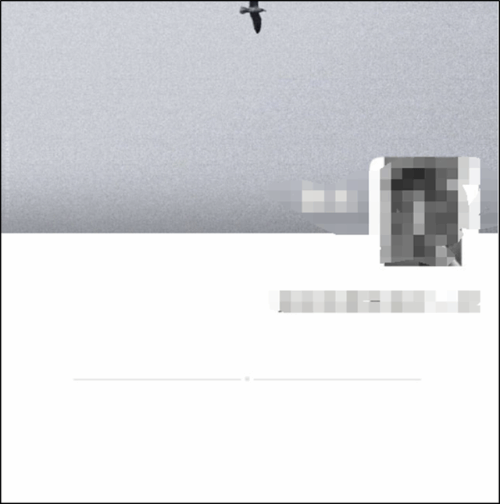 What does it mean when Moments displays a horizontal line with a dot in the middle? -The circle of friends displays a horizontal line with a dot in the middle for explanation
What does it mean when Moments displays a horizontal line with a dot in the middle? -The circle of friends displays a horizontal line with a dot in the middle for explanation
 Steam
Steam
 CS1.6 pure version
CS1.6 pure version
 Eggman Party
Eggman Party
 WPS Office 2023
WPS Office 2023
 Minecraft PCL2 Launcher
Minecraft PCL2 Launcher
 Homework help computer version
Homework help computer version
 SolidWorks2020
SolidWorks2020
 Office 365
Office 365
 WeGame
WeGame
 Detailed steps for renaming shape layers in Image Factory
Detailed steps for renaming shape layers in Image Factory
 How to exit safe mode on Xiaomi? -How to exit safe mode in Xiaomi
How to exit safe mode on Xiaomi? -How to exit safe mode in Xiaomi
 How to use Xiaomi Mobile Assistant? -Xiaomi Mobile Assistant usage tutorial
How to use Xiaomi Mobile Assistant? -Xiaomi Mobile Assistant usage tutorial
 How to force restart Xiaomi phone? -How to force restart your phone in Xiaomi
How to force restart Xiaomi phone? -How to force restart your phone in Xiaomi
 How to set the computer shutdown timer? -Tutorial on setting up computer shutdown schedule
How to set the computer shutdown timer? -Tutorial on setting up computer shutdown schedule