
Hot search terms: 360 Security Guard Office365 360 browser WPS Office iQiyi Huawei Cloud Market Tencent Cloud Store

Hot search terms: 360 Security Guard Office365 360 browser WPS Office iQiyi Huawei Cloud Market Tencent Cloud Store

desktop assistance Storage size: 4.08MB Time: 2021-03-20
Software introduction: DesktopGoose Chinese version is an interesting desktop pet tool. The official version of DesktopGoose perfectly continues the Troublemaking Goose game...
Recently, some friends have asked the editor what are the frequently asked questions about the Chinese version of Desktop Goose? The following is a relevant introduction to the frequently asked questions about the Chinese version of Desktop Goose. Friends in need can come and learn more.
How to turn off desktopgoose?
Exit method: Press and hold the [ESC] key until exiting.
How to turn off the sound on desktopgoose?
Goose Silence: There is a config.ini in the folder where the software is located. Open it with Notepad, then change SilenceSounds=False to True, save and exit, long press Esc to exit, and then re-open the software.

The above is the complete content of the frequently asked questions about the Chinese version of DesktopGoose brought to you by the editor. I hope it can help you.
 How to update google? -Google update method
How to update google? -Google update method
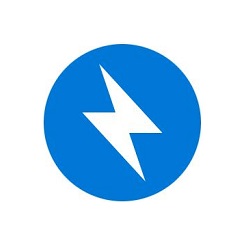 How to compress Bandizip to zip format - How to compress Bandizip to zip format
How to compress Bandizip to zip format - How to compress Bandizip to zip format
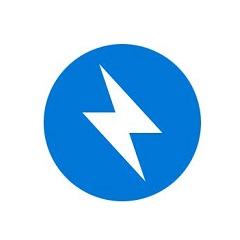 How to decompress files with bandizip - How to decompress files with bandizip
How to decompress files with bandizip - How to decompress files with bandizip
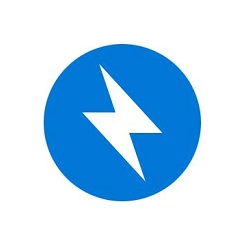 How to set the language in bandizip-How to set the language in bandizip
How to set the language in bandizip-How to set the language in bandizip
 CS1.6 pure version
CS1.6 pure version
 Eggman Party
Eggman Party
 WPS Office 2023
WPS Office 2023
 Minecraft PCL2 Launcher
Minecraft PCL2 Launcher
 Homework help computer version
Homework help computer version
 SolidWorks2020
SolidWorks2020
 Office 365
Office 365
 WeGame
WeGame
 Lightning simulator
Lightning simulator
 What to do if there is no sound after reinstalling the computer system - Driver Wizard Tutorial
What to do if there is no sound after reinstalling the computer system - Driver Wizard Tutorial
 How to practice typing with Kingsoft Typing Guide - How to practice typing with Kingsoft Typing Guide
How to practice typing with Kingsoft Typing Guide - How to practice typing with Kingsoft Typing Guide
 How to upgrade the bootcamp driver? How to upgrade the bootcamp driver
How to upgrade the bootcamp driver? How to upgrade the bootcamp driver
 How to change QQ music skin? -QQ music skin change method
How to change QQ music skin? -QQ music skin change method
 Driver President Download-How to solve the problem when downloading driver software is very slow
Driver President Download-How to solve the problem when downloading driver software is very slow