
Hot search terms: 360 Security Guard Office365 360 browser WPS Office iQiyi Huawei Cloud Market Tencent Cloud Store

Hot search terms: 360 Security Guard Office365 360 browser WPS Office iQiyi Huawei Cloud Market Tencent Cloud Store

audio playback Storage: 114.51MB Time: 2022-09-22
Software introduction: Kugou is a very powerful media player. Kugou Music Player has a lot of song resources and can be downloaded losslessly and without restrictions. It also has very...
Friends who use Kugou lyrics and photos will find that at the beginning of the lyrics, there is usually someone’s QQ account. In fact, these lyrics are made by some Kugou users themselves. Want to create lyrics for your favorite songs? Then follow the editor's steps to see the whole process.
1. Click the Lyrics interface-Create Lyrics button, as shown in Figure 1:

Picture 1 Producing lyrics
2. The page has detailed operation guides, just follow the page prompts:

Picture 2 Producing lyrics
3. Fill in the correct information, click "Next", and don't forget to fill in your personalized signature as shown in Figure 3:

Picture 3 Fill in the lyrics
4. Listen to the song and correct the lyrics as shown in Figure 4:
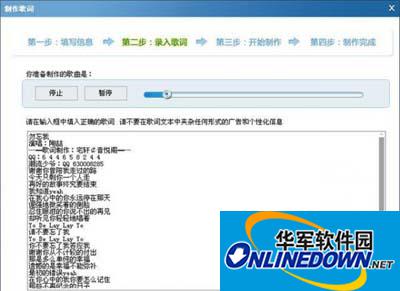
Picture 4: Listen to the song and correct the song
5. According to the song and the prompts on the right, press the corresponding buttons accurately. After completing the song, click "Next" to upload it, as shown in Figure 5:

Picture 5 upload
The steps to create lyrics in Kugou Music are very simple. As long as you enter the interface for creating lyrics, the rest is time to test your memory. Fill in the lyrics just in case, you can listen to the song, correct the lyrics, and finally, follow the prompts to upload the lyrics you created.
 How does coreldraw generate barcodes - How does coreldraw generate barcodes
How does coreldraw generate barcodes - How does coreldraw generate barcodes
 How to correct pictures with coreldraw - How to correct pictures with coreldraw
How to correct pictures with coreldraw - How to correct pictures with coreldraw
 How to split cells in coreldraw - How to split cells in coreldraw
How to split cells in coreldraw - How to split cells in coreldraw
 How to center the page in coreldraw - How to center the page in coreldraw
How to center the page in coreldraw - How to center the page in coreldraw
 How to customize symbols in coreldraw - How to customize symbols in coreldraw
How to customize symbols in coreldraw - How to customize symbols in coreldraw
 Sohu video player
Sohu video player
 WPS Office
WPS Office
 Tencent Video
Tencent Video
 Lightning simulator
Lightning simulator
 MuMu emulator
MuMu emulator
 iQiyi
iQiyi
 Eggman Party
Eggman Party
 WPS Office 2023
WPS Office 2023
 Minecraft PCL2 Launcher
Minecraft PCL2 Launcher
 What to do if there is no sound after reinstalling the computer system - Driver Wizard Tutorial
What to do if there is no sound after reinstalling the computer system - Driver Wizard Tutorial
 How to switch accounts in WPS Office 2019-How to switch accounts in WPS Office 2019
How to switch accounts in WPS Office 2019-How to switch accounts in WPS Office 2019
 How to clear the cache of Google Chrome - How to clear the cache of Google Chrome
How to clear the cache of Google Chrome - How to clear the cache of Google Chrome
 How to practice typing with Kingsoft Typing Guide - How to practice typing with Kingsoft Typing Guide
How to practice typing with Kingsoft Typing Guide - How to practice typing with Kingsoft Typing Guide
 How to upgrade the bootcamp driver? How to upgrade the bootcamp driver
How to upgrade the bootcamp driver? How to upgrade the bootcamp driver