
Hot search terms: 360 Security Guard Office365 360 browser WPS Office iQiyi Huawei Cloud Market Tencent Cloud Store

Hot search terms: 360 Security Guard Office365 360 browser WPS Office iQiyi Huawei Cloud Market Tencent Cloud Store

audio playback Storage size: 119.98 MB Time: 2022-10-09
Software introduction: It is a well-established domestic music playing platform. Kugou Music has established cooperative relationships with many domestic and foreign companies and institutions, and has a library of tens of millions of genuine songs, available below...
Currently, some novice friends are not familiar with Kugou Music software, and they do not know how to display local subtitles for English listening during use. So how does Kugou Music display local subtitles for English listening? Next, please see the operation process of Kugou Music to display local subtitles for English listening.
First of all, the general synchronized subtitle format is lrc. For example, the lyrics of Kuwo Music Box are lrc, but the synchronous lyrics of Kuwo are indeed krc. The synchronized subtitles in the materials you bought are from lrc, so Kugou cannot automatically associate them.
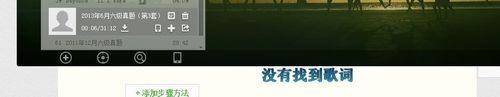
Right-click on the lyrics and select "Local Association".
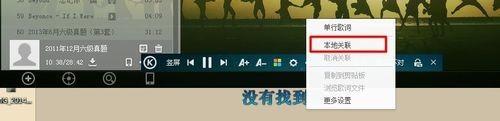
Click "Browse".
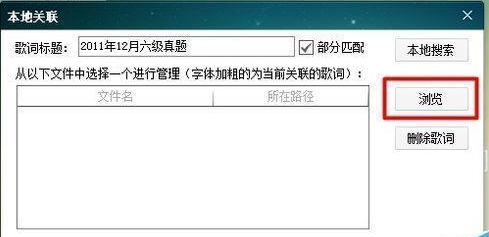
Select the synchronized subtitles corresponding to the audio and click to open.
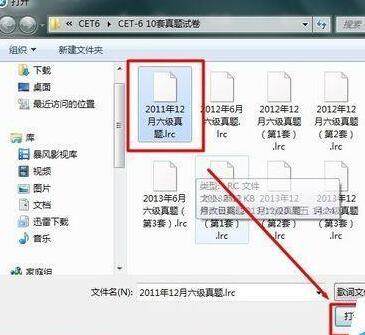
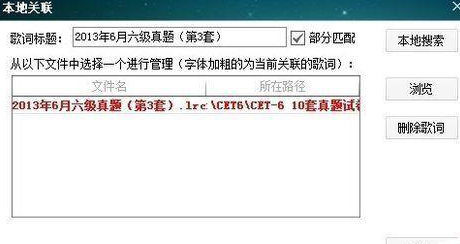
Then take a look and the listening content will be displayed simultaneously.
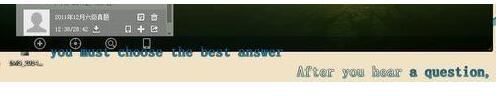
Friends who still don’t understand the operation process of Kugou Music to display local subtitles for English listening, don’t miss this article brought by the editor.
 How to enable the service function of EveryThing-How to enable the service function of EveryThing
How to enable the service function of EveryThing-How to enable the service function of EveryThing
 How to preview documents in EveryThing-How to preview documents in EveryThing
How to preview documents in EveryThing-How to preview documents in EveryThing
 How to set shortcut keys for EveryThing-How to set shortcut keys for EveryThing
How to set shortcut keys for EveryThing-How to set shortcut keys for EveryThing
 How to set bookmarks in EveryThing-How to set bookmarks in EveryThing
How to set bookmarks in EveryThing-How to set bookmarks in EveryThing
 How to export a file list in EveryThing - How to export a file list in EveryThing
How to export a file list in EveryThing - How to export a file list in EveryThing
 Sohu video player
Sohu video player
 WPS Office
WPS Office
 Tencent Video
Tencent Video
 Lightning simulator
Lightning simulator
 MuMu emulator
MuMu emulator
 iQiyi
iQiyi
 Eggman Party
Eggman Party
 WPS Office 2023
WPS Office 2023
 Minecraft PCL2 Launcher
Minecraft PCL2 Launcher
 What to do if there is no sound after reinstalling the computer system - Driver Wizard Tutorial
What to do if there is no sound after reinstalling the computer system - Driver Wizard Tutorial
 How to switch accounts in WPS Office 2019-How to switch accounts in WPS Office 2019
How to switch accounts in WPS Office 2019-How to switch accounts in WPS Office 2019
 How to clear the cache of Google Chrome - How to clear the cache of Google Chrome
How to clear the cache of Google Chrome - How to clear the cache of Google Chrome
 How to practice typing with Kingsoft Typing Guide - How to practice typing with Kingsoft Typing Guide
How to practice typing with Kingsoft Typing Guide - How to practice typing with Kingsoft Typing Guide
 How to upgrade the bootcamp driver? How to upgrade the bootcamp driver
How to upgrade the bootcamp driver? How to upgrade the bootcamp driver