
Hot search terms: 360 Security Guard Office365 360 browser WPS Office iQiyi Huawei Cloud Market Tencent Cloud Store

Hot search terms: 360 Security Guard Office365 360 browser WPS Office iQiyi Huawei Cloud Market Tencent Cloud Store

audio playback Storage size: 119.98 MB Time: 2022-10-09
Software introduction: It is a well-established domestic music playing platform. Kugou Music has established cooperative relationships with many domestic and foreign companies and institutions, and has a library of tens of millions of genuine songs, available below...
Many people will use Kugou Music to play the songs they want to listen to, but when listening to the songs, they find that some of the lyrics are wrong, which greatly reduces the listening experience. In this article, I will bring you a method, which is to make your own lyrics. So how does Kugou Music make lyrics? If you don’t know yet, let’s take a look at the relevant operation methods.
1. Enter the main interface of Kugou Music and select a song for which you want to create lyrics. After playing it, if there is indeed an error in the lyrics, or the song and the lyrics do not match, then you can start to create the lyrics yourself, as shown in the picture:
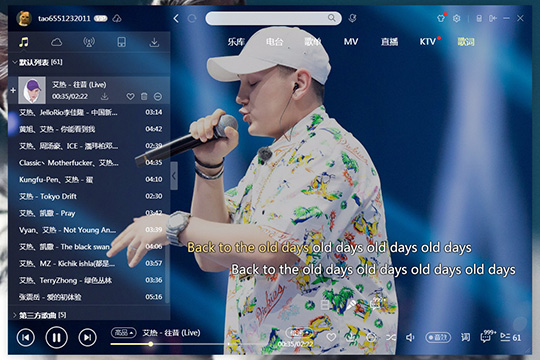
2. Right-click on the lyrics interface and click the "Create Lyrics" function option in the column that appears to start creating lyrics, as shown in the figure:
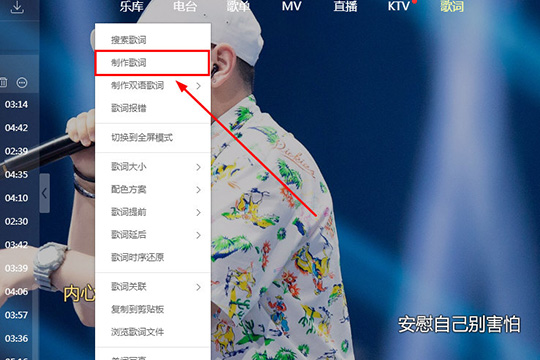
3. In the lyrics production interface, you can see the prompts for creating lyrics. You can create your own desktop lyrics by just pressing your fingers. You can also share the lyrics you created with the majority of netizens. Just click the "Next" option to start creating lyrics for this song, as shown in the picture:

4. The first step is to confirm and modify the song name and artist name. After completion, you can proceed to the next step, as shown in the figure:
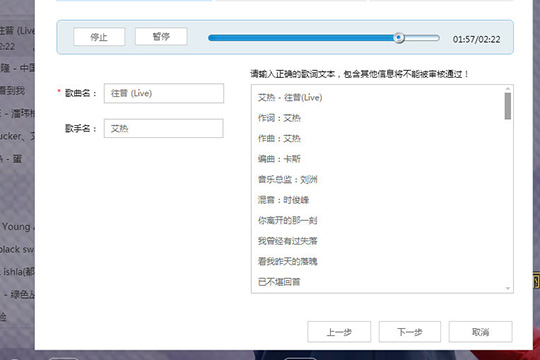
5. You can play music here. As the song plays, just click the direction keys on the keyboard to adjust the pause and next word of the song lyrics. You can also click on the lyrics you want to modify to make modifications. Remember to click save when finished. As shown in the picture:

6. After completing the playback and production of the entire song, you can complete the production of lyrics. You can listen to it first. If you think it is OK, you can directly upload the lyrics, or you can choose to save them to a local file. If you are not satisfied, you can also click back to the previous step to make modifications, or you can directly re-create the lyrics, as shown in the picture:
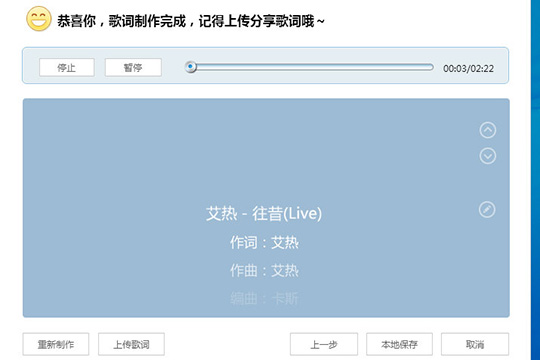
Friends who still don’t know the specific method of producing lyrics on Kugou Music, don’t miss this article brought by the editor.
 How does coreldraw generate barcodes - How does coreldraw generate barcodes
How does coreldraw generate barcodes - How does coreldraw generate barcodes
 How to correct pictures with coreldraw - How to correct pictures with coreldraw
How to correct pictures with coreldraw - How to correct pictures with coreldraw
 How to split cells in coreldraw - How to split cells in coreldraw
How to split cells in coreldraw - How to split cells in coreldraw
 How to center the page in coreldraw - How to center the page in coreldraw
How to center the page in coreldraw - How to center the page in coreldraw
 How to customize symbols in coreldraw - How to customize symbols in coreldraw
How to customize symbols in coreldraw - How to customize symbols in coreldraw
 Sohu video player
Sohu video player
 WPS Office
WPS Office
 Tencent Video
Tencent Video
 Lightning simulator
Lightning simulator
 MuMu emulator
MuMu emulator
 iQiyi
iQiyi
 Eggman Party
Eggman Party
 WPS Office 2023
WPS Office 2023
 Minecraft PCL2 Launcher
Minecraft PCL2 Launcher
 What to do if there is no sound after reinstalling the computer system - Driver Wizard Tutorial
What to do if there is no sound after reinstalling the computer system - Driver Wizard Tutorial
 How to switch accounts in WPS Office 2019-How to switch accounts in WPS Office 2019
How to switch accounts in WPS Office 2019-How to switch accounts in WPS Office 2019
 How to clear the cache of Google Chrome - How to clear the cache of Google Chrome
How to clear the cache of Google Chrome - How to clear the cache of Google Chrome
 How to practice typing with Kingsoft Typing Guide - How to practice typing with Kingsoft Typing Guide
How to practice typing with Kingsoft Typing Guide - How to practice typing with Kingsoft Typing Guide
 How to upgrade the bootcamp driver? How to upgrade the bootcamp driver
How to upgrade the bootcamp driver? How to upgrade the bootcamp driver