
Hot search terms: 360 Security Guard Office365 360 browser WPS Office iQiyi Huawei Cloud Market Tencent Cloud Store

Hot search terms: 360 Security Guard Office365 360 browser WPS Office iQiyi Huawei Cloud Market Tencent Cloud Store

Android Others Storage size: 232.28 MB Time: 2022-12-09
Software introduction: Aisi Assistant PC version (new version) is an official download of the official version of Aisi Assistant, Apple Assistant_Apple Flash Assistant_Apple Jailbreak Assistant, specialized...
What should I do if the virtual positioning of the Ace Assistant PC version (new version) fails? Today, the editor will explain the solution to the virtual positioning failure of the Ace Assistant PC version (new version). If you are interested, come and take a look with the editor. I hope you can It helps everyone.
How to use: Open the PC version of Aisi Assistant and select the iOS Connect the device to the computer, find and click the "Virtual Positioning" icon in the AISI Assistant toolbox. In the virtual positioning function interface, you can change the positioning by clicking on the map with the mouse, searching for place names, and entering longitude and latitude. After setting the position, click "Modify Virtual Positioning".
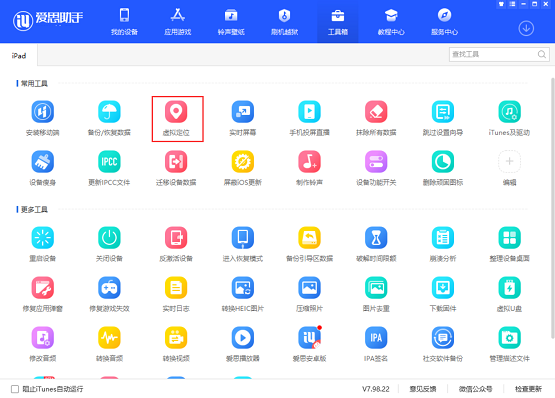
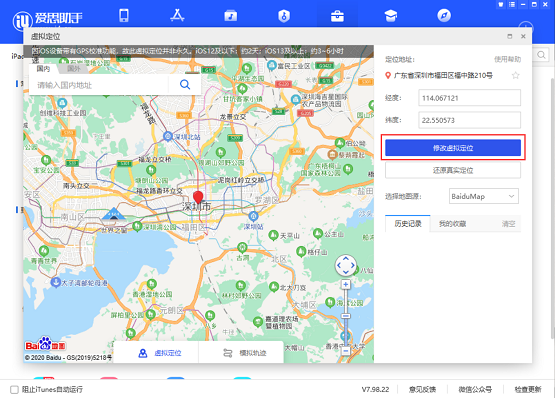
Tip: If you need to restore positioning, restart the device to restore the true positioning.
What should I do if virtual positioning fails and an error is reported?
If virtual positioning fails, please refer to the following solutions:
1. Unlock iOS device screen lock
When modifying virtual positioning, please unlock the device screen lock, otherwise the modification may fail.
2. Error code -14
Cause of the problem: The upload failed.
Solution: Please try restarting the device and reconnecting to the computer.
3. Error code -16, -17
Cause of the problem: Mounting failed.
Solution: Please try to restart the device first; if restarting the device does not work, please change the computer network, or let the computer connect to the mobile hotspot.
4. Error code -18, -10
Cause of the problem: Failed to start the service.
Solution: Please try to restart the device and reconnect to the computer; if the restart does not work, try to replace the data cable. If you are using a desktop computer, you can connect the data cable to the USB on the back of the case and try again.
Aisi Assistant PC version (new version) is an official download of the official version of Aisi Assistant, Apple Assistant_Apple Flash Assistant_Apple Jailbreak Assistant, a professional Apple flash assistant, Apple jailbreak assistant, specially designed to provide millions of iPhone, Download iPad software, games, ringtones, and wallpaper resources safely, quickly and for free.
The above is the entire content of what the editor brings to you on what to do if virtual positioning fails in the PC version of Aisi Assistant (new version). I hope it can help you.
 How to capture the game with obs? -obs method of capturing games
How to capture the game with obs? -obs method of capturing games
 How to set the encoder in obs? -obs method of setting the encoder
How to set the encoder in obs? -obs method of setting the encoder
 How to close and hide the OBS window in screen capture? -obs closes the method of hiding the OBS window in screen capture
How to close and hide the OBS window in screen capture? -obs closes the method of hiding the OBS window in screen capture
 How to set Traditional Chinese in obs? -obs method to set Traditional Chinese
How to set Traditional Chinese in obs? -obs method to set Traditional Chinese
 How to log in to 360 account with 360 speed browser - How to log in to 360 account with 360 speed browser
How to log in to 360 account with 360 speed browser - How to log in to 360 account with 360 speed browser
 Imitation Song gb2312 font
Imitation Song gb2312 font
 Eggman Party
Eggman Party
 WeGame
WeGame
 NetEase MuMu emulator
NetEase MuMu emulator
 CS1.6 pure version
CS1.6 pure version
 quick worker
quick worker
 iQiyi
iQiyi
 Sunflower remote control
Sunflower remote control
 WPS Office
WPS Office
 What to do if there is no sound after reinstalling the computer system - Driver Wizard Tutorial
What to do if there is no sound after reinstalling the computer system - Driver Wizard Tutorial
 How to practice typing with Kingsoft Typing Guide - How to practice typing with Kingsoft Typing Guide
How to practice typing with Kingsoft Typing Guide - How to practice typing with Kingsoft Typing Guide
 How to upgrade the bootcamp driver? How to upgrade the bootcamp driver
How to upgrade the bootcamp driver? How to upgrade the bootcamp driver
 How to change QQ music skin? -QQ music skin change method
How to change QQ music skin? -QQ music skin change method
 Driver President Download-How to solve the problem when downloading driver software is very slow
Driver President Download-How to solve the problem when downloading driver software is very slow