
Hot search terms: 360 Security Guard Office365 360 browser WPS Office iQiyi Huawei Cloud Market Tencent Cloud Store

Hot search terms: 360 Security Guard Office365 360 browser WPS Office iQiyi Huawei Cloud Market Tencent Cloud Store

Download tools Storage size: 3.1MB Time: 2016-12-12
Software introduction: Seed search artifact (P2P Searcher) is an ED2K resource search tool based on P2P technology. It can gather all resources on the entire network...
What should I do if P2PSearcher cannot connect to the server? Today, the editor will explain the solution to the problem that P2PSearcher cannot connect to the server. If you are interested, come and take a look with the editor. I hope it can help everyone.
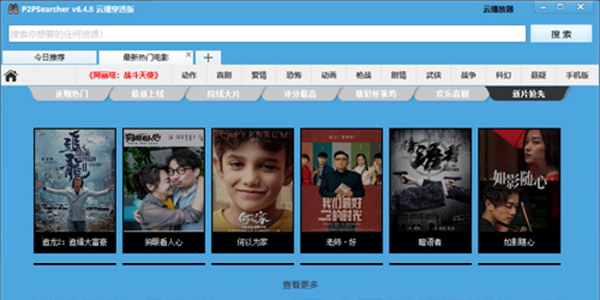
Method 1
Open the P2PSearcher directory and check if there is atl71.dll file. If not, you can download it directly from the ucbug software station; if Thunder is installed on the computer, you can go to Thunder's Program directory to copy the atl71.dll file, and then paste it into C:windowssystem32 or Go to the P2PSearcher directory and try running P2PSearcher to see if the problem is solved.
Method 2
Modify the port numbers of Thunder and eDonkey, exit the software completely, or do not start such software before starting P2PSearch.
Method 3
Uninstall the Thunder and eMule that may have been installed on your computer, and then reinstall them to solve the problem.
The above is all the content that the editor brings to you on what to do if P2PSearcher cannot connect to the server. I hope it can help you.
 How to cancel the improvement plan in Tencent Computer Manager - How to cancel the improvement plan in Tencent Computer Manager
How to cancel the improvement plan in Tencent Computer Manager - How to cancel the improvement plan in Tencent Computer Manager
 Where to enable U disk protection in Tencent Computer Manager? How to enable U disk protection in Tencent Computer Manager
Where to enable U disk protection in Tencent Computer Manager? How to enable U disk protection in Tencent Computer Manager
 How to turn off self-protection in Tencent Computer Manager. How to turn off self-protection in Tencent Computer Manager.
How to turn off self-protection in Tencent Computer Manager. How to turn off self-protection in Tencent Computer Manager.
 How to turn off the automatic pop-up of the housekeeper in Tencent Computer Butler - The specific method to turn off the automatic pop-up of the housekeeper in Tencent Computer Butler
How to turn off the automatic pop-up of the housekeeper in Tencent Computer Butler - The specific method to turn off the automatic pop-up of the housekeeper in Tencent Computer Butler
 Steam
Steam
 CS1.6 pure version
CS1.6 pure version
 Eggman Party
Eggman Party
 WPS Office 2023
WPS Office 2023
 Minecraft PCL2 Launcher
Minecraft PCL2 Launcher
 Homework help computer version
Homework help computer version
 SolidWorks2020
SolidWorks2020
 Office 365
Office 365
 WeGame
WeGame
 What to do if there is no sound after reinstalling the computer system - Driver Wizard Tutorial
What to do if there is no sound after reinstalling the computer system - Driver Wizard Tutorial
 How to practice typing with Kingsoft Typing Guide - How to practice typing with Kingsoft Typing Guide
How to practice typing with Kingsoft Typing Guide - How to practice typing with Kingsoft Typing Guide
 How to upgrade the bootcamp driver? How to upgrade the bootcamp driver
How to upgrade the bootcamp driver? How to upgrade the bootcamp driver
 How to change QQ music skin? -QQ music skin change method
How to change QQ music skin? -QQ music skin change method
 Driver President Download-How to solve the problem when downloading driver software is very slow
Driver President Download-How to solve the problem when downloading driver software is very slow