
Hot search terms: 360 Security Guard Office365 360 browser WPS Office iQiyi Huawei Cloud Market Tencent Cloud Store

Hot search terms: 360 Security Guard Office365 360 browser WPS Office iQiyi Huawei Cloud Market Tencent Cloud Store

Download tools Storage size: 9.8 MB Time: 2021-08-25
Software introduction: internet download manager (IDM downloader) is a very good download tool. With internet download manager...
Recently, some friends consult Xiaobian IDM downloader how to grab the site? Here is the method of the IDM downloader capture site. You can learn about it.
Site crawling requires a set of predefined plan settings. You can click the site crawling icon on the menu bar to create a plan.
The crawling solution only requires a four-step wizard to determine where to download the file. The crawler also detects content in web pages that needs to be filtered and files that need to be downloaded. After the plan is created, IDM begins to detect files.

As shown in the picture above, the IDM crawling page has a toolbar dialog box, all files are displayed on this page, and the structure of the site is displayed in a tree shape.
The buttons on the toolbar of the IDM capture page: "Start Detection", "Stop Detection", "Select All", "Deselect All", "Start Downloading Selected Files", "Stop Downloading Selected Files", "Add Selected Files" to IDM master list and download queue", "Refresh all", "Plan for scenario", "Show crawl statistics".

After the file is downloaded, you can right-click the file and select Open or the contents of the folder or properties in the pop-up menu to view it. "Properties" opens a dialog box, where you can choose the file name to save the file, or the URL of the file to reference to the clipboard.

The "Show crawl statistics" button in the toolbar can open the IDM crawl plan statistics window. And when a certain running plan is captured, the window will also be displayed on the front end.

You can specify the number of files detected at the same time and the number of files downloaded at the same time, and set them through the site crawling settings dialog box.

IDM crawls files by default from the IE cache. If you don’t want to use Internet Explorer, you can turn off this option.
There is a small alarm clock icon in the toolbar for making plans. However, to make a plan, you need to save the plan first, and then click this button to create a plan. You can select the download type, download action, and download time.

You can also specify the operation to complete the download, such as disconnecting after the download is completed, exiting IDM, or shutting down the computer. You can select the appropriate checkbox according to your needs.
IDM downloader function introduction
1. IDM Downloader supports HTTP, FTP, HTTPS and MMS protocol. IDM is not a p2p downloading software, so it cannot be used to download content released through BitTorrent and eMule.
2. The resuming function of IDM downloader can restore half of the downloaded software due to disconnection, network problems, computer crashes or even power outages without warning. It has dynamic file segmentation and multiple download point technologies, and it will reuse existing files. There is no need to log in again, the smart in-speed technology will dynamically apply all settings to a certain connection type to make full use of download speed.
3. Internet Download Manager supports download queues, firewalls and map servers, redirects, cookies, directories that require authentication, and a variety of different server platforms.
This program works closely with Internet Explorer and Netscape Integrated with Communicator to automatically handle your download needs, the program also features download logic, virus checking, and a variety of preference settings.
The above is the entire content of the IDM downloader brought to you by the editor. I hope it can help you.
 How to update google? -Google update method
How to update google? -Google update method
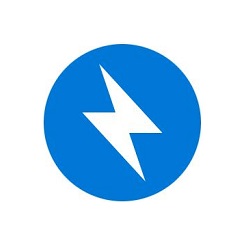 How to compress Bandizip to zip format - How to compress Bandizip to zip format
How to compress Bandizip to zip format - How to compress Bandizip to zip format
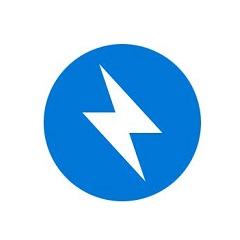 How to decompress files with bandizip - How to decompress files with bandizip
How to decompress files with bandizip - How to decompress files with bandizip
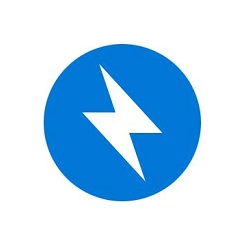 How to set the language in bandizip-How to set the language in bandizip
How to set the language in bandizip-How to set the language in bandizip
 CS1.6 pure version
CS1.6 pure version
 Eggman Party
Eggman Party
 WPS Office 2023
WPS Office 2023
 Minecraft PCL2 Launcher
Minecraft PCL2 Launcher
 Homework help computer version
Homework help computer version
 SolidWorks2020
SolidWorks2020
 Office 365
Office 365
 WeGame
WeGame
 Lightning simulator
Lightning simulator
 What to do if there is no sound after reinstalling the computer system - Driver Wizard Tutorial
What to do if there is no sound after reinstalling the computer system - Driver Wizard Tutorial
 How to practice typing with Kingsoft Typing Guide - How to practice typing with Kingsoft Typing Guide
How to practice typing with Kingsoft Typing Guide - How to practice typing with Kingsoft Typing Guide
 How to upgrade the bootcamp driver? How to upgrade the bootcamp driver
How to upgrade the bootcamp driver? How to upgrade the bootcamp driver
 How to change QQ music skin? -QQ music skin change method
How to change QQ music skin? -QQ music skin change method
 Driver President Download-How to solve the problem when downloading driver software is very slow
Driver President Download-How to solve the problem when downloading driver software is very slow