
Hot search terms: 360 Security Guard Office365 360 browser WPS Office iQiyi Huawei Cloud Market Tencent Cloud Store

Hot search terms: 360 Security Guard Office365 360 browser WPS Office iQiyi Huawei Cloud Market Tencent Cloud Store

System assistance Storage size: 491.20 KB Time: 2021-09-14
Software introduction: The official version of msvcr120.dll is a necessary dynamic link library file in VC++. The official version of msvcr120.dll can solve some large-scale games and programs...
Recently, some friends have asked the editor how to put the msvcr120.dll file in the specified location. The following will bring you the method of placing the msvcr120.dll file in the specified location. Friends in need can come and learn more.
Step 1: We first open the start menu bar in the lower left corner of the computer desktop and choose to open the "Run" application (as shown in the picture).
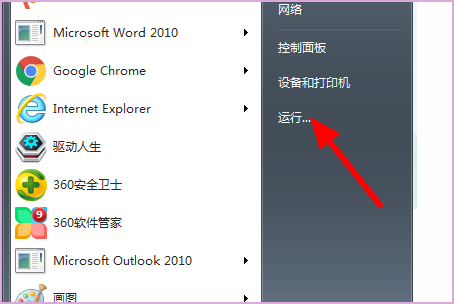
Step 2: Then click and enter "regsvr32 msvcr120.dll" in the pop-up window (as shown in the picture).
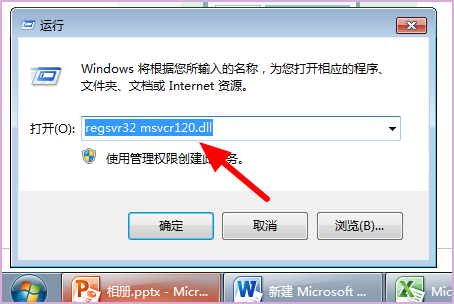
Step 3: Finally, left-click "OK" to complete (as shown in the picture).
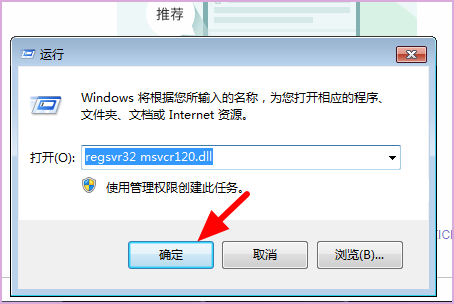
Where is msvcr120.dll usually located?
The 32-bit system is placed in the C:WINdowssystem32 directory;
64-bit systems are placed in the C:WindowsSysWOW64 directory.
msvcr120.dll is one of the vc components under Windows system. Loss of msvcr120.dll will cause some games to be unable to run. Users only need to download and put the file back to restore normal operation.
The above is the entire content that the editor has brought to you on how to put the msvcr120.dll file into the specified location. I hope it can help you.
 How does coreldraw generate barcodes - How does coreldraw generate barcodes
How does coreldraw generate barcodes - How does coreldraw generate barcodes
 How to correct pictures with coreldraw - How to correct pictures with coreldraw
How to correct pictures with coreldraw - How to correct pictures with coreldraw
 How to split cells in coreldraw - How to split cells in coreldraw
How to split cells in coreldraw - How to split cells in coreldraw
 How to center the page in coreldraw - How to center the page in coreldraw
How to center the page in coreldraw - How to center the page in coreldraw
 How to customize symbols in coreldraw - How to customize symbols in coreldraw
How to customize symbols in coreldraw - How to customize symbols in coreldraw
 Sohu video player
Sohu video player
 WPS Office
WPS Office
 Tencent Video
Tencent Video
 Lightning simulator
Lightning simulator
 MuMu emulator
MuMu emulator
 iQiyi
iQiyi
 Eggman Party
Eggman Party
 WPS Office 2023
WPS Office 2023
 Minecraft PCL2 Launcher
Minecraft PCL2 Launcher
 What to do if there is no sound after reinstalling the computer system - Driver Wizard Tutorial
What to do if there is no sound after reinstalling the computer system - Driver Wizard Tutorial
 How to switch accounts in WPS Office 2019-How to switch accounts in WPS Office 2019
How to switch accounts in WPS Office 2019-How to switch accounts in WPS Office 2019
 How to clear the cache of Google Chrome - How to clear the cache of Google Chrome
How to clear the cache of Google Chrome - How to clear the cache of Google Chrome
 How to practice typing with Kingsoft Typing Guide - How to practice typing with Kingsoft Typing Guide
How to practice typing with Kingsoft Typing Guide - How to practice typing with Kingsoft Typing Guide
 How to upgrade the bootcamp driver? How to upgrade the bootcamp driver
How to upgrade the bootcamp driver? How to upgrade the bootcamp driver