
Hot search terms: 360 Security Guard Office365 360 browser WPS Office iQiyi Huawei Cloud Market Tencent Cloud Store

Hot search terms: 360 Security Guard Office365 360 browser WPS Office iQiyi Huawei Cloud Market Tencent Cloud Store

Download tools Storage size: 4.47MB Time: 2021-09-17
Software introduction: Xunlei 5.8 stable version is the most popular version among Xunlei series P2P download tools. It has been specially optimized for broadband users and can...
What should I do if the download speed of Thunder 5.8 is slow? Many users are asking about this problem? Let’s take a look at how to deal with the slow download speed of Thunder 5.8. Friends who need it can refer to it.
First of all, let me explain that the current version of Xunlei is already After covering

After that, click the inverted triangle on the interface to enter the setting center

After entering, there are not many choices. First, confirm whether the download speed limit is turned on. If so, change it to full speed download (in fact, the download speed limit can be turned on and changed to one-tenth of your own network speed, such as 100mb). Network cable, the download speed is basically 10mb/s, and then the upload speed is changed to 0. This is the experience of Thunder 7. I don’t know if it can still be used now)
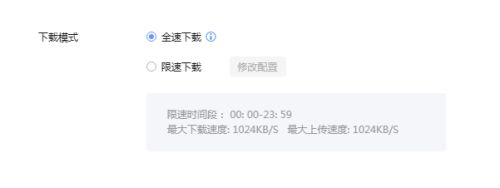
The original thread for download acceleration can be slightly modified and can be changed to 10

There is a group function that can be turned on automatically, but there is a limit to the number of times a day for non-members
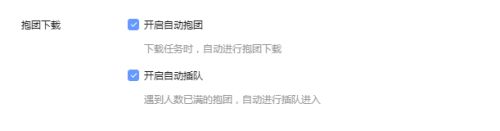
Here is a slow processing method for you to share Thunder 5.8. Friends in need, please come and read this article!
 How to set up Xunlei video playback associated with Xunlei Video - Xunlei set up video playback associated with Xunlei Video tutorial
How to set up Xunlei video playback associated with Xunlei Video - Xunlei set up video playback associated with Xunlei Video tutorial
 How to create a new group in Xunlei - How to create a new group in Xunlei
How to create a new group in Xunlei - How to create a new group in Xunlei
 How to transcode qq music to mp3 qq music transcoding method
How to transcode qq music to mp3 qq music transcoding method
 How to enable Thunder P2P acceleration function in Thunder 11 How to enable Thunder P2P acceleration function in Thunder 11
How to enable Thunder P2P acceleration function in Thunder 11 How to enable Thunder P2P acceleration function in Thunder 11
 How to connect Xunlei to Xunlei server - How to connect Xunlei to Xunlei server
How to connect Xunlei to Xunlei server - How to connect Xunlei to Xunlei server
 Tencent Video
Tencent Video
 plants vs zombies
plants vs zombies
 iQiyi
iQiyi
 mini world
mini world
 Minecraft PCL2 Launcher
Minecraft PCL2 Launcher
 Office 365
Office 365
 quick worker
quick worker
 Word 2013
Word 2013
 HMCL launcher
HMCL launcher
 What to do if there is no sound after reinstalling the computer system - Driver Wizard Tutorial
What to do if there is no sound after reinstalling the computer system - Driver Wizard Tutorial
 How to practice typing with Kingsoft Typing Guide - How to practice typing with Kingsoft Typing Guide
How to practice typing with Kingsoft Typing Guide - How to practice typing with Kingsoft Typing Guide
 How to upgrade the bootcamp driver? How to upgrade the bootcamp driver
How to upgrade the bootcamp driver? How to upgrade the bootcamp driver
 How to change QQ music skin? -QQ music skin change method
How to change QQ music skin? -QQ music skin change method
 Driver President Download-How to solve the problem when downloading driver software is very slow
Driver President Download-How to solve the problem when downloading driver software is very slow