
Hot search terms: 360 Security Guard Office365 360 browser WPS Office iQiyi Huawei Cloud Market Tencent Cloud Store

Hot search terms: 360 Security Guard Office365 360 browser WPS Office iQiyi Huawei Cloud Market Tencent Cloud Store

64 bit Storage: 5.59G Time: 2021-09-28
Software introduction: The latest version is the latest version with the advantages of modern, refreshing, clean and beautiful. The functions that have been developed in the official version of win11 64-bit pure version...
Today, the editor will take you to learn together what advantages win11 has. I hope it can help friends in need. The following is a detailed and complete introduction. Come and take a look with the editor!
1. Start menu: simple icons, no live tiles
Compared with the tiled application shortcuts of win10, the "Start Menu" of Windows 11 is undoubtedly a major change. As shown in the picture, by default, the "Start Menu" is located in the middle of the PC desktop screen, giving it a macOS-like feel. Applications such as search and task view are all in the style of cards, floating above the taskbar. With the "Start Menu" of Win10X.

2. New functions, productivity
Snap?Groups: Users can integrate the applications they are using to form a group. After these application windows are integrated, they can be minimized to the taskbar at the same time, and can also be restored to the original layout with one click.
More usable virtual desktops: Users can now create multiple desktops and customize settings such as wallpapers and theme colors to separate study, work, and games.
More friendly to external monitors: Windows 11? When the computer is disconnected from the external monitor, applications on the external monitor will automatically minimize to the taskbar. When the two are connected again, they will automatically restore their original appearance.
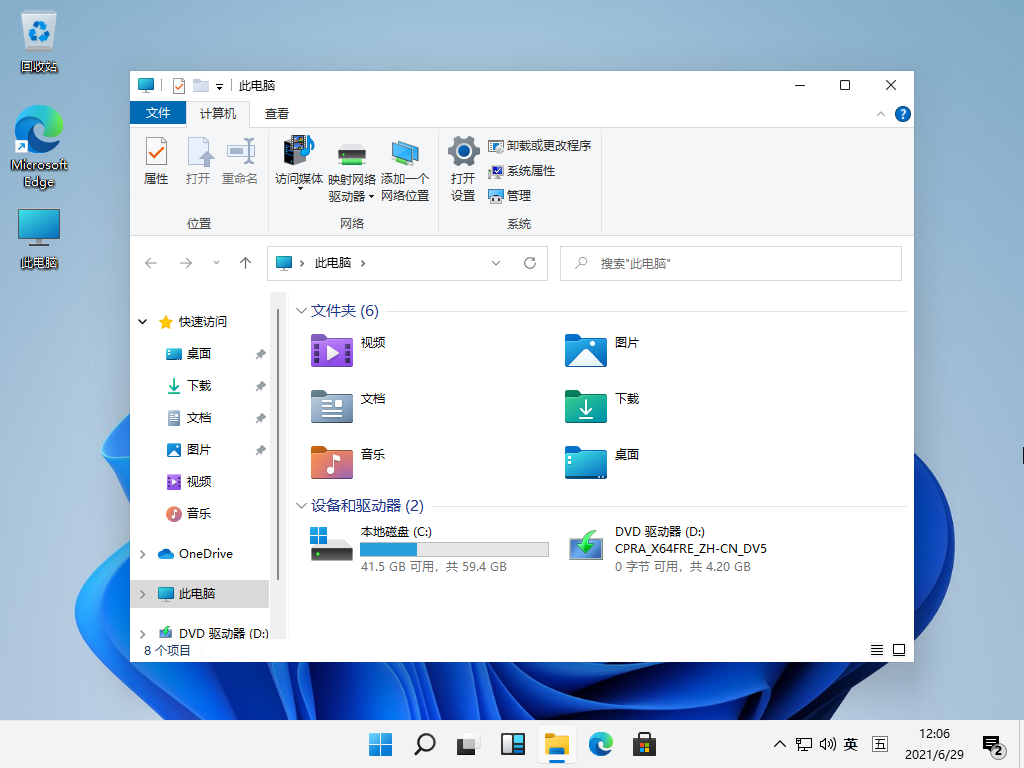
3. A more simplified taskbar
Compared to win10, win11 has a simpler taskbar and concentrates it on small icons at the bottom, giving the desktop more space.
The Cortana button will also disappear, and one of the ways Microsoft is shrinking the Windows 11 taskbar is by collapsing the search bar into a simple search icon and eliminating the Cortana icon entirely. Cortana continues to exist as an app in Windows 11, but you must manually launch the Cortana app.

4. New app store that can run Android applications
Faster speed and more convenience are the main features of the new app store.
The store not only includes a wealth of applications, but also has a selection, including games, videos, movies, etc. The biggest highlight is that you can download Android applications Windows 11 from the App Store. With the help of Intel Bridge technology, Android applications can run directly on X86-based devices.

New features in Windows 11
1. Diversified virtual desktops
Users can create multiple virtual desktops and customize them according to personal preferences.
Use different wallpapers and desktop icons to meet the needs of different usage scenarios such as work, entertainment, games, etc.
2. Component application
Added new Widgets component functions similar to iOS14
A new component application has been added to the Windows 11 taskbar. When clicked, a frosted glass card stretches out from the left side of the screen, occupying almost half of the screen.
3. Upgrade game performance such as auto HDR
Windows 11 takes gaming to a new level with vivid graphics capabilities and better performance experience.
Windows 11 is said to have the best Windows PC gaming experience ever.
4. Apply for group
Users can integrate the applications they are using into a group.
After integrating these application windows, they can be minimized to the taskbar simultaneously or restored to the original layout with a single click.
5. FaceTime for Windows
Microsoft has integrated its own Microsoft Teams into the Windows 11 taskbar.
Click the app icon to display common contacts. You can chat or set up a video room with a single click. Just like FaceTime on iPhone.
6. Upgrade the external monitor
When Windows 11 disconnects your computer from an external monitor, applications on the external monitor will automatically minimize to the taskbar.
When the two are connected again, the original appearance can be restored automatically.
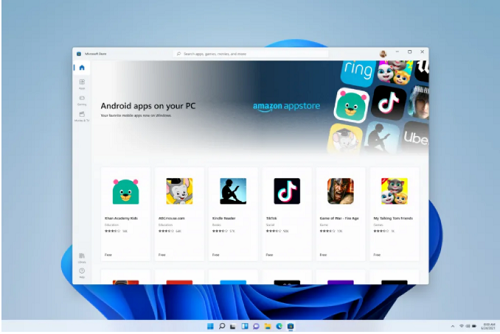
It is worth noting that Windows 11 will support Android applications.
This means that users can download applications installed on their mobile phones directly from their computers.
The above is all the advantages of win11 brought to you by the editor. I hope it can help you.
 How to add background music in python-How to add background music in python
How to add background music in python-How to add background music in python
 How to configure environment variables in python - How to configure environment variables in python
How to configure environment variables in python - How to configure environment variables in python
 How to run python - How to run python
How to run python - How to run python
 How to create a project in python - How to create a project in python
How to create a project in python - How to create a project in python
 How to make a blue sky background with scratch-How to make a blue sky background with scratch
How to make a blue sky background with scratch-How to make a blue sky background with scratch
 Steam
Steam
 Tencent Video
Tencent Video
 WPS Office
WPS Office
 iQiyi
iQiyi
 Sohu video player
Sohu video player
 Lightning simulator
Lightning simulator
 MuMu emulator
MuMu emulator
 Eggman Party
Eggman Party
 WPS Office 2023
WPS Office 2023
 What to do if there is no sound after reinstalling the computer system - Driver Wizard Tutorial
What to do if there is no sound after reinstalling the computer system - Driver Wizard Tutorial
 How to switch accounts in WPS Office 2019-How to switch accounts in WPS Office 2019
How to switch accounts in WPS Office 2019-How to switch accounts in WPS Office 2019
 How to clear the cache of Google Chrome - How to clear the cache of Google Chrome
How to clear the cache of Google Chrome - How to clear the cache of Google Chrome
 How to fire bullets in scratch-How to fire bullets in scratch
How to fire bullets in scratch-How to fire bullets in scratch
 How to practice typing with Kingsoft Typing Guide - How to practice typing with Kingsoft Typing Guide
How to practice typing with Kingsoft Typing Guide - How to practice typing with Kingsoft Typing Guide