
Hot search terms: 360 Security Guard Office365 360 browser WPS Office iQiyi Huawei Cloud Market Tencent Cloud Store

Hot search terms: 360 Security Guard Office365 360 browser WPS Office iQiyi Huawei Cloud Market Tencent Cloud Store

Office software Storage size: 189 MB Time: 2021-03-25
Software introduction: MindManager Chinese version is a visual and professional mind mapping tool. MindManager mind mapping software provides faster understanding of ideas and...
How to design a flow chart with MindManager? The following is the editor’s introduction to the method of designing a flow chart with MindManager. Friends in need, please take a look below. I hope it can help you!
1. Right-angled relationship line
With the new right-angle relationship line, users no longer have to worry about the line not being straight. In the past, when we needed a right angle, we had to use the "angle" relationship line, and then drag and pull, which was very troublesome. Now, after associating, you only need to select the relationship line and switch to the right angle relationship line to quickly get the right angles and straight lines you want.
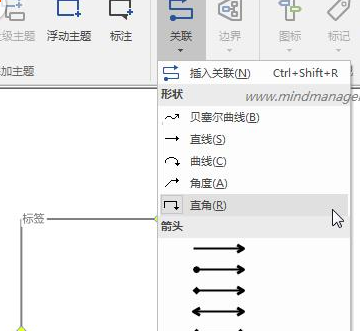
2. Added pop-up theme shape selector
This is still relatively new. As you can see in the picture below, when creating a new theme, hover the mouse over the "+" sign, and a shape selector will pop up. Whichever shape you click on, the shape will be created. theme.
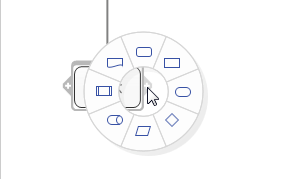
In short, MindManager optimizes the creation of flowcharts and uses enhanced charting tools to improve flowchart efficiency. The two new features above, as well as new calendar display options and other user interface improvements, help users simplify planning and achieve more efficiency.
Flowcharts are a great way to document a process, helping everyone follow the same steps and arrive at the same results. You can use the flow chart in MindManager to better complete tasks, such as process documents. Documenting the process in a flowchart makes it easy to see the process from start to finish. This sales process flowchart below can be used to train new salespeople so that everyone on the team follows the same process.
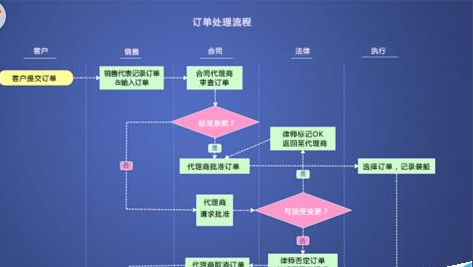
Of course, there are many other uses, such as solving problems. Problem-solving flowcharts can help customer service representatives and users quickly judge and solve common problems and analyze problems. Flowcharts can help review questions, associate knowledge points, find breakthroughs, and clarify Problem-solving ideas, etc.
Everyone has learned the specific method of designing flow charts with mindmanager explained above!
 How to turn off the automatic pop-up of the housekeeper in Tencent Computer Butler - The specific method to turn off the automatic pop-up of the housekeeper in Tencent Computer Butler
How to turn off the automatic pop-up of the housekeeper in Tencent Computer Butler - The specific method to turn off the automatic pop-up of the housekeeper in Tencent Computer Butler
 How to set pycharm to white-How to set pycharm to white
How to set pycharm to white-How to set pycharm to white
 How to reset the interface layout in pycharm-How to reset the interface layout in pycharm
How to reset the interface layout in pycharm-How to reset the interface layout in pycharm
 How to crop the screen size in PR? -PR method of cropping screen size
How to crop the screen size in PR? -PR method of cropping screen size
 How to compress video size in pr? -pr method to compress video size
How to compress video size in pr? -pr method to compress video size
 Steam
Steam
 CS1.6 pure version
CS1.6 pure version
 Eggman Party
Eggman Party
 WPS Office 2023
WPS Office 2023
 Minecraft PCL2 Launcher
Minecraft PCL2 Launcher
 Homework help computer version
Homework help computer version
 SolidWorks2020
SolidWorks2020
 Office 365
Office 365
 WeGame
WeGame
 What to do if there is no sound after reinstalling the computer system - Driver Wizard Tutorial
What to do if there is no sound after reinstalling the computer system - Driver Wizard Tutorial
 How to practice typing with Kingsoft Typing Guide - How to practice typing with Kingsoft Typing Guide
How to practice typing with Kingsoft Typing Guide - How to practice typing with Kingsoft Typing Guide
 How to upgrade the bootcamp driver? How to upgrade the bootcamp driver
How to upgrade the bootcamp driver? How to upgrade the bootcamp driver
 How to change QQ music skin? -QQ music skin change method
How to change QQ music skin? -QQ music skin change method
 Driver President Download-How to solve the problem when downloading driver software is very slow
Driver President Download-How to solve the problem when downloading driver software is very slow