
Hot search terms: 360 Security Guard Office365 360 browser WPS Office iQiyi Huawei Cloud Market Tencent Cloud Store

Hot search terms: 360 Security Guard Office365 360 browser WPS Office iQiyi Huawei Cloud Market Tencent Cloud Store

System assistance Storage: 4.13GB Time: 2021-09-28
Software introduction: The official version of Microsoft win11 system is a Windows11 operating system newly developed by Microsoft for users. The latest version of Microsoft win11 system has...
Many people don’t know how to update and install the Win11 driver? The article I bring to you today is about how to update and install the Win11 driver. If you still don’t know, let’s learn it with the editor.
1.Try using device manager
First, open the computer device manager.

Then expand the section related to the driver you want to update.
Right-click the desired driver and click Update Driver.

Select to automatically search for drivers.

If your operating system cannot find new drivers, you should consider visiting the manufacturer's website.
You will find detailed and helpful instructions for downloading and installing driver updates.
2. Reinstall the driver from Device Manager
Open the computer device manager.
Expand the section related to the driver you want to update.
Right-click on the desired driver and click "Uninstall Device".

Restart your computer.
3. Use Windows Update
Open computer settings.

Go to Update & Security.
Click Windows Update.

Click the Check for Updates blue button.

4. Try using a dedicated tool to automatically update drivers on Windows 11
Our last piece of advice may be the most effective. Therefore, we talk about using third-party software that can automatically scan, install, repair, and update any driver you need.
Specialized software can free up valuable space and ensure that you don’t run into problems installing newer versions of the same driver.
5. Update driver from settings
Press the Windows key and type Windows Update Settings and click on it.

Select advanced options.

Click Optional Updates.

In the displayed list of available drivers, select the driver you want to install.
Click "Download and Install".
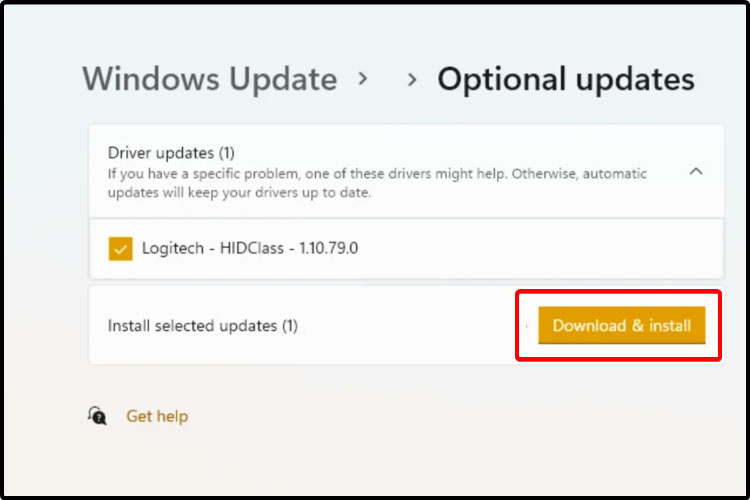
The above is all the content that the editor has brought to you on how to update and install the Win11 driver. I hope it can help you.
 How to update google? -Google update method
How to update google? -Google update method
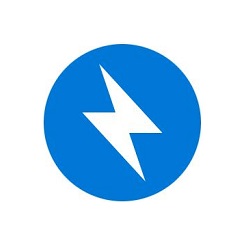 How to compress Bandizip to zip format - How to compress Bandizip to zip format
How to compress Bandizip to zip format - How to compress Bandizip to zip format
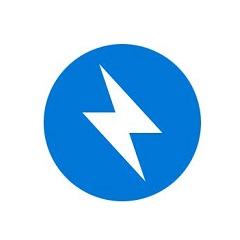 How to decompress files with bandizip - How to decompress files with bandizip
How to decompress files with bandizip - How to decompress files with bandizip
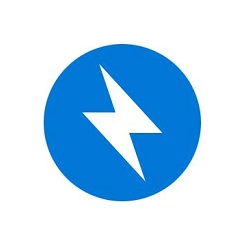 How to set the language in bandizip-How to set the language in bandizip
How to set the language in bandizip-How to set the language in bandizip
 CS1.6 pure version
CS1.6 pure version
 Eggman Party
Eggman Party
 WPS Office 2023
WPS Office 2023
 Minecraft PCL2 Launcher
Minecraft PCL2 Launcher
 Homework help computer version
Homework help computer version
 SolidWorks2020
SolidWorks2020
 Office 365
Office 365
 WeGame
WeGame
 Lightning simulator
Lightning simulator
 What to do if there is no sound after reinstalling the computer system - Driver Wizard Tutorial
What to do if there is no sound after reinstalling the computer system - Driver Wizard Tutorial
 How to practice typing with Kingsoft Typing Guide - How to practice typing with Kingsoft Typing Guide
How to practice typing with Kingsoft Typing Guide - How to practice typing with Kingsoft Typing Guide
 How to upgrade the bootcamp driver? How to upgrade the bootcamp driver
How to upgrade the bootcamp driver? How to upgrade the bootcamp driver
 How to change QQ music skin? -QQ music skin change method
How to change QQ music skin? -QQ music skin change method
 Driver President Download-How to solve the problem when downloading driver software is very slow
Driver President Download-How to solve the problem when downloading driver software is very slow