
Hot search terms: 360 Security Guard Office365 360 browser WPS Office iQiyi Huawei Cloud Market Tencent Cloud Store

Hot search terms: 360 Security Guard Office365 360 browser WPS Office iQiyi Huawei Cloud Market Tencent Cloud Store

video editing Storage: 82.9MB Time: 2022-05-20
Software introduction: Quick Clip is the first domestic video editing software launched by 360 Browser. Compared with other video production software, Quick Cut is more efficient in editing videos...
Quick Cut is a very good software. It is very convenient to edit videos. However, for some novice friends, some friends may not know how to edit videos with Quick Cut. For this reason, today the editor has shared the operation process of editing videos with Quick Cut, hoping to help friends in need.
Open quick editing and click the [New Project] button in the upper right corner

The [Select Working Mode] window pops up, here click [Quick Mode]

The video editing interface pops up, click the [Local Video] button in the added clip
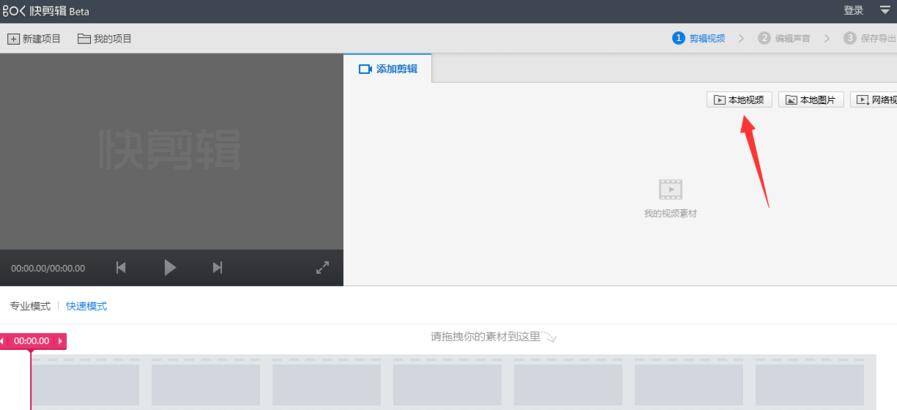
After adding the video, click the [Edit] button on the video material in the lower left corner
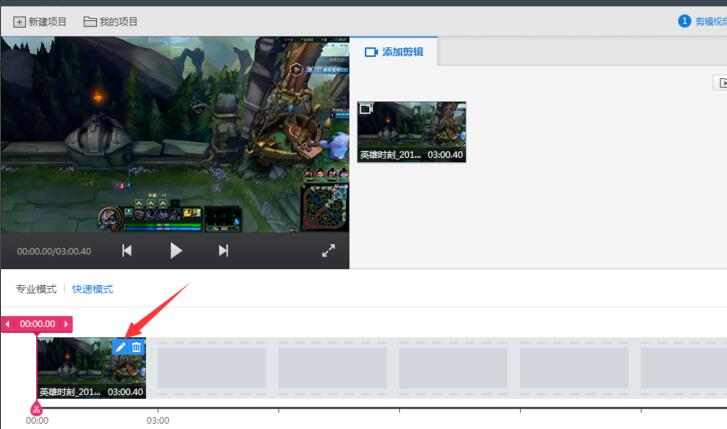
The editing window pops up. The left and right card icons below are responsible for the length of the video. As shown in the picture, set the area you want to crop and click the [Finish] button.
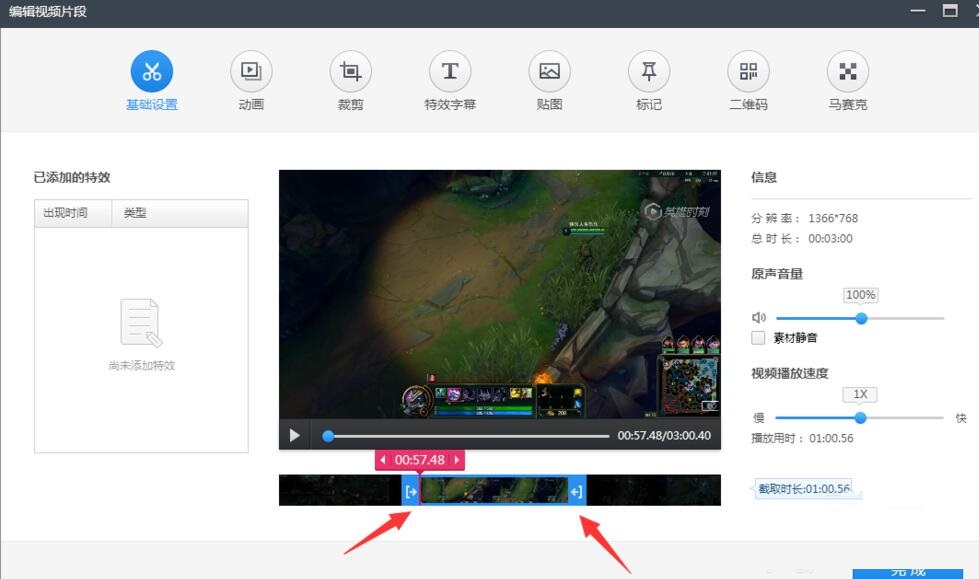
The next step is to start editing the sound, click the [Edit Sound] button
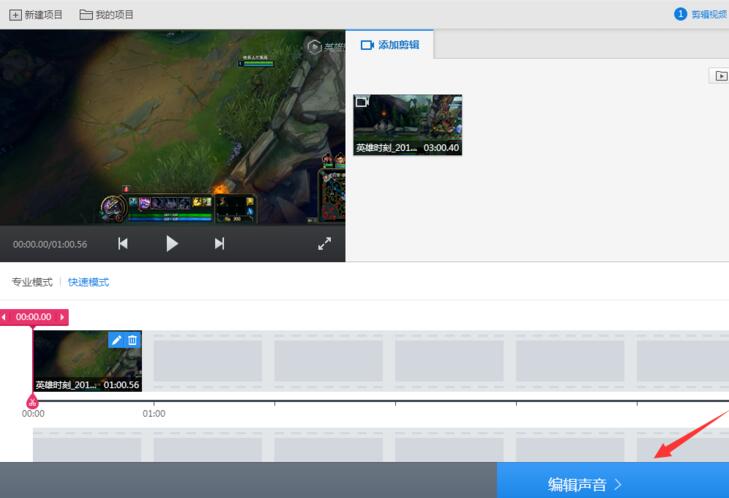
You can add music or delete music in the sound editing interface
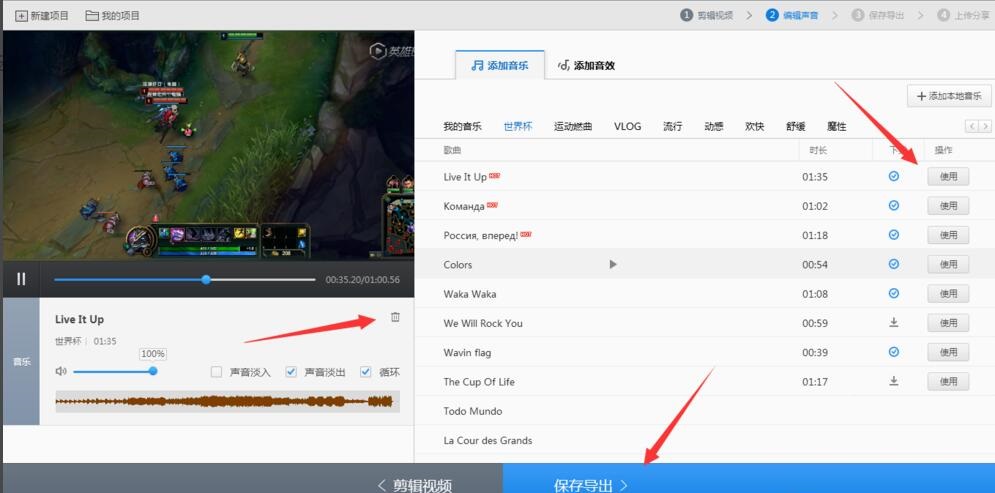
Click the [Save and Export] button to set the save path and other information
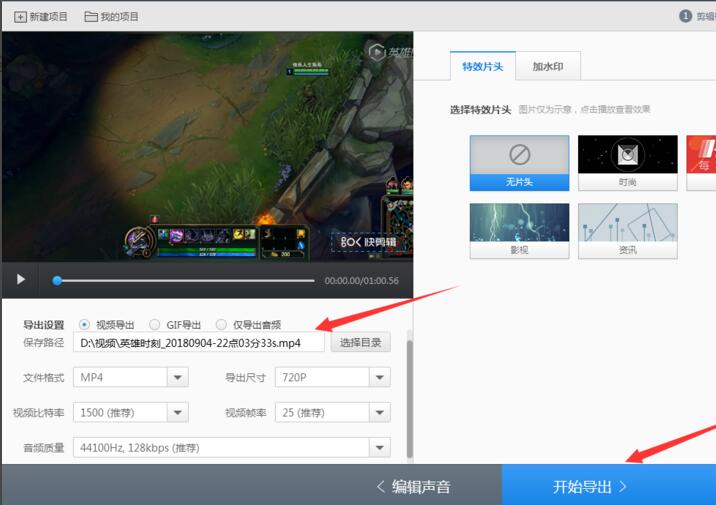
After setting up, click [Start Export], and the video attachment information filling interface will pop up. After completing the filling, click Next.

Finally, you can find the video file in the saved path
以上这里为各位分享了快剪辑剪辑视频的操作过程。 Friends in need should hurry up and read this article.
 How does coreldraw generate barcodes - How does coreldraw generate barcodes
How does coreldraw generate barcodes - How does coreldraw generate barcodes
 How to correct pictures with coreldraw - How to correct pictures with coreldraw
How to correct pictures with coreldraw - How to correct pictures with coreldraw
 How to split cells in coreldraw - How to split cells in coreldraw
How to split cells in coreldraw - How to split cells in coreldraw
 How to center the page in coreldraw - How to center the page in coreldraw
How to center the page in coreldraw - How to center the page in coreldraw
 How to customize symbols in coreldraw - How to customize symbols in coreldraw
How to customize symbols in coreldraw - How to customize symbols in coreldraw
 Sohu video player
Sohu video player
 WPS Office
WPS Office
 Tencent Video
Tencent Video
 Lightning simulator
Lightning simulator
 MuMu emulator
MuMu emulator
 iQiyi
iQiyi
 Eggman Party
Eggman Party
 WPS Office 2023
WPS Office 2023
 Minecraft PCL2 Launcher
Minecraft PCL2 Launcher
 What to do if there is no sound after reinstalling the computer system - Driver Wizard Tutorial
What to do if there is no sound after reinstalling the computer system - Driver Wizard Tutorial
 How to switch accounts in WPS Office 2019-How to switch accounts in WPS Office 2019
How to switch accounts in WPS Office 2019-How to switch accounts in WPS Office 2019
 How to clear the cache of Google Chrome - How to clear the cache of Google Chrome
How to clear the cache of Google Chrome - How to clear the cache of Google Chrome
 How to practice typing with Kingsoft Typing Guide - How to practice typing with Kingsoft Typing Guide
How to practice typing with Kingsoft Typing Guide - How to practice typing with Kingsoft Typing Guide
 How to upgrade the bootcamp driver? How to upgrade the bootcamp driver
How to upgrade the bootcamp driver? How to upgrade the bootcamp driver