
Hot search terms: 360 Security Guard Office365 360 browser WPS Office iQiyi Huawei Cloud Market Tencent Cloud Store

Hot search terms: 360 Security Guard Office365 360 browser WPS Office iQiyi Huawei Cloud Market Tencent Cloud Store

Game software Storage size: 7.48MB Time: 2021-11-05
Software introduction: Maikui Minecraft Box is a game auxiliary tool specially developed for the game Minecraft. Maikui Minecraft Box has a one-click module...
After downloading and installing the Minecraft Box on your computer, how should you use it? Some friends may not be sure yet, so now I will explain to you how to use the Minecraft Box on Minecraft. Friends in need should come and take a look. I hope it can help you.
1. First, open the Maikuan Minecraft box, and you can view tutorials, videos and other exciting content about Minecraft. The interface is as shown below:

2. Playing Minecraft requires the installation of a JAVA environment. You can enter the novice guide to check whether JAVA is installed.

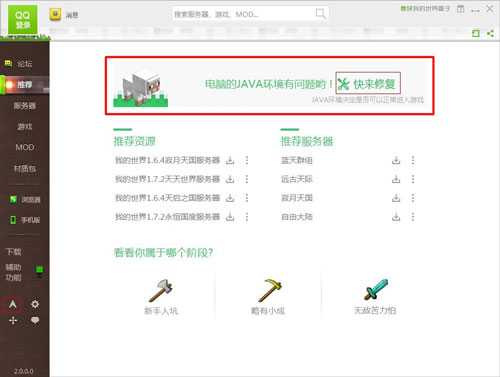
If it is not installed, it will show that there is a problem with the JAVA environment. Click "Repair Now" to automatically download the JAVA environment.
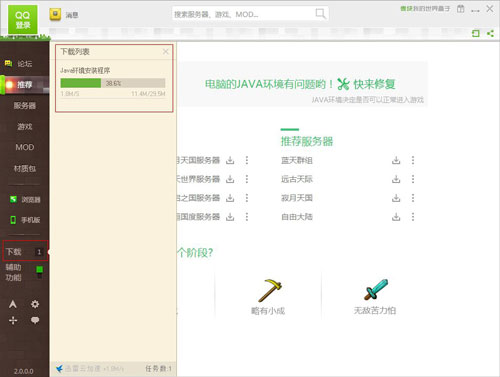
Wait silently for the download to complete, the installation interface will pop up, and install
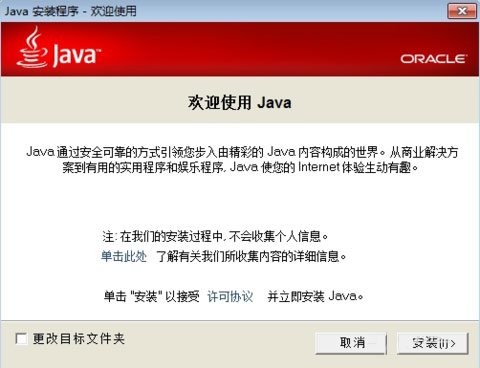
3. Download the game, enter the game options-network section, select game download, you can classify it by type and version. Friends who are exposed to Minecraft for the first time recommend choosing the pure version. Low difficulty, high stability and easy to use.

After the download is completed, you can enter the game in the game-local section

4. MOD download and use, in the MOD options - network section, download the required MOD
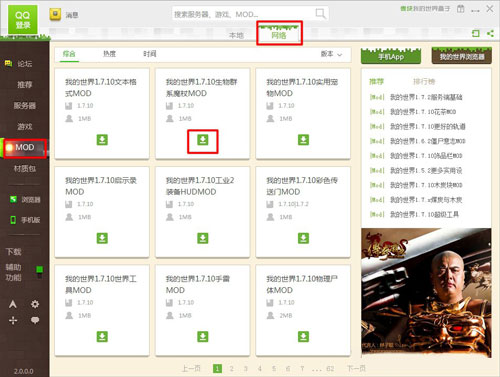
After downloading is complete:
①You can configure the MOD in the MOD Options-Local section, and set whether this MOD is enabled and effective for the corresponding game.
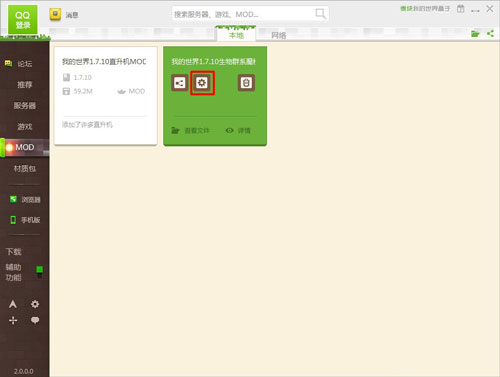

②You can also go to the game-local section, the game that needs to be configured, and the gear button


Note: MOD does not take effect in the pure version of the game
Some MODs require pre-MOD support to take effect, or have special installation methods, so please read the MOD's detailed instructions carefully. Such as
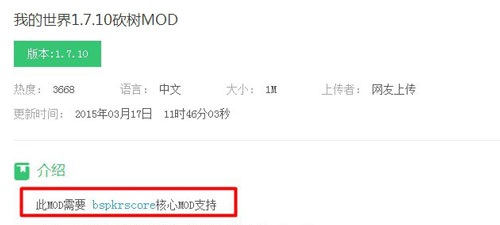
砍树,需要前置MOD,就需要将2个MOD都下载启用才行
5. How to use the texture pack is the same as MOD
Note: Some texture packs require support from one of the two MODs: Optifine or MCPatcher.
The above is the editor’s explanation of how to use the wheat cube Minecraft box. Friends who don’t know how to use it should hurry up and learn it.
 How to trace outlines in coreldraw - How to trace outlines in coreldraw
How to trace outlines in coreldraw - How to trace outlines in coreldraw
 How to set the blur effect in coreldraw - How to set the blur effect in coreldraw
How to set the blur effect in coreldraw - How to set the blur effect in coreldraw
 How to convert a song in coreldraw - How to convert a song in coreldraw
How to convert a song in coreldraw - How to convert a song in coreldraw
 How to use the rotation tool in coreldraw - how to trace outlines in coreldraw
How to use the rotation tool in coreldraw - how to trace outlines in coreldraw
 How does coreldraw export the specified object as a picture - How does coreldraw export the specified object as a picture
How does coreldraw export the specified object as a picture - How does coreldraw export the specified object as a picture
 iQiyi
iQiyi
 Eggman Party
Eggman Party
 WPS Office 2023
WPS Office 2023
 WPS Office
WPS Office
 Minecraft PCL2 Launcher
Minecraft PCL2 Launcher
 WeGame
WeGame
 Tencent Video
Tencent Video
 Steam
Steam
 CS1.6 pure version
CS1.6 pure version
 What to do if there is no sound after reinstalling the computer system - Driver Wizard Tutorial
What to do if there is no sound after reinstalling the computer system - Driver Wizard Tutorial
 How to switch accounts in WPS Office 2019-How to switch accounts in WPS Office 2019
How to switch accounts in WPS Office 2019-How to switch accounts in WPS Office 2019
 How to clear the cache of Google Chrome - How to clear the cache of Google Chrome
How to clear the cache of Google Chrome - How to clear the cache of Google Chrome
 How to practice typing with Kingsoft Typing Guide - How to practice typing with Kingsoft Typing Guide
How to practice typing with Kingsoft Typing Guide - How to practice typing with Kingsoft Typing Guide
 How to upgrade the bootcamp driver? How to upgrade the bootcamp driver
How to upgrade the bootcamp driver? How to upgrade the bootcamp driver