
Hot search words: 360 Security Guard Office365 360 browser WPS Office IQiyi Huawei Cloud Market Tencent Cloud Store

Hot search words: 360 Security Guard Office365 360 browser WPS Office IQiyi Huawei Cloud Market Tencent Cloud Store

Desktop wallpaper Occupation: 69.71 MB Time: 2021-11-29
Software Introduction: Firefly Video Desktop Computer version supports XP, W7, W8, W10 systems. After downloading, you can install it directly after downloading. The software can set up the boot ...
Fireflies video desktop is now a very hot dynamic wallpaper desktop software. It can set the video to the dynamic wallpaper of the desktop. It looks very cool. How does the fire fluid video desktop be used? How to add video desktop fireflies video desktop? Firefly video desktop supports friends to add video as the background, follow the editor to see how to add your video as a wallpaper!
PC version
 Type of Fire Flying Video Desktop: Desktop Tools
Type of Fire Flying Video Desktop: Desktop Tools
Size: 56.7m
Version: V2.0.0.2 Official Version
Tags: desktop beautification View details download now
Fireflies video desktop add video method:
1. Click the "Video Directory" button of the setting interface
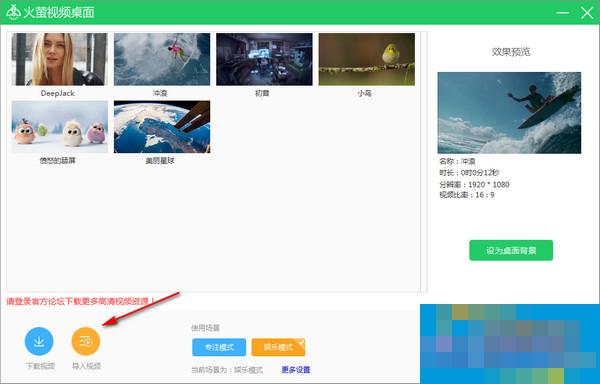
2. In the open directory, put your own videos or delete your unwanted videos directly.

3. Restart the software to take effect. Is it very convenient?

Firefire video desktop download video method:
1. Click the "Download Video" button of the setting interface.
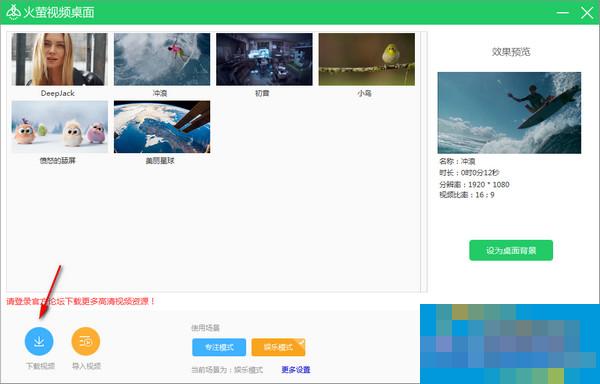
2. Then enter the official forum and select the video you want to download.

3. After selecting, log in to the forum and click to download.

 How to find a cellar in the fifth personality? -Fang Fifth Personality Find Finding Cellar Raiders
How to find a cellar in the fifth personality? -Fang Fifth Personality Find Finding Cellar Raiders
 How to get fragments in the fifth personality? -The fifth personality obtain fragments strategy
How to get fragments in the fifth personality? -The fifth personality obtain fragments strategy
 How to use the fifth personality butcher tinnitus
How to use the fifth personality butcher tinnitus
 How to see the fifth person's back video-the method of seeing the fifth personality watch the video back video
How to see the fifth person's back video-the method of seeing the fifth personality watch the video back video
 How to intercept GIF in Thunder Video Software? -The method to intercept GIF by Thunder Video Software
How to intercept GIF in Thunder Video Software? -The method to intercept GIF by Thunder Video Software
 Sunflower remote control
Sunflower remote control
 Format
Format
 quick worker
quick worker
 Egg party
Egg party
 Mini world
Mini world
 Plants vs. zombie
Plants vs. zombie
 Wegame
Wegame
 Microsoft Office
Microsoft Office
 Microsoft Edge browser
Microsoft Edge browser
 What to do if there is no sound after computer reinstalling the system-driver elves tutorial
What to do if there is no sound after computer reinstalling the system-driver elves tutorial
 How to practice typing in Jinshan typing-Jinshan typing practice method
How to practice typing in Jinshan typing-Jinshan typing practice method
 How to upgrade the bootcamp driver? Bootcamp driver upgrade method
How to upgrade the bootcamp driver? Bootcamp driver upgrade method
 How to change QQ music skin? -Qq music to change skin methods
How to change QQ music skin? -Qq music to change skin methods
 Driver President Download-Drive Software Download very slow how to solve it
Driver President Download-Drive Software Download very slow how to solve it