
Hot search terms: 360 Security Guard Office365 360 browser WPS Office iQiyi Huawei Cloud Market Tencent Cloud Store

Hot search terms: 360 Security Guard Office365 360 browser WPS Office iQiyi Huawei Cloud Market Tencent Cloud Store

Text editing Storage size: 252 MB Time: 2021-11-19
Software introduction: Foxit PDF Editor (Foxit PDF Editor) is a PDF reading and editing software developed by Foxit Software Technology Co., Ltd. Foxit PDF...
How to create a PDF form in Foxit PDF Editor? Many users are asking this question? Let’s take a look at the steps to create a PDF form in Foxit PDF Editor. Friends who need it can refer to it.
1. Create interactive PDF forms
You can create a new interactive form on a blank page or add it to an existing electronic form.
1. To create a blank page, please select "File" > "Create" > "Blank";
2. Open a blank page, and go to "Form" > select a tool to add various form fields.
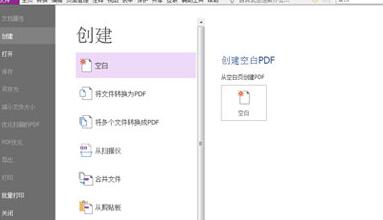
2. Create PDF forms from non-interactive forms
1. Open it with Foxit Advanced PDF Editor and select "Forms" > "Perform automatic form recognition". All fillable form fields will then be identified and highlighted.
2. Select a form field from "Forms" > "Form Fields" > then the cursor will change into a hand shape and the "Design Assistant" will be selected.
3. All form fields related to the selected form field will automatically use the text near the form field as the form field name.
4. Click where you want to add the form field. If you need to edit each parameter of the form field, please refer to the properties of different buttons in "Basic Buttons".

Come and learn the detailed steps to create PDF forms with Foxit PDF Editor. It will definitely help everyone.
 How to mirror symmetry in coreldraw - How to mirror symmetry in coreldraw
How to mirror symmetry in coreldraw - How to mirror symmetry in coreldraw
 How to set automatic line wrapping in coreldraw - How to set automatic line wrapping in coreldraw
How to set automatic line wrapping in coreldraw - How to set automatic line wrapping in coreldraw
 How to draw symmetrical graphics in coreldraw - How to draw symmetrical graphics in coreldraw
How to draw symmetrical graphics in coreldraw - How to draw symmetrical graphics in coreldraw
 How to copy a rectangle in coreldraw - How to draw a copied rectangle in coreldraw
How to copy a rectangle in coreldraw - How to draw a copied rectangle in coreldraw
 How to separate text from the background in coreldraw - How to separate text from the background in coreldraw
How to separate text from the background in coreldraw - How to separate text from the background in coreldraw
 WPS Office 2023
WPS Office 2023
 WPS Office
WPS Office
 Minecraft PCL2 Launcher
Minecraft PCL2 Launcher
 WeGame
WeGame
 Tencent Video
Tencent Video
 Steam
Steam
 CS1.6 pure version
CS1.6 pure version
 Eggman Party
Eggman Party
 Office 365
Office 365
 What to do if there is no sound after reinstalling the computer system - Driver Wizard Tutorial
What to do if there is no sound after reinstalling the computer system - Driver Wizard Tutorial
 How to switch accounts in WPS Office 2019-How to switch accounts in WPS Office 2019
How to switch accounts in WPS Office 2019-How to switch accounts in WPS Office 2019
 How to clear the cache of Google Chrome - How to clear the cache of Google Chrome
How to clear the cache of Google Chrome - How to clear the cache of Google Chrome
 How to practice typing with Kingsoft Typing Guide - How to practice typing with Kingsoft Typing Guide
How to practice typing with Kingsoft Typing Guide - How to practice typing with Kingsoft Typing Guide
 How to upgrade the bootcamp driver? How to upgrade the bootcamp driver
How to upgrade the bootcamp driver? How to upgrade the bootcamp driver