
Hot search terms: 360 Security Guard Office365 360 browser WPS Office iQiyi Huawei Cloud Market Tencent Cloud Store

Hot search terms: 360 Security Guard Office365 360 browser WPS Office iQiyi Huawei Cloud Market Tencent Cloud Store
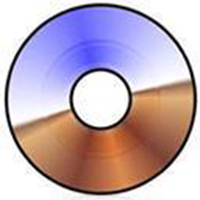
burning software Storage size: 2.98MB Time: 2021-08-09
Software introduction: UltraISO Floppy Disk Pass is an ISO file editing tool similar to WinISO. UltraISO Floppy Disk Pass is easy to operate and has a simple interface. Users...
Some netizens expressed that they still don’t know the relevant operations of how to use UltraISO to create a U disk system boot disk. This section introduces the operation tutorial of UltraISO to create a U disk system boot disk. If you don’t know yet, please follow the editor to learn. I hope it will be helpful to you.
We first insert the U disk, back up the data in the U disk, and run the ultraISO floppy disk pass software as an administrator.
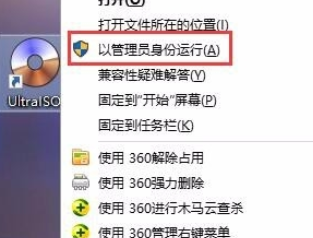
Then we click: File → Open

At this time we find the iso file (system image) that needs to be burned and click to open it.
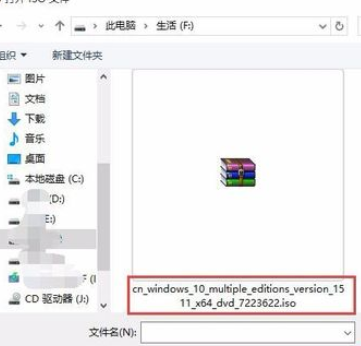
Then we click: Start → Write Disk Image.
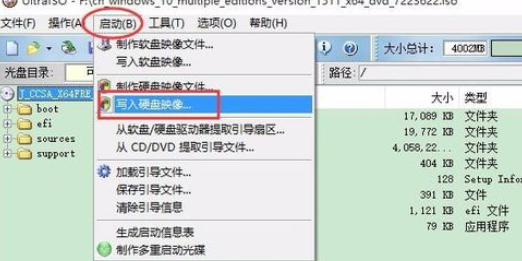
away from the default settings as shown in the picture, please note that the drive letter is a U disk, do not use it as a hard disk. Click "Write".
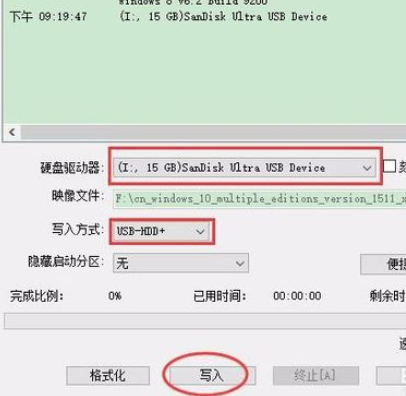
It prompts you to clear the U disk data. At this time, pay attention to backing up the U disk data again and click "Yes".
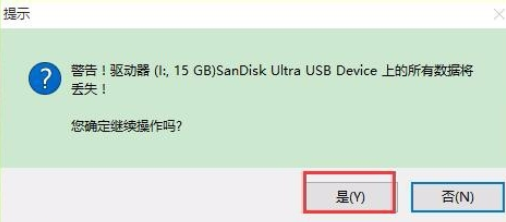
The writing has started, please wait patiently for completion.
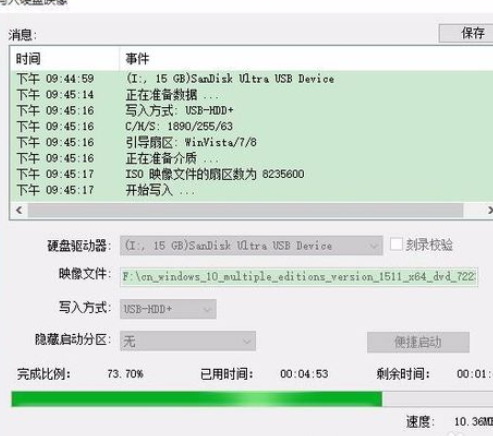
After a while, it will prompt that it is completed.
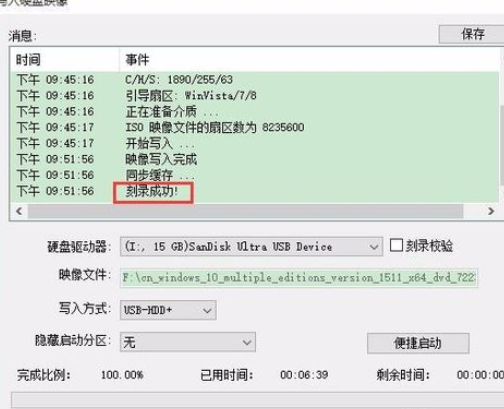
以上这里为各位分享了UltraISO软碟通制作U盘系统启动盘的操作教程。 Friends in need, please come and read this article!
 How to set 115 browser as the default browser? -115How to set browser as default browser
How to set 115 browser as the default browser? -115How to set browser as default browser
 115How to change the home page settings of the browser? -115 Methods to change the home page settings of the browser
115How to change the home page settings of the browser? -115 Methods to change the home page settings of the browser
 How to repair 115 browser? -115 browser repair method
How to repair 115 browser? -115 browser repair method
 How to draw a circle in scratch-How to draw a circle in scratch
How to draw a circle in scratch-How to draw a circle in scratch
 How to set rounding in scratch-How to set rounding in scratch
How to set rounding in scratch-How to set rounding in scratch
 WPS Office
WPS Office
 iQiyi
iQiyi
 Sohu video player
Sohu video player
 Tencent Video
Tencent Video
 Lightning simulator
Lightning simulator
 MuMu emulator
MuMu emulator
 Eggman Party
Eggman Party
 WPS Office 2023
WPS Office 2023
 Minecraft PCL2 Launcher
Minecraft PCL2 Launcher
 What to do if there is no sound after reinstalling the computer system - Driver Wizard Tutorial
What to do if there is no sound after reinstalling the computer system - Driver Wizard Tutorial
 How to switch accounts in WPS Office 2019-How to switch accounts in WPS Office 2019
How to switch accounts in WPS Office 2019-How to switch accounts in WPS Office 2019
 How to clear the cache of Google Chrome - How to clear the cache of Google Chrome
How to clear the cache of Google Chrome - How to clear the cache of Google Chrome
 How to practice typing with Kingsoft Typing Guide - How to practice typing with Kingsoft Typing Guide
How to practice typing with Kingsoft Typing Guide - How to practice typing with Kingsoft Typing Guide
 How to upgrade the bootcamp driver? How to upgrade the bootcamp driver
How to upgrade the bootcamp driver? How to upgrade the bootcamp driver