
Hot search terms: 360 Security Guard Office365 360 browser WPS Office iQiyi Huawei Cloud Market Tencent Cloud Store

Hot search terms: 360 Security Guard Office365 360 browser WPS Office iQiyi Huawei Cloud Market Tencent Cloud Store

image processing Storage size: 3.83 MB Time: 2021-02-18
Software introduction: The Personnel Network Photo Review and Processing Tool is a convenient and practical ID photo processing software launched by the Personnel Official Website. Personnel Network Photo Review...
How to use the Personnel Network photo review and processing tool to upload photos when registering on the National Qualification Examination Network? Maybe some friends are not sure yet, so the editor will share the specific method of uploading photos as follows. Let’s take a look!
1. Open the photo review and processing tool of the Personnel Network, and pay attention to the photo specification requirements prompted above. Red, blue, and white must be used as the background. Photos must be larger than 300*215 pixels and larger than 30KB to meet the requirements. Then click "Open Photo File" on the right to select the photo file you want to use.

2. Find the storage directory of the photo file, use the left button of the mouse to click on the file, and click the "Open" button in the lower right corner.
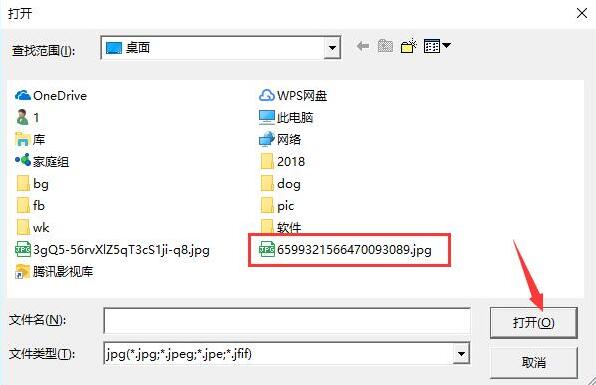
3. The review will automatically start after that. If the review fails, the reason for failure and the processing method will be prompted on the right. Please process it again before submitting; if it passes the review, the ID photo will be displayed directly on the right, and then click the "Save Photo File" button to save the photo on your computer.

The editor has shared here the operation method of uploading photos using the Photo Review and Processing Tool of Personnel Network. I hope it can help everyone.
 How does coreldraw generate barcodes - How does coreldraw generate barcodes
How does coreldraw generate barcodes - How does coreldraw generate barcodes
 How to correct pictures with coreldraw - How to correct pictures with coreldraw
How to correct pictures with coreldraw - How to correct pictures with coreldraw
 How to split cells in coreldraw - How to split cells in coreldraw
How to split cells in coreldraw - How to split cells in coreldraw
 How to center the page in coreldraw - How to center the page in coreldraw
How to center the page in coreldraw - How to center the page in coreldraw
 How to customize symbols in coreldraw - How to customize symbols in coreldraw
How to customize symbols in coreldraw - How to customize symbols in coreldraw
 Sohu video player
Sohu video player
 WPS Office
WPS Office
 Tencent Video
Tencent Video
 Lightning simulator
Lightning simulator
 MuMu emulator
MuMu emulator
 iQiyi
iQiyi
 Eggman Party
Eggman Party
 WPS Office 2023
WPS Office 2023
 Minecraft PCL2 Launcher
Minecraft PCL2 Launcher
 What to do if there is no sound after reinstalling the computer system - Driver Wizard Tutorial
What to do if there is no sound after reinstalling the computer system - Driver Wizard Tutorial
 How to switch accounts in WPS Office 2019-How to switch accounts in WPS Office 2019
How to switch accounts in WPS Office 2019-How to switch accounts in WPS Office 2019
 How to clear the cache of Google Chrome - How to clear the cache of Google Chrome
How to clear the cache of Google Chrome - How to clear the cache of Google Chrome
 How to practice typing with Kingsoft Typing Guide - How to practice typing with Kingsoft Typing Guide
How to practice typing with Kingsoft Typing Guide - How to practice typing with Kingsoft Typing Guide
 How to upgrade the bootcamp driver? How to upgrade the bootcamp driver
How to upgrade the bootcamp driver? How to upgrade the bootcamp driver