
Hot search terms: 360 Security Guard Office365 360 browser WPS Office iQiyi Huawei Cloud Market Tencent Cloud Store

Hot search terms: 360 Security Guard Office365 360 browser WPS Office iQiyi Huawei Cloud Market Tencent Cloud Store

Utility tools Storage size: 219.5 MB Time: 2021-12-28
Software introduction: Youkantou Monitoring PC version is a smart home monitoring software developed by Shenzhen Jiwei Times Technology Co., Ltd. It provides smart home products...
Youkantou APP is a software that can view smart web cameras and also set alarm functions on the software. So how to turn on the alarm function? If you don’t know much about it, please take a look at the following content!
1. First, click to open the Youkantou APP, enter the "My" information setting interface, and select the function option of "General Settings".
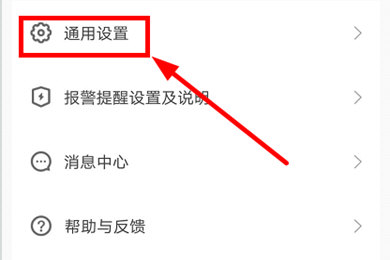
2. Then select the option to turn on the alarm function in the "General Settings" function interface and check it.

3. Finally enter the corresponding camera device interface. You can see that there is a "Do not alarm" option at the bottom of the camera screen. Click to turn on the alarm function.

The above is the method of turning on the alarm function of Youkantou APP brought by the editor. Friends in need should not miss this tutorial.
 How to block a certain company from boss direct recruitment? -How to block a company through direct recruitment by the boss
How to block a certain company from boss direct recruitment? -How to block a company through direct recruitment by the boss
 How to hide your resume when hired directly by boss? -How to hide your resume when directly hired by a boss
How to hide your resume when hired directly by boss? -How to hide your resume when directly hired by a boss
 How to change the address of boss direct recruitment? -How to change address positioning for boss direct recruitment
How to change the address of boss direct recruitment? -How to change address positioning for boss direct recruitment
 How to update resume for boss direct recruitment? -How to update resume for direct boss recruitment
How to update resume for boss direct recruitment? -How to update resume for direct boss recruitment
 How to close the job search status for boss direct recruitment? -How to close the job search status for boss direct recruitment
How to close the job search status for boss direct recruitment? -How to close the job search status for boss direct recruitment
 NetEase mailbox
NetEase mailbox
 7723 game box computer version
7723 game box computer version
 Chalk vocational education computer version
Chalk vocational education computer version
 Hi Learning Classroom
Hi Learning Classroom
 Xiaoetong
Xiaoetong
 Traffic control 12123
Traffic control 12123
 learning pass
learning pass
 teacup fox
teacup fox
 Quark Browser
Quark Browser
 How to use Fliggy’s student discount? List of student certification methods on Fliggy
How to use Fliggy’s student discount? List of student certification methods on Fliggy
 How to find the help center for Panzhi Sales - How to find the help center for Panzhi Sales
How to find the help center for Panzhi Sales - How to find the help center for Panzhi Sales
 How to change ID card with taptap-How to change ID card with taptap
How to change ID card with taptap-How to change ID card with taptap
 How to add friends on steam mobile version - How to add friends on steam mobile version
How to add friends on steam mobile version - How to add friends on steam mobile version
 How to Chineseize ourplay with one click - How to Chineseize ourplay with one click
How to Chineseize ourplay with one click - How to Chineseize ourplay with one click