
Hot search terms: 360 Security Guard Office365 360 browser WPS Office iQiyi Huawei Cloud Market Tencent Cloud Store

Hot search terms: 360 Security Guard Office365 360 browser WPS Office iQiyi Huawei Cloud Market Tencent Cloud Store

Utility tools Storage size: 219.5 MB Time: 2021-12-28
Software introduction: Youkantou Monitoring PC version is a smart home monitoring software developed by Shenzhen Jiwei Times Technology Co., Ltd. It provides smart home products...
We all know that Youkantou APP is a practical monitoring software designed to work with network cameras. So how can you share Youkantou APP with others? The editor will share the specific operation methods as follows. Don’t miss it.
1. First, click to open the Youkantou APP, log in to the main account bound to the camera, only the main account can be shared with others, then select one of the cameras and click the "Share" function button.

2. Then there are two ways to share the device. The first is to share through the account, and the second is to share by scanning the QR code. In simple terms, you can choose the "QR code sharing" method.

3. Finally, send the QR code to relatives and friends or click "Send Sharing Link" below to send the copied link to your friends.
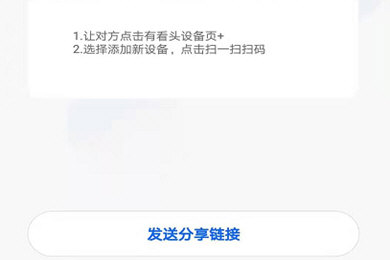
The editor has shared here how to share the Kantou APP with others. Don’t miss it.
 How to close the job search status for boss direct recruitment? -How to close the job search status for boss direct recruitment
How to close the job search status for boss direct recruitment? -How to close the job search status for boss direct recruitment
 How to talk to the recruiter for boss direct recruitment? -How to talk to boss directly and recruiter
How to talk to the recruiter for boss direct recruitment? -How to talk to boss directly and recruiter
 How to create a new folder in mt manager? -How to create a new folder in mt manager
How to create a new folder in mt manager? -How to create a new folder in mt manager
 How to hide data rows and columns in Tencent documents? -How to hide data rows and columns in Tencent documents
How to hide data rows and columns in Tencent documents? -How to hide data rows and columns in Tencent documents
 How to create Tencent documents? -How to create Tencent documents
How to create Tencent documents? -How to create Tencent documents
 NetEase mailbox
NetEase mailbox
 7723 game box computer version
7723 game box computer version
 Chalk vocational education computer version
Chalk vocational education computer version
 Hi Learning Classroom
Hi Learning Classroom
 Xiaoetong
Xiaoetong
 Traffic control 12123
Traffic control 12123
 learning pass
learning pass
 teacup fox
teacup fox
 Quark Browser
Quark Browser
 How to use Fliggy’s student discount? List of student certification methods on Fliggy
How to use Fliggy’s student discount? List of student certification methods on Fliggy
 How to find the help center for Panzhi Sales - How to find the help center for Panzhi Sales
How to find the help center for Panzhi Sales - How to find the help center for Panzhi Sales
 How to change ID card with taptap-How to change ID card with taptap
How to change ID card with taptap-How to change ID card with taptap
 How to add friends on steam mobile version - How to add friends on steam mobile version
How to add friends on steam mobile version - How to add friends on steam mobile version
 How to Chineseize ourplay with one click - How to Chineseize ourplay with one click
How to Chineseize ourplay with one click - How to Chineseize ourplay with one click