
Hot search terms: 360 Security Guard Office365 360 browser WPS Office iQiyi Huawei Cloud Market Tencent Cloud Store

Hot search terms: 360 Security Guard Office365 360 browser WPS Office iQiyi Huawei Cloud Market Tencent Cloud Store
At 11 o'clock in the evening on June 24, 2021, Microsoft released the Windows 11 system (Win11 for short), which will be officially launched in the fall. Users from Win7 to Win10 can upgrade for free. Now that the hardware requirements have been determined, the overall requirements are not high, but 32-bit CPUs have been eliminated, and at least a 64-bit CPU is required.

The minimum hardware requirements for Win11 are as follows
CPU: Modern 1Ghz 64bit dual-core processor
Memory: 4GB RAM
Storage: 64GB hard drive
Display: 9 inches with 720p resolution
Firmware: UEFI, Secure Boot & TPM 2.0 compatible
Graphics Card: DirectX 12 compatible graphics card/WWDM 2.x
Compared with the 2+32GB storage of the Win10 system, Win11 requires 4+64GB, which is twice as high, but this does not mean a problem.
The biggest change is of course the CPU. It requires 1GHz dual-core, which is fine, but it must be 64-bit, which means that 32-bit CPUs are no longer supported. There will obviously be no 32-bit system downloads for future Win11 systems.
The firmware that may cause trouble may require UEFI, secure boot and TPM 2.0. TPM 2.0 may make it impossible to install some old devices.
The last point is the device size. More than 9 inches means that it is mainly for PCs and tablets. Mobile phones are still out of the question, which is normal. Microsoft has no intention of making the mobile phone business bigger now.
How to check whether your computer meets the Win11 upgrade requirements
PC Health Check App Download Page


If you want to know whether your computer can be upgraded to Win11, Microsoft officially provides a convenient tool - the PC Health Check application. After downloading and installing, you can check whether the computer meets the Win11 upgrade requirements.
I just tried it. The interface is very simple. Just click Check Now at the top. However, the result of the check was shocking. It said that my computer does not meet the upgrade requirements.
Click to learn more. Microsoft directed me to the official website, but did not explain what was inappropriate. I can be sure that my computer's CPU, memory, graphics card, hard disk and other hardware far exceed the minimum requirements.
The above is the details of how to check whether the computer meets the Win11 upgrade requirements and Microsoft's latest Win11 minimum hardware requirements shared by the editor of Huajun Software Park. I hope this tutorial can help you!
 Seven more EA games have announced that they will shut down their services in January 2025
Seven more EA games have announced that they will shut down their services in January 2025
 How to uninstall the office template collection?
How to uninstall the office template collection?
 Can Office Assistant be uninstalled? How to uninstall Office Assistant?
Can Office Assistant be uninstalled? How to uninstall Office Assistant?
 Who are the top eight teams in the League of Legends S14 Global Finals_Detailed schedule of the top eight
Who are the top eight teams in the League of Legends S14 Global Finals_Detailed schedule of the top eight
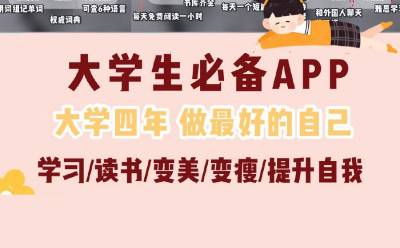 78 treasure apps recommended for college students to improve themselves!
78 treasure apps recommended for college students to improve themselves!
 Tencent Video
Tencent Video
 mini world
mini world
 Minecraft PCL2 Launcher
Minecraft PCL2 Launcher
 Office 365
Office 365
 quick worker
quick worker
 Word 2013
Word 2013
 HMCL launcher
HMCL launcher
 NetEase MuMu emulator
NetEase MuMu emulator
 Microsoft Edge browser
Microsoft Edge browser
 Recommended collection of summer games
Recommended collection of summer games
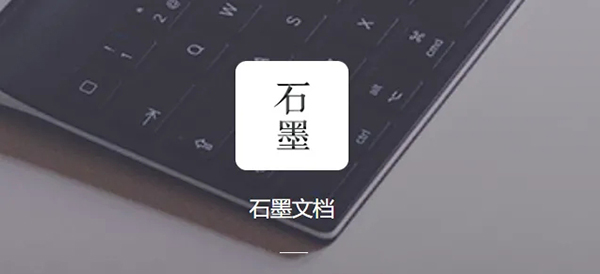 How to work from home during the epidemic-Introduction to home office software
How to work from home during the epidemic-Introduction to home office software
 How to convert pdf to word-How to convert pdf to word
How to convert pdf to word-How to convert pdf to word
 How to type the comma on the keyboard? How to enter comma on keyboard
How to type the comma on the keyboard? How to enter comma on keyboard
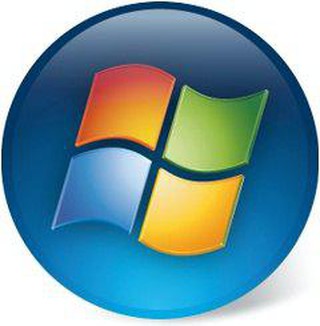 How to take a screenshot on a computer - How to take a screenshot on a computer
How to take a screenshot on a computer - How to take a screenshot on a computer