
Hot search terms: 360 Security Guard Office365 360 browser WPS Office iQiyi Huawei Cloud Market Tencent Cloud Store

Hot search terms: 360 Security Guard Office365 360 browser WPS Office iQiyi Huawei Cloud Market Tencent Cloud Store

Network detection Storage size: 2.39MB Time: 2016-05-04
Software introduction: The latest version of Anti-Fraud Master is a permanently free WiFi anti-fraud software, applicable to all mainstream wireless routers and supports all Windows versions...
Maybe some friends still don’t know how to use the Anti-Traffic Master to prevent web surfing? So those who don’t know, hurry up and take a look at the tips introduced by the author on how to use the Anti-Craft Master to prevent web surfing. I hope it can help everyone.

Tip 1: Close the main interface
The main interface of Anti-Rubbing Master can be completely closed, and it can still protect the network. If you pay attention, you will find a small icon of the anti-censorship master in the tray in the lower right corner:
This icon is there when you turn on the computer, and it will not disappear when you close the main interface.
Tip 2: Stop showing the prompt box
Anti-Rubbing Master has a more user-friendly design, that is, when a new device is connected to your WIFI, it will pop up a window to remind you. When new devices and blocked devices come online, the anti-robbing network master will prompt you. New devices definitely need to be reminded, but already blocked devices are also reminded, which is a bit troublesome. The prompts for new devices are different from those for blocked devices. There is a "Don't show me again" box in the lower left corner of the prompt box for blocked devices.
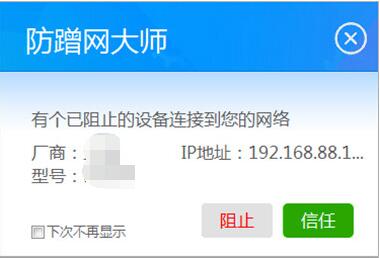
Tip 3: Note function
You can add notes to a device! Just move the mouse over the device model, and a pen-like icon will be displayed. You can enter any text with one click. After writing, just press Enter, and the device model will be replaced by the remarks you wrote.

Tip 4: Check the MAC address
This is super easy. Just move the mouse over the IP address and you can see the MAC address of that device.

The above is the author’s introduction to the techniques of using the anti-censorship master to prevent network censorship. Friends in need should not miss it.
 How to add icons to the desktop in 360 Software Manager - How to add icons to the desktop in 360 Software Manager
How to add icons to the desktop in 360 Software Manager - How to add icons to the desktop in 360 Software Manager
 How to draw a lottery in 360 Software Butler - How to draw a lottery in 360 Software Butler
How to draw a lottery in 360 Software Butler - How to draw a lottery in 360 Software Butler
 How to enable the purification function in 360 Software Butler - How to enable the purification function in 360 Software Butler
How to enable the purification function in 360 Software Butler - How to enable the purification function in 360 Software Butler
 How to clear favorite software in 360 Software Manager - How to clear favorite software in 360 Software Manager
How to clear favorite software in 360 Software Manager - How to clear favorite software in 360 Software Manager
 How to set the installation package cleaning time in 360 Software Manager - How to set the installation package cleaning time in 360 Software Manager
How to set the installation package cleaning time in 360 Software Manager - How to set the installation package cleaning time in 360 Software Manager
 Microsoft Edge browser
Microsoft Edge browser
 Steam
Steam
 Tencent Video
Tencent Video
 WPS Office
WPS Office
 iQiyi
iQiyi
 Sohu video player
Sohu video player
 Lightning simulator
Lightning simulator
 MuMu emulator
MuMu emulator
 Eggman Party
Eggman Party
 What to do if there is no sound after reinstalling the computer system - Driver Wizard Tutorial
What to do if there is no sound after reinstalling the computer system - Driver Wizard Tutorial
 How to switch accounts in WPS Office 2019-How to switch accounts in WPS Office 2019
How to switch accounts in WPS Office 2019-How to switch accounts in WPS Office 2019
 How to clear the cache of Google Chrome - How to clear the cache of Google Chrome
How to clear the cache of Google Chrome - How to clear the cache of Google Chrome
 How to fire bullets in scratch-How to fire bullets in scratch
How to fire bullets in scratch-How to fire bullets in scratch
 How to practice typing with Kingsoft Typing Guide - How to practice typing with Kingsoft Typing Guide
How to practice typing with Kingsoft Typing Guide - How to practice typing with Kingsoft Typing Guide