
Hot search terms: 360 Security Guard Office365 360 browser WPS Office iQiyi Huawei Cloud Market Tencent Cloud Store

Hot search terms: 360 Security Guard Office365 360 browser WPS Office iQiyi Huawei Cloud Market Tencent Cloud Store
The simulation mobile game "Human Falls" has officially confirmed its release date and will be launched on TapTap and App Store on December 17, with a first-time discount of 12 yuan.
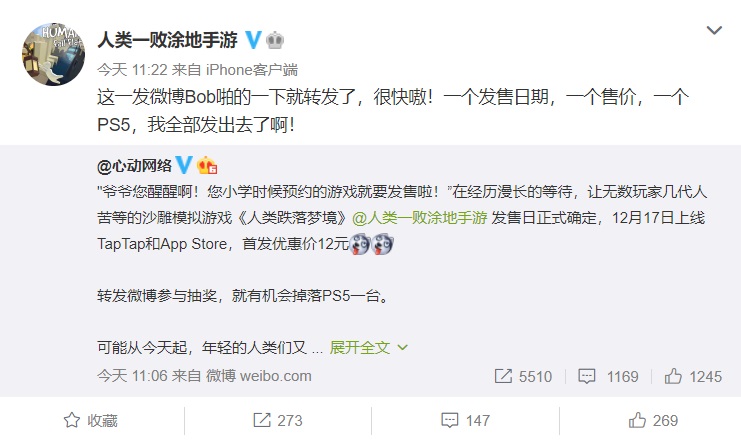
Domestic publisher Xindong Network stated that the Chinese version of the mobile game will provide official server support and increase the international limit of 4 people to 8 people. Double’s happiness and pig teammates are on the way; a new operating mode will be added to the mobile version. It makes "vertical wall climbing", "hand-climbing wall climbing" and "dolphin jumping" possible. The game will also support 60-frame unlocking to restore the original PC experience. The Chinese server will introduce a friend and invitation system based on the TapTap community. This is also the first time this system has been implemented in the game.

IT House has learned that "Human: Fall Flat" is a platform puzzle video game developed by No Brakes Games and published by Curve Digital. The game was released for Microsoft Windows on July 22, 2016, for PlayStation 4 and Xbox One in May 2017, and for Nintendo Switch in December 2017. "Human: Fall Flat" is a physics puzzle game in which players control a customizable character named Bob. Bob doesn't have any superpowers, he's just a human, and players can have him pick up items and climb up ledges using his arms and head.
 Seven more EA games have announced they will be shut down in January 2025.
Seven more EA games have announced they will be shut down in January 2025.
 How to uninstall the office template collection?
How to uninstall the office template collection?
 Can Office Assistant be uninstalled? How to uninstall Office Assistant?
Can Office Assistant be uninstalled? How to uninstall Office Assistant?
 Who are the top eight teams in the League of Legends S14 Global Finals_Detailed schedule of the top eight
Who are the top eight teams in the League of Legends S14 Global Finals_Detailed schedule of the top eight
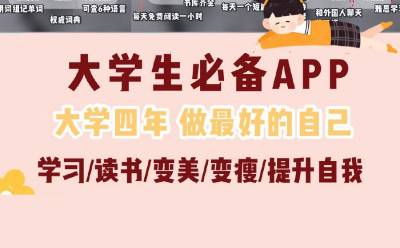 78 treasure apps recommended for college students to improve themselves!
78 treasure apps recommended for college students to improve themselves!
 Steam
Steam
 Imitation Song gb2312 font
Imitation Song gb2312 font
 Eggman Party
Eggman Party
 WeGame
WeGame
 NetEase MuMu emulator
NetEase MuMu emulator
 CS1.6 pure version
CS1.6 pure version
 quick worker
quick worker
 iQiyi
iQiyi
 Sunflower remote control
Sunflower remote control
 Recommended collection of summer games
Recommended collection of summer games
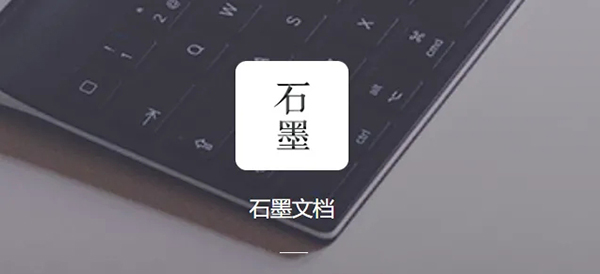 How to work from home during the epidemic-Introduction to home office software
How to work from home during the epidemic-Introduction to home office software
 How to convert pdf to word-How to convert pdf to word
How to convert pdf to word-How to convert pdf to word
 How to type the comma on the keyboard? How to enter comma on keyboard
How to type the comma on the keyboard? How to enter comma on keyboard
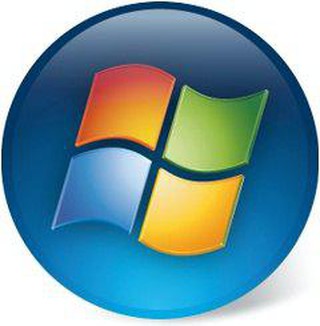 How to take a screenshot on a computer - How to take a screenshot on a computer
How to take a screenshot on a computer - How to take a screenshot on a computer