
Hot search terms: 360 Security Guard Office365 360 browser WPS Office iQiyi Huawei Cloud Market Tencent Cloud Store

Hot search terms: 360 Security Guard Office365 360 browser WPS Office iQiyi Huawei Cloud Market Tencent Cloud Store

Other games Storage: 1.52 GB Time: 2021-11-19
Software introduction: Human: Fall Flat is a very interesting physics puzzle game. In "Humanity: Fall Flat", and...
Maybe some players still don’t know how to create a 16-person room in Humanity Failed. Then those who don’t know yet can take a look at the double jump operation method of Humanity Failed. I hope it can help everyone.
The first step is to find the file that needs to be modified. The file name is: Assembly-CSharp.dll.
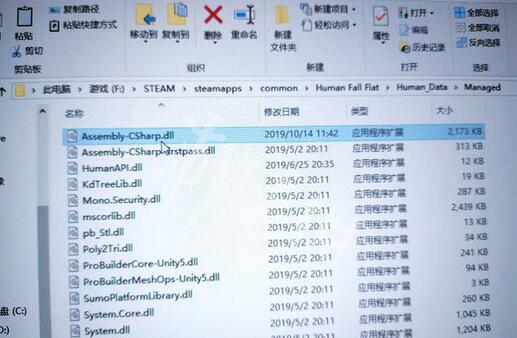
In the second step, use the downloaded dnspy to open the file. The file path is the path in the folder just in the first step.
The third step is to modify the file (click according to the mouse position), search for the keyword "MaxPlayersChanged" in the search box, double-click the search results, and you will see the areas that need to be modified in the second line from the bottom of the results. That's right, it's the 2 value in value+2, then right-click on it and select "Edit IL Command", and then a new window will pop up. Find the opcode called "ldc.i4.2" and reselect it as "ldc.i4" "Then the value on the right can be customized. Here, the editor changed it to 16 people, Alt+O to save this small modification, then hold down Alt and press F, then M, then O to save completely.
The above is the editor’s introduction to how to create a 16-person room in Humanity’s Total Failure. I hope it can help everyone.
 How to get a refund in Life and Death Sniper? -Life and Death Sniper Refund Guide
How to get a refund in Life and Death Sniper? -Life and Death Sniper Refund Guide
 How to change weapons in life and death sniper? - Life and Death Sniper Weapon Changing Guide
How to change weapons in life and death sniper? - Life and Death Sniper Weapon Changing Guide
 What is the correct format of the secondary password for Life and Death Sniper? - Guide to the correct format of the secondary password of Life and Death Sniper
What is the correct format of the secondary password for Life and Death Sniper? - Guide to the correct format of the secondary password of Life and Death Sniper
 How to jump in life and death sniper attack? - Life and death sniper jumping technique guide
How to jump in life and death sniper attack? - Life and death sniper jumping technique guide
 How to get the Golden Shovel and Demon Dust - How to get the Golden Shovel and Demon Dust
How to get the Golden Shovel and Demon Dust - How to get the Golden Shovel and Demon Dust
 CS1.6 pure version
CS1.6 pure version
 Eggman Party
Eggman Party
 WPS Office 2023
WPS Office 2023
 Minecraft PCL2 Launcher
Minecraft PCL2 Launcher
 Homework help computer version
Homework help computer version
 SolidWorks2020
SolidWorks2020
 Office 365
Office 365
 WeGame
WeGame
 Lightning simulator
Lightning simulator
 How to transform into a Titan in Attack on Titan? -How to supply supplies in the Attack on Titan game?
How to transform into a Titan in Attack on Titan? -How to supply supplies in the Attack on Titan game?
 Which character is good in Genshin Impact? -Recommended guide for Genshin Impact characters
Which character is good in Genshin Impact? -Recommended guide for Genshin Impact characters
 How does Red Alert quickly select the third level of troops? -How does Red Alert make soldiers squat and attack?
How does Red Alert quickly select the third level of troops? -How does Red Alert make soldiers squat and attack?
 How does Ni Shuihan combo attacks with one click? -How does Nishuihan use coordinates to find paths?
How does Ni Shuihan combo attacks with one click? -How does Nishuihan use coordinates to find paths?
 How to operate Forza Horizon 4 - How to operate Forza Horizon 4
How to operate Forza Horizon 4 - How to operate Forza Horizon 4