
Hot search terms: 360 Security Guard Office365 360 browser WPS Office iQiyi Huawei Cloud Market Tencent Cloud Store

Hot search terms: 360 Security Guard Office365 360 browser WPS Office iQiyi Huawei Cloud Market Tencent Cloud Store

CAD software Storage: 3.70GB Time: 2021-03-26
Software introduction: 3dmax2018 official version is a three-dimensional animation production and rendering tool suitable for designers. The 3dmax2018 computer version adds motion paths,...
In the process of using 3dmax2019, shortcut keys are often used, so do you know what the separation shortcut keys are? For this reason, the editor now brings an introduction to the separation shortcut keys of 3dmax2019, hoping to help everyone use the software better.
The default shortcut key for separation in 3dmax2019 is: Alt+Q
If the user does not like to use this shortcut key, it can also be set to other keys.
First, open the software and click Customize.
Open the custom user interface. The specific setting method is as shown in the figure below:
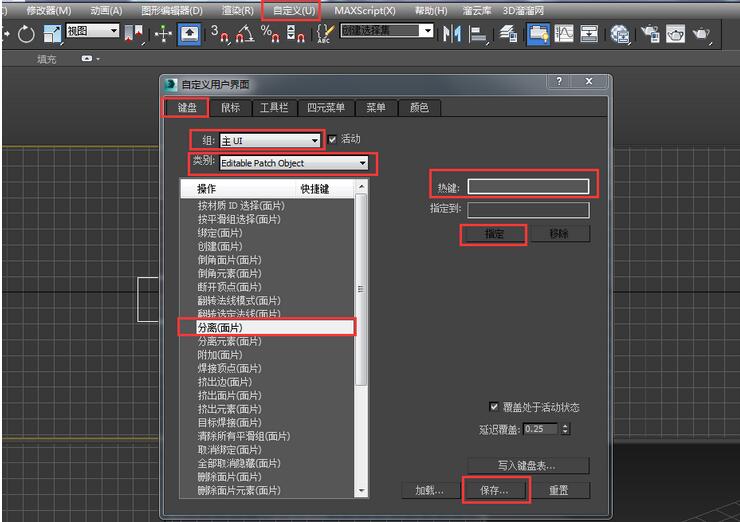
The above is the introduction of 3dmax2019 separation shortcut keys brought by the editor. Friends in need should not miss it.
 How to adjust the spacing of arc text in coreldraw? -How to adjust the spacing of arc text in coreldraw
How to adjust the spacing of arc text in coreldraw? -How to adjust the spacing of arc text in coreldraw
 How to draw arrows in coreldraw? -Coreldraw method of drawing arrows
How to draw arrows in coreldraw? -Coreldraw method of drawing arrows
 How to turn off the default browser protection in QQ Browser How to turn off the default browser protection in QQ Browser
How to turn off the default browser protection in QQ Browser How to turn off the default browser protection in QQ Browser
 How to upgrade QQ Browser How to upgrade QQ Browser
How to upgrade QQ Browser How to upgrade QQ Browser
 How to crop pictures in coreldraw? -Coreldraw picture cropping operation process
How to crop pictures in coreldraw? -Coreldraw picture cropping operation process
 WPS Office
WPS Office
 Office 365
Office 365
 WPS Office 2023
WPS Office 2023
 WeGame
WeGame
 Eggman Party
Eggman Party
 360 Security Guard 2021
360 Security Guard 2021
 NetEase MuMu emulator
NetEase MuMu emulator
 Tencent Video
Tencent Video
 plants vs zombies
plants vs zombies
 What to do if there is no sound after reinstalling the computer system - Driver Wizard Tutorial
What to do if there is no sound after reinstalling the computer system - Driver Wizard Tutorial
 How to practice typing with Kingsoft Typing Guide - How to practice typing with Kingsoft Typing Guide
How to practice typing with Kingsoft Typing Guide - How to practice typing with Kingsoft Typing Guide
 How to upgrade the bootcamp driver? How to upgrade the bootcamp driver
How to upgrade the bootcamp driver? How to upgrade the bootcamp driver
 How to change QQ music skin? -QQ music skin change method
How to change QQ music skin? -QQ music skin change method
 Driver President Download-How to solve the problem when downloading driver software is very slow
Driver President Download-How to solve the problem when downloading driver software is very slow