
Hot search terms: 360 Security Guard Office365 360 browser WPS Office iQiyi Huawei Cloud Market Tencent Cloud Store

Hot search terms: 360 Security Guard Office365 360 browser WPS Office iQiyi Huawei Cloud Market Tencent Cloud Store

animation production Storage: 179.93MB Time: 2022-07-28
Software introduction: VideoScribe official version is a very efficient and practical animation production tool that can help users create cool animations easily and quickly...
When using VideoScribe for hand-drawn video production, how do you add Chinese characters? The editor below will share with you how to use VideoScribe to add Chinese characters. Friends who are not sure yet can read this article. I hope it can help you.
First, open VideoScribe and open the location where the Chinese font will be added.

Open Photoshop and create a new transparent background layer in the file. Note: It must be a transparent background layer.
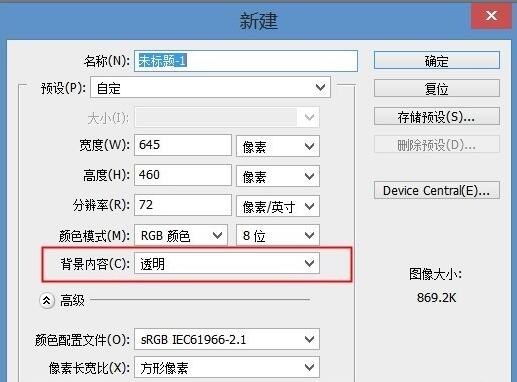
Select the type tool.
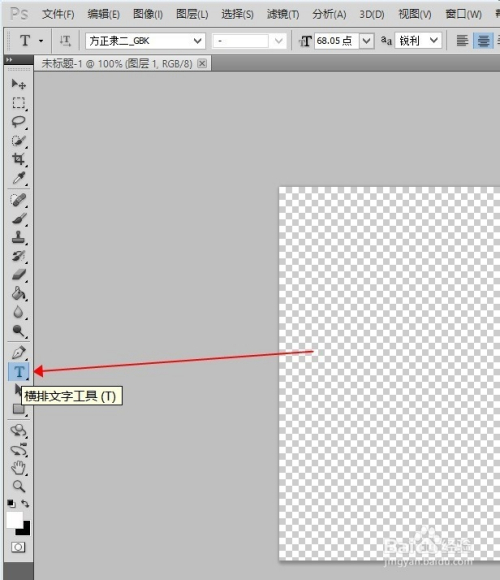
Enter the Chinese you want to write.
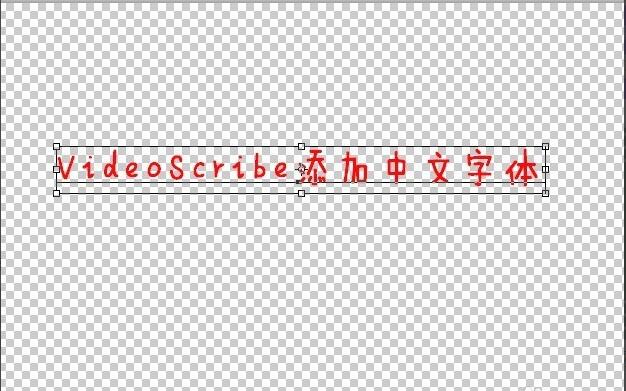
And perform some processing on the text such as font, color, size, etc.
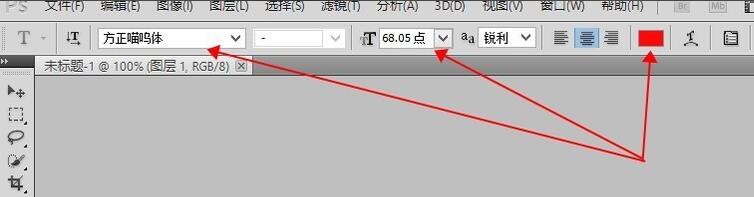
After editing the font, we crop it and trim the excess background layer, as long as there is part of the font.

As shown in the picture after cutting. We save it as a png format image.
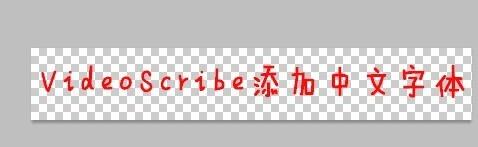
Open VideoScribe and import the newly edited png image text into VideoScribe, as shown in the figure.
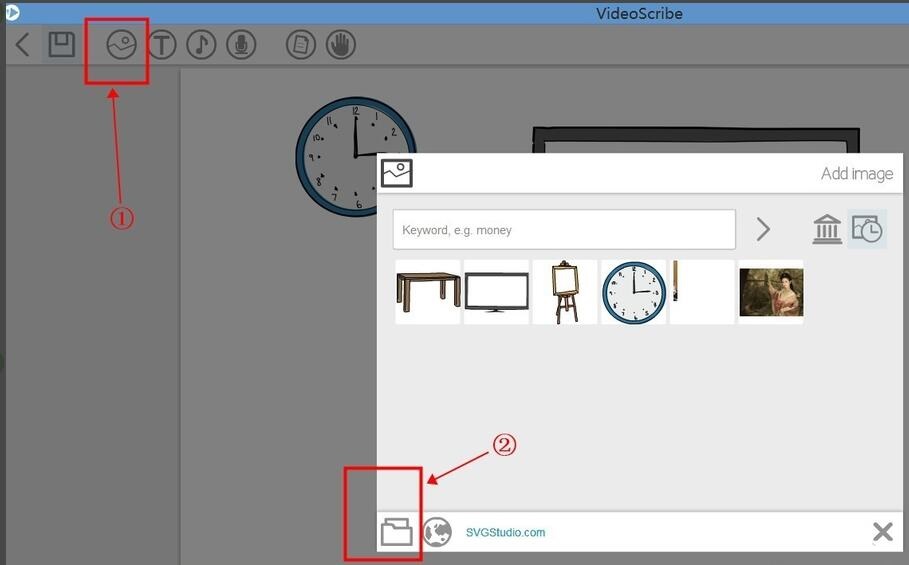
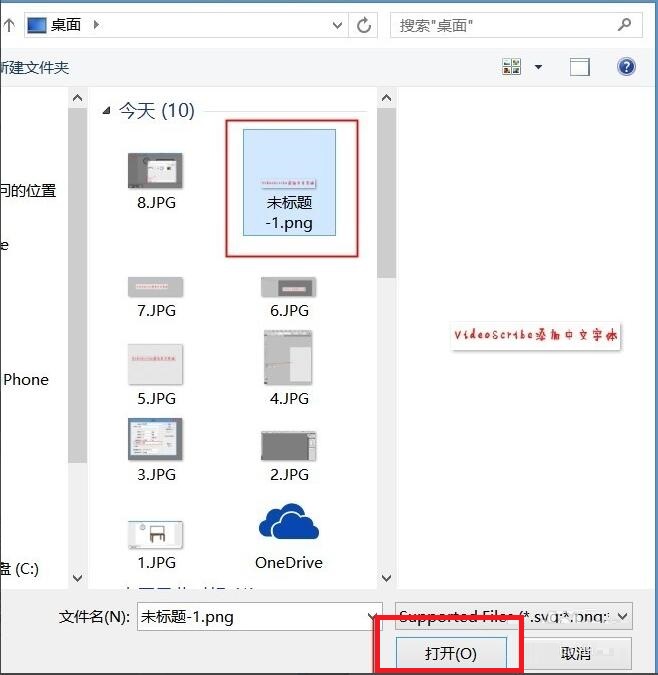
After opening, a window will pop up. Choose the 5th one. As shown in the picture.
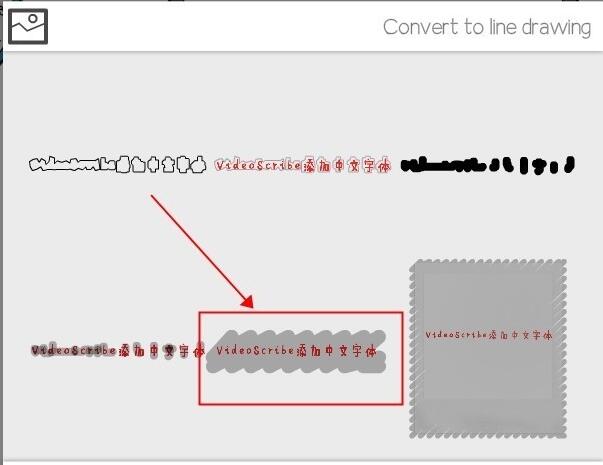
Then resize it to the size you want, dragging the control points to make it larger or smaller.
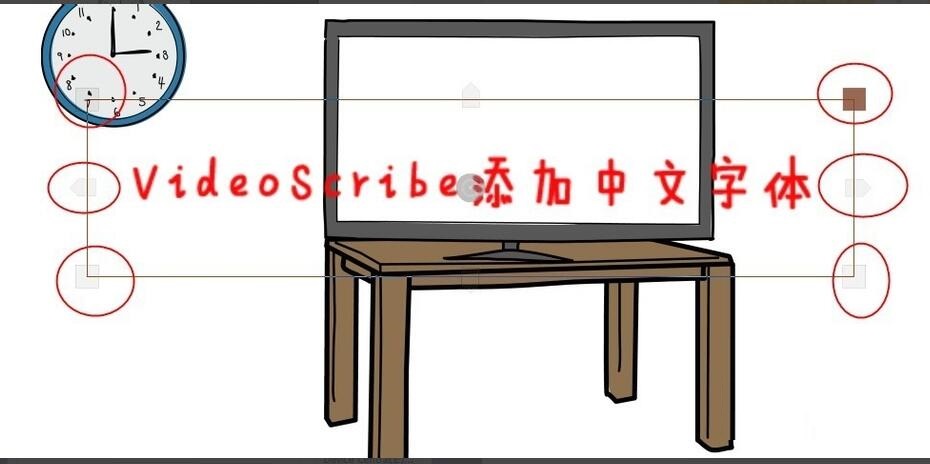
After adjusting the size, place it in the appropriate position or where you want to place it. As shown in the picture. In this way, Chinese characters are added to VideoScribe.

The above is the method shared by the editor for adding Chinese characters using VideoScribe. Friends in need should quickly read this article.
 How does coreldraw generate barcodes - How does coreldraw generate barcodes
How does coreldraw generate barcodes - How does coreldraw generate barcodes
 How to correct pictures with coreldraw - How to correct pictures with coreldraw
How to correct pictures with coreldraw - How to correct pictures with coreldraw
 How to split cells in coreldraw - How to split cells in coreldraw
How to split cells in coreldraw - How to split cells in coreldraw
 How to center the page in coreldraw - How to center the page in coreldraw
How to center the page in coreldraw - How to center the page in coreldraw
 How to customize symbols in coreldraw - How to customize symbols in coreldraw
How to customize symbols in coreldraw - How to customize symbols in coreldraw
 Sohu video player
Sohu video player
 WPS Office
WPS Office
 Tencent Video
Tencent Video
 Lightning simulator
Lightning simulator
 MuMu emulator
MuMu emulator
 iQiyi
iQiyi
 Eggman Party
Eggman Party
 WPS Office 2023
WPS Office 2023
 Minecraft PCL2 Launcher
Minecraft PCL2 Launcher
 What to do if there is no sound after reinstalling the computer system - Driver Wizard Tutorial
What to do if there is no sound after reinstalling the computer system - Driver Wizard Tutorial
 How to switch accounts in WPS Office 2019-How to switch accounts in WPS Office 2019
How to switch accounts in WPS Office 2019-How to switch accounts in WPS Office 2019
 How to clear the cache of Google Chrome - How to clear the cache of Google Chrome
How to clear the cache of Google Chrome - How to clear the cache of Google Chrome
 How to practice typing with Kingsoft Typing Guide - How to practice typing with Kingsoft Typing Guide
How to practice typing with Kingsoft Typing Guide - How to practice typing with Kingsoft Typing Guide
 How to upgrade the bootcamp driver? How to upgrade the bootcamp driver
How to upgrade the bootcamp driver? How to upgrade the bootcamp driver