
Hot search terms: 360 Security Guard Office365 360 browser WPS Office iQiyi Huawei Cloud Market Tencent Cloud Store

Hot search terms: 360 Security Guard Office365 360 browser WPS Office iQiyi Huawei Cloud Market Tencent Cloud Store

Mobile audio and video Storage size: 14.26 MB Time: 2022-12-05
Software introduction: It is a purely free mobile TV live broadcast App that synchronizes CCTV, satellite TV, and local broadcasts in high definition every day. The TV version of TV home launches a live classroom area,...
Friends who are still using TV sets recently, do you know how to delete all favorite channels? Today, in the tutorial, I shared the method of deleting all the channels that have been collected by TV users. If you don’t know yet, don’t miss it.
Turn on the TV home.
In the "TV Home" window, click the "My" menu option in the lower right corner.
In the pop-up window, find the "My Favorites" menu option and click on it.

In the "My Collection" window, click the "Manage" option in the upper right corner.

In the pop-up window, select the "Select All" option and click the "Delete" button on the lower right.
In the pop-up window confirming that you want to delete the selected channel, click the "Confirm" button.
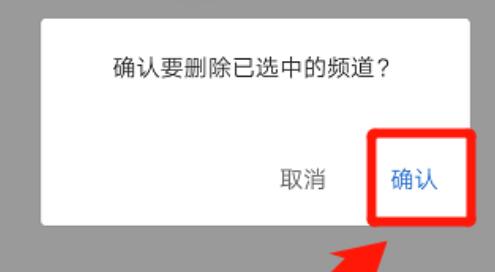
In the "My Favorites" window, check the effect of deleting all favorite channels on TV.
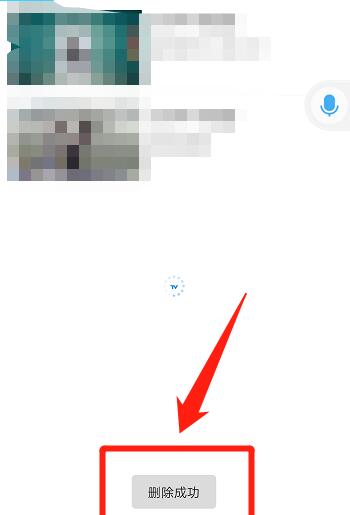
The above article explains the specific operation process of the TV home to delete all the channels that have been collected. I hope friends in need can learn from it.
 How to mirror symmetry in coreldraw - How to mirror symmetry in coreldraw
How to mirror symmetry in coreldraw - How to mirror symmetry in coreldraw
 How to set automatic line wrapping in coreldraw - How to set automatic line wrapping in coreldraw
How to set automatic line wrapping in coreldraw - How to set automatic line wrapping in coreldraw
 How to draw symmetrical graphics in coreldraw - How to draw symmetrical graphics in coreldraw
How to draw symmetrical graphics in coreldraw - How to draw symmetrical graphics in coreldraw
 How to copy a rectangle in coreldraw - How to draw a copied rectangle in coreldraw
How to copy a rectangle in coreldraw - How to draw a copied rectangle in coreldraw
 How to separate text from the background in coreldraw - How to separate text from the background in coreldraw
How to separate text from the background in coreldraw - How to separate text from the background in coreldraw
 Eggman Party
Eggman Party
 WPS Office 2023
WPS Office 2023
 WPS Office
WPS Office
 Minecraft PCL2 Launcher
Minecraft PCL2 Launcher
 WeGame
WeGame
 Tencent Video
Tencent Video
 Steam
Steam
 CS1.6 pure version
CS1.6 pure version
 Office 365
Office 365
 What to do if there is no sound after reinstalling the computer system - Driver Wizard Tutorial
What to do if there is no sound after reinstalling the computer system - Driver Wizard Tutorial
 How to switch accounts in WPS Office 2019-How to switch accounts in WPS Office 2019
How to switch accounts in WPS Office 2019-How to switch accounts in WPS Office 2019
 How to clear the cache of Google Chrome - How to clear the cache of Google Chrome
How to clear the cache of Google Chrome - How to clear the cache of Google Chrome
 How to practice typing with Kingsoft Typing Guide - How to practice typing with Kingsoft Typing Guide
How to practice typing with Kingsoft Typing Guide - How to practice typing with Kingsoft Typing Guide
 How to upgrade the bootcamp driver? How to upgrade the bootcamp driver
How to upgrade the bootcamp driver? How to upgrade the bootcamp driver