
Hot search terms: 360 Security Guard Office365 360 browser WPS Office iQiyi Huawei Cloud Market Tencent Cloud Store

Hot search terms: 360 Security Guard Office365 360 browser WPS Office iQiyi Huawei Cloud Market Tencent Cloud Store

Screenshot software Storage size: 7.86MB Time: 2021-10-29
Software introduction: HyperSnap Chinese version has a 17-year history of veteran image capture and screen capture software, with unique screenshots, powerful image editing functions and...
Do you want to know the operation of scrolling screenshots in Hypersnap? Below are the detailed steps for scrolling screenshots of Hypersnap compiled by the editor. Friends in need should come and take a look. I hope it can help you!
1. Scrolling screenshot of Word window
Download the Hypersnap software, decompress it and use it directly, start the Hypersnap software
Open the Word document you want to intercept, click "Capture" => click "Extend active window" or press "Ctrl + Shift + X",
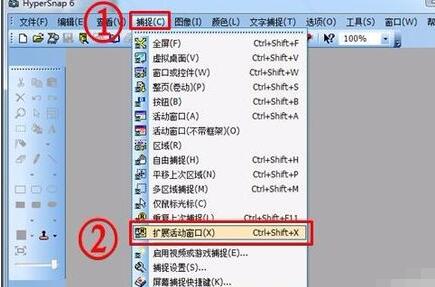
The "Extended Window Capture" window dialog box pops up. Enter "2400" in the height text box. Here are the estimates. The height of the A4 paper is about 1000, the button of the two pages is 2000, and the menu bar is about 400. Remember to leave enough height, otherwise If the installation cannot be completed, you need to take a screenshot of the content. You don’t need to worry about the width. The software will automatically obtain the window width.
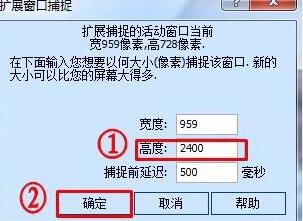
Then save it.
2. Scroll screenshot of web page window
When opening the webpage to be intercepted, the scroll bar is not displayed completely.

Click "Capture" => Click "Expand Active Window" or press "Ctrl + Shift + X"
The "Extend Window Capture" window dialog box will pop up. Enter "2500" in the height text box. This is an estimate. It only needs to be able to fit the content you want to screenshot. You don't need to worry about the width. The software will automatically obtain the window width.
Above, I have shared with you the detailed steps for scrolling screenshots in Hypersnap. Friends in need should hurry up and read this article.
 How to view hidden files in winrar? -Winrar method to view hidden files
How to view hidden files in winrar? -Winrar method to view hidden files
 How to compress winrar files to the smallest size? -winrar method to compress files to the smallest size
How to compress winrar files to the smallest size? -winrar method to compress files to the smallest size
 How to set password for winrar? -How to set password in winrar
How to set password for winrar? -How to set password in winrar
 How to set winrar to Chinese? -How to set Chinese in winrar
How to set winrar to Chinese? -How to set Chinese in winrar
 How to record ppt in ev screen recording-How to record ppt in ev screen recording
How to record ppt in ev screen recording-How to record ppt in ev screen recording
 plants vs zombies
plants vs zombies
 Sunflower remote control
Sunflower remote control
 Lightning simulator
Lightning simulator
 Lightning simulator
Lightning simulator
 Imitation Song gb2312 font
Imitation Song gb2312 font
 Homework help computer version
Homework help computer version
 360 secure browser
360 secure browser
 Regular GB2312 font
Regular GB2312 font
 format factory
format factory
 What to do if there is no sound after reinstalling the computer system - Driver Wizard Tutorial
What to do if there is no sound after reinstalling the computer system - Driver Wizard Tutorial
 How to practice typing with Kingsoft Typing Guide - How to practice typing with Kingsoft Typing Guide
How to practice typing with Kingsoft Typing Guide - How to practice typing with Kingsoft Typing Guide
 How to upgrade the bootcamp driver? How to upgrade the bootcamp driver
How to upgrade the bootcamp driver? How to upgrade the bootcamp driver
 How to change QQ music skin? -QQ music skin change method
How to change QQ music skin? -QQ music skin change method
 Driver President Download-How to solve the problem when downloading driver software is very slow
Driver President Download-How to solve the problem when downloading driver software is very slow