
Hot search terms: 360 Security Guard Office365 360 browser WPS Office iQiyi Huawei Cloud Market Tencent Cloud Store

Hot search terms: 360 Security Guard Office365 360 browser WPS Office iQiyi Huawei Cloud Market Tencent Cloud Store

Stock trading software Storage size: 145.54 MB Time: 2022-10-10
Software introduction: The computer version of Tongdaxin Financial Terminal is a very influential online trading manufacturer. The most important securities companies in the southern region include Guosen, China Merchants, and Guangfa...
Recently, many partners said that they are not familiar with the Tongdaxin Financial Terminal software. In order to make it easier for everyone to get started, the editor here has specially shared the detailed method of setting up the network for Tongdaxin Financial Terminal. Friends in need should not miss it.
【Network settings】
1. First open the Tongdaxin Financial Terminal software that we have installed. A network settings pop-up box will pop up. Select any network here, and then click OK.

2. A prompt box will pop up, click OK.
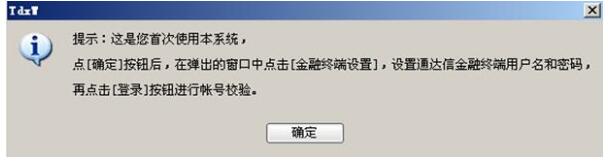
【Login to the system】
After the network settings are completed, the login interface of the Tongdaxin Financial Terminal System will open. There are two login methods: 1. Paid premium market login 2. Free selected market login.
[Paid advanced market login] This account needs to be registered and purchased on the official website of Tongdaxin. If necessary, you can register on the official website and then log in.
[Free Selected Quotation Login] With the default account, users can use Tongdaxin Financial Software for free. Switch to this mode and click to log in.

Above, I have shared with you the detailed usage of Tongdaxin Financial Terminal Software. Friends in need, please come and read this article!
 How does coreldraw generate barcodes - How does coreldraw generate barcodes
How does coreldraw generate barcodes - How does coreldraw generate barcodes
 How to correct pictures with coreldraw - How to correct pictures with coreldraw
How to correct pictures with coreldraw - How to correct pictures with coreldraw
 How to split cells in coreldraw - How to split cells in coreldraw
How to split cells in coreldraw - How to split cells in coreldraw
 How to center the page in coreldraw - How to center the page in coreldraw
How to center the page in coreldraw - How to center the page in coreldraw
 How to customize symbols in coreldraw - How to customize symbols in coreldraw
How to customize symbols in coreldraw - How to customize symbols in coreldraw
 Sohu video player
Sohu video player
 WPS Office
WPS Office
 Tencent Video
Tencent Video
 Lightning simulator
Lightning simulator
 MuMu emulator
MuMu emulator
 iQiyi
iQiyi
 Eggman Party
Eggman Party
 WPS Office 2023
WPS Office 2023
 Minecraft PCL2 Launcher
Minecraft PCL2 Launcher
 What to do if there is no sound after reinstalling the computer system - Driver Wizard Tutorial
What to do if there is no sound after reinstalling the computer system - Driver Wizard Tutorial
 How to switch accounts in WPS Office 2019-How to switch accounts in WPS Office 2019
How to switch accounts in WPS Office 2019-How to switch accounts in WPS Office 2019
 How to clear the cache of Google Chrome - How to clear the cache of Google Chrome
How to clear the cache of Google Chrome - How to clear the cache of Google Chrome
 How to practice typing with Kingsoft Typing Guide - How to practice typing with Kingsoft Typing Guide
How to practice typing with Kingsoft Typing Guide - How to practice typing with Kingsoft Typing Guide
 How to upgrade the bootcamp driver? How to upgrade the bootcamp driver
How to upgrade the bootcamp driver? How to upgrade the bootcamp driver