
Hot search words: 360 Security Guard Office365 360 browser WPS Office IQiyi Huawei Cloud Market Tencent Cloud Store

Hot search words: 360 Security Guard Office365 360 browser WPS Office IQiyi Huawei Cloud Market Tencent Cloud Store

Network card driver Occupation: 353.47MB Time: 2022-06-28
Software Introduction: Universal network card driver is a network card driver integrated package that captures dozens of models of multiple brands to cover multiple brands. Universal network card driver allows ...
Some friends may not know how to use the universal network card driver offline version when using PC without network. For this reason, Xiaobian today shared the operation content of the universal network card driver offline version when using the PC without network. Friends can take a look at this tutorial.
1. Download the offline version of the universal network card,
2. After downloading, save it on your disk so you can use it on a computer without network card devices. Our computer has no network.
Third, after decompression, open the "drive wizard." And click "one -click experience.
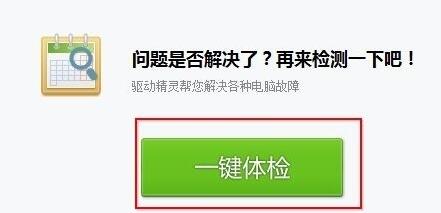
Fourth, scan system equipment and drivers for a period of time, wait patiently.
Fifth, we found that there is no offline version of the universal network card driver, but we see the prompt of the installation network card driver prompt box (this network card driver is integrated with software), and then click "Installation".
6. So what we need to do now is that we have to wait for the driver installation to complete
Seven, then the driver we want to install now has been installed. You can click directly to configure the network connection, please re -detect the network environment. "Please connect to the broadband according to the prompt

8. Return to the pop -up prompt box "network card driver installation is complete, please re -detect the network environment after configuration network connection", and then click "Detect the network
9. Below you can use the universal network card to drive the offline version normally.
Here are how to use the universal network card drive offline version when using PC without network. Friends who need it, please take a look at this article.
 How to convert video format of Thunder Video-The method of the video format of Thunder video conversion
How to convert video format of Thunder Video-The method of the video format of Thunder video conversion
 How to play the fifth personality into the division? -In introduction
How to play the fifth personality into the division? -In introduction
 How to adjust the video brightness of Thunder Video? -The method of Xunlei video adjustment video brightness
How to adjust the video brightness of Thunder Video? -The method of Xunlei video adjustment video brightness
 How to set up files in Thunder Video? -The method of setting file correlation by Thunder Video
How to set up files in Thunder Video? -The method of setting file correlation by Thunder Video
 How to find a cellar in the fifth personality? -Ti Fifth Personality to find a cellar method
How to find a cellar in the fifth personality? -Ti Fifth Personality to find a cellar method
 Mini world
Mini world
 Plants vs. zombie
Plants vs. zombie
 Wegame
Wegame
 Microsoft Office
Microsoft Office
 Microsoft Edge browser
Microsoft Edge browser
 Sohu Video Player
Sohu Video Player
 Work help computer version
Work help computer version
 Imitation of Song GB2312 font
Imitation of Song GB2312 font
 Netease MUMU simulator
Netease MUMU simulator
 What to do if there is no sound after computer reinstalling the system-driver elves tutorial
What to do if there is no sound after computer reinstalling the system-driver elves tutorial
 How to practice typing in Jinshan typing-Jinshan typing practice method
How to practice typing in Jinshan typing-Jinshan typing practice method
 How to upgrade the bootcamp driver? Bootcamp driver upgrade method
How to upgrade the bootcamp driver? Bootcamp driver upgrade method
 How to change QQ music skin? -Qq music to change skin methods
How to change QQ music skin? -Qq music to change skin methods
 Driver President Download-Drive Software Download very slow how to solve it
Driver President Download-Drive Software Download very slow how to solve it