
Hot search terms: 360 Security Guard Office365 360 browser WPS Office iQiyi Huawei Cloud Market Tencent Cloud Store

Hot search terms: 360 Security Guard Office365 360 browser WPS Office iQiyi Huawei Cloud Market Tencent Cloud Store

science tools Storage size: 82.3MB Time: 2022-08-10
Software introduction: The free version of Geometric Sketchpad provides rich and convenient invention functions, allowing users to write the teaching courseware they need as they wish. main...
Some friends are not familiar with the Geometric Sketchpad software, and they still have doubts about the operation of the board to construct the trajectory of a point on the circle when the circle is rolling. So, how does the Geometric Sketchpad construct the trajectory of a point on the circle when the circle is rolling? Below, the editor will share a graphic tutorial on how to construct the trajectory of a point on a circle when the circle rolls on the geometric sketchpad. I hope it will be helpful to you.
1. Create a new geometric sketchpad file. Select the "Draw" - "Show Grid" command. With the origin as the endpoint, draw a ray through the unit point.
2. Pick any point C on the positive half axis of the Y-axis. Draw a vertical line to the Y-axis through point C. Pick any point D on the vertical line.
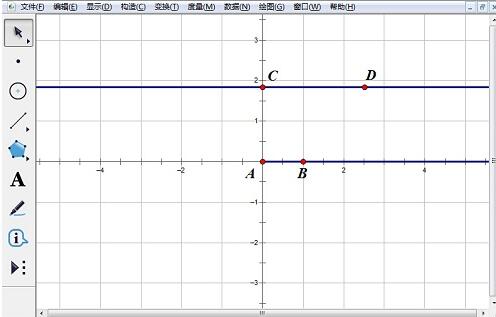
3. Select points A and C, and select the "Construction" - "Line Segment" command. Draw a circle with D as the center and the length of line segment AC as the radius. Compare the circle to the X-axis to point E. Use the same method to construct line segment AE.
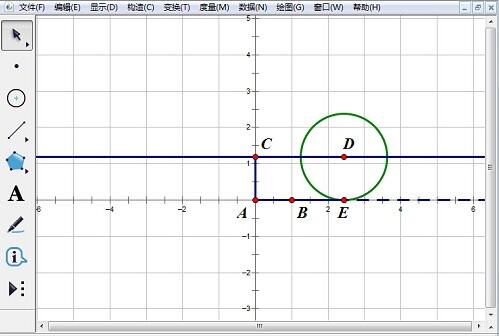
4. Select line segments AC and AE, select the "Measure" - "Length" command to measure the lengths of line segments AC and AE. Select the "Data" - "Calculate" command to perform the calculation as shown in the figure. The calculation results will appear in the upper left corner of the drawing area.
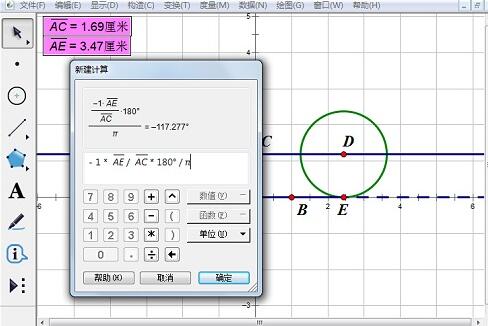
5. Set D as the center of rotation and the calculation result in step 4 as the marker angle. Select point E, and after using D as the rotation center and setting the calculation result in step 4 as the marked angle, point E' is obtained. Draw the line segment DE'.
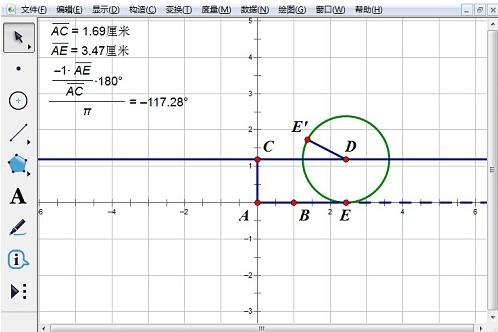
6. Select point D and select the "Edit" - "Operation Buttons" - "Animation" command. Select points E’ and D in turn, select the "Construction" - "Trajectory" command, and the trajectory diagram as shown in the figure will appear.
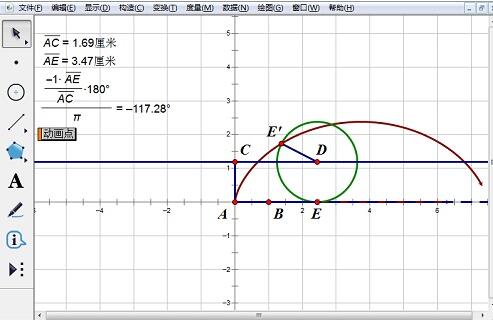
7. Select the "File" - "Save" command.
Above, I have shared with you a graphic tutorial on how to use the geometric sketchpad to construct the trajectory of a point on a circle when the circle rolls. Friends in need should hurry up and read this article.
 How to set up safe decompression of files in 360 Secure Browser? -How to set up safe decompression of files in 360 Secure Browser
How to set up safe decompression of files in 360 Secure Browser? -How to set up safe decompression of files in 360 Secure Browser
 How to install plug-in for 360 Secure Browser? -How to install plug-ins for 360 Secure Browser
How to install plug-in for 360 Secure Browser? -How to install plug-ins for 360 Secure Browser
 How to clear the cache of 360 Secure Browser? -How to clear the cache of 360 Safe Browser
How to clear the cache of 360 Secure Browser? -How to clear the cache of 360 Safe Browser
 How to upgrade 360 Secure Browser? -How to upgrade the version of 360 Secure Browser
How to upgrade 360 Secure Browser? -How to upgrade the version of 360 Secure Browser
 How to switch accounts to log in to iQiyi? -How to log in to iQiyi account switching account
How to switch accounts to log in to iQiyi? -How to log in to iQiyi account switching account
 Imitation Song gb2312 font
Imitation Song gb2312 font
 Eggman Party
Eggman Party
 WeGame
WeGame
 NetEase MuMu emulator
NetEase MuMu emulator
 CS1.6 pure version
CS1.6 pure version
 quick worker
quick worker
 iQiyi
iQiyi
 Sunflower remote control
Sunflower remote control
 WPS Office
WPS Office
 What to do if there is no sound after reinstalling the computer system - Driver Wizard Tutorial
What to do if there is no sound after reinstalling the computer system - Driver Wizard Tutorial
 How to practice typing with Kingsoft Typing Guide - How to practice typing with Kingsoft Typing Guide
How to practice typing with Kingsoft Typing Guide - How to practice typing with Kingsoft Typing Guide
 How to upgrade the bootcamp driver? How to upgrade the bootcamp driver
How to upgrade the bootcamp driver? How to upgrade the bootcamp driver
 How to change QQ music skin? -QQ music skin change method
How to change QQ music skin? -QQ music skin change method
 Driver President Download-How to solve the problem when downloading driver software is very slow
Driver President Download-How to solve the problem when downloading driver software is very slow