
Hot search terms: 360 Security Guard Office365 360 browser WPS Office iQiyi Huawei Cloud Market Tencent Cloud Store

Hot search terms: 360 Security Guard Office365 360 browser WPS Office iQiyi Huawei Cloud Market Tencent Cloud Store
Microsoft's speed in fixing vulnerabilities is not particularly fast. The problem that users have complained about for a long time will finally be solved on Win10 20H1 (Version 2004), and it is the display freeze problem.
The above problem has been mentioned by users for almost a year, but Microsoft has just remembered to update it in the next version. Simply put, this problem is that when users use a secondary monitor or a third monitor under Windows 10, Any content you have open will affect frame times and cause noticeable stuttering, even when nothing is open on the secondary monitor, just using dual monitors.
DWM is the window manager in Windows 10 that enables you to use hardware acceleration to render Windows' graphical user interface, and Microsoft decided to fix it in this version.
Version 2004 will be a major version update. It not only adds a wealth of new features to the task manager and Windows built-in search, but is also expected to bring a complete and independent Cortana voice assistant, Windows Update to improve broadband settings, etc. At the same time, Microsoft also hopes to use This update comes to improve the tablet experience in Windows 10.
Judging from the current progress, Microsoft plans to push the official version in March and April this year.
 Seven more EA games have announced they will be shut down in January 2025.
Seven more EA games have announced they will be shut down in January 2025.
 How to uninstall the office template collection?
How to uninstall the office template collection?
 Can Office Assistant be uninstalled? How to uninstall Office Assistant?
Can Office Assistant be uninstalled? How to uninstall Office Assistant?
 Who are the top eight teams in the League of Legends S14 Global Finals_Detailed schedule of the top eight
Who are the top eight teams in the League of Legends S14 Global Finals_Detailed schedule of the top eight
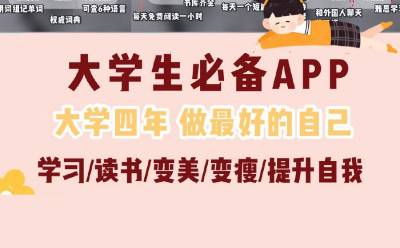 78 treasure apps recommended for college students to improve themselves!
78 treasure apps recommended for college students to improve themselves!
 Imitation Song gb2312 font
Imitation Song gb2312 font
 Eggman Party
Eggman Party
 WeGame
WeGame
 NetEase MuMu emulator
NetEase MuMu emulator
 CS1.6 pure version
CS1.6 pure version
 quick worker
quick worker
 iQiyi
iQiyi
 Sunflower remote control
Sunflower remote control
 WPS Office
WPS Office
 Recommended collection of summer games
Recommended collection of summer games
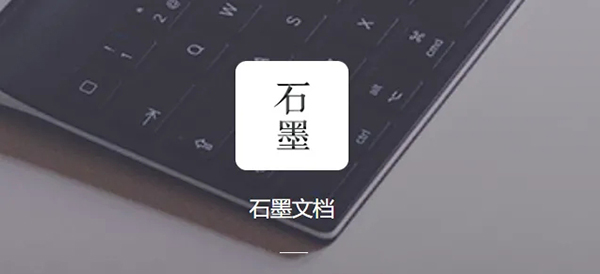 How to work from home during the epidemic-Introduction to home office software
How to work from home during the epidemic-Introduction to home office software
 How to convert pdf to word-How to convert pdf to word
How to convert pdf to word-How to convert pdf to word
 How to type the comma on the keyboard? How to enter comma on keyboard
How to type the comma on the keyboard? How to enter comma on keyboard
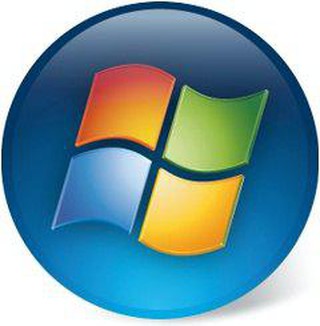 How to take a screenshot on a computer - How to take a screenshot on a computer
How to take a screenshot on a computer - How to take a screenshot on a computer