
Hot search terms: 360 Security Guard Office365 360 browser WPS Office iQiyi Huawei Cloud Market Tencent Cloud Store

Hot search terms: 360 Security Guard Office365 360 browser WPS Office iQiyi Huawei Cloud Market Tencent Cloud Store
On February 13, Microsoft pushed Windows 10 v19564.1000 version to Windows 10 Fast Track users, bringing a new Windows 10 Calendar APP.
The new Calendar APP has 30 different themes for users to choose from, improved month view and event creation functions, and Microsoft has also redesigned the account interface in the APP. If you don’t like the new design, Microsoft also provides a switch that allows users to switch between the new and old APP appearances.
Windows 10 v19564 also improves graphics card settings and adds a new "Graphics Settings" page ("Settings" > "System" > "Display" > "Graphics" settings), allowing users to better control which GPU a specified application is on. run. I believe this is a very practical feature for notebook users with Intel+NVIDIA dual graphics cards.
In addition, Windows 10 v19564 also brings a lot of general improvements and bug fixes, such as fixing the problem of losing the East Asian IME during system upgrade, updating the Japanese IME, fixing the rare crash problem when opening the Windows Ink workspace, and fixing the possible Issue causing login screen password field to display unexpectedly blah blah blah.
 Seven more EA games have announced they will be shut down in January 2025.
Seven more EA games have announced they will be shut down in January 2025.
 How to uninstall the office template collection?
How to uninstall the office template collection?
 Can Office Assistant be uninstalled? How to uninstall Office Assistant?
Can Office Assistant be uninstalled? How to uninstall Office Assistant?
 Who are the top eight teams in the League of Legends S14 Global Finals_Detailed schedule of the top eight
Who are the top eight teams in the League of Legends S14 Global Finals_Detailed schedule of the top eight
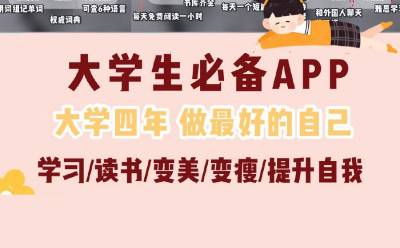 78 treasure apps recommended for college students to improve themselves!
78 treasure apps recommended for college students to improve themselves!
 Imitation Song gb2312 font
Imitation Song gb2312 font
 Eggman Party
Eggman Party
 WeGame
WeGame
 NetEase MuMu emulator
NetEase MuMu emulator
 CS1.6 pure version
CS1.6 pure version
 quick worker
quick worker
 iQiyi
iQiyi
 Sunflower remote control
Sunflower remote control
 WPS Office
WPS Office
 Recommended collection of summer games
Recommended collection of summer games
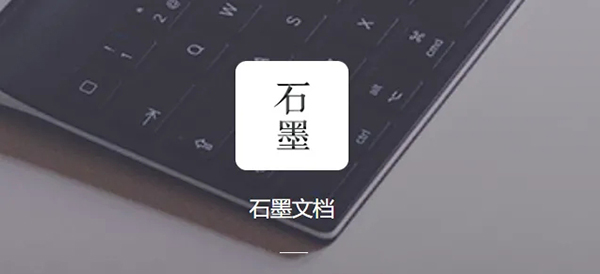 How to work from home during the epidemic-Introduction to home office software
How to work from home during the epidemic-Introduction to home office software
 How to convert pdf to word-How to convert pdf to word
How to convert pdf to word-How to convert pdf to word
 How to type the comma on the keyboard? How to enter comma on keyboard
How to type the comma on the keyboard? How to enter comma on keyboard
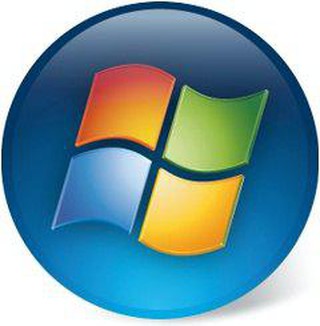 How to take a screenshot on a computer - How to take a screenshot on a computer
How to take a screenshot on a computer - How to take a screenshot on a computer