
Hot search terms: 360 Security Guard Office365 360 browser WPS Office iQiyi Huawei Cloud Market Tencent Cloud Store

Hot search terms: 360 Security Guard Office365 360 browser WPS Office iQiyi Huawei Cloud Market Tencent Cloud Store

audio editing Storage size: 6.5MB Time: 2022-10-31
Software introduction: The 2025.3 version fixes the problem of some MP3 cutting failures...
Friends who have just started MP3 Cut and Merge Master may not be clear about the operation of mp3 editing. Today I will explain the graphic tutorial of MP3 Cut and Merge Master for mp3 editing. I believe that through learning, you will be able to operate it with ease in the future.
1. Open "MP3 Cut and Merge Master" and enter the work surface
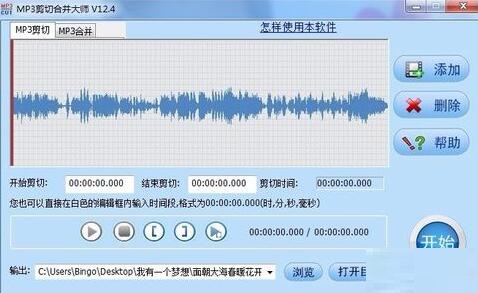
2. Click the "MP3 Cut" tab indicated by the red arrow, and click the "Add" button on the right
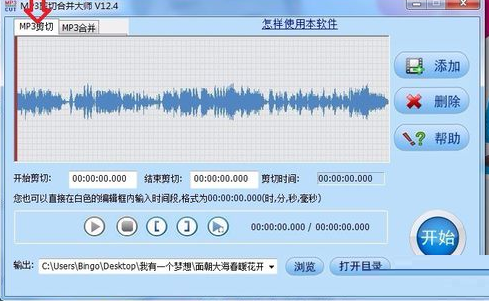
3. Select a piece of music in the music library, which requires mp3 format
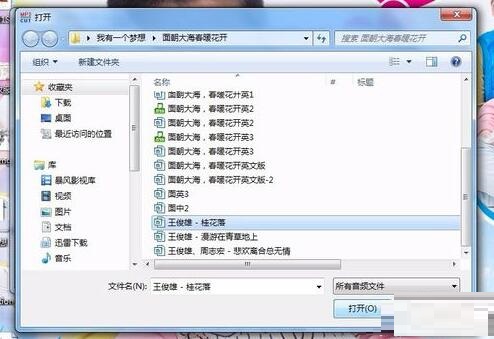
4. The arrows show the start and end time of the music.

5. Click the "Start" button in the triangle shape shown by the arrow to play music.

6. At the expected entry point time, click the button shown by the arrow to indicate that the edited music will start from this moment. The yellow area shown on the screen indicates the music before the entry point, which needs to be trimmed.

7. When the music reaches the expected exit point, click the button shown by the arrow. The yellow area on the right side of the screen is also the discarded music part, and the blank area in the middle is the selected section.

8. Click the triangular "Start" button again, as shown by the arrow in the figure. Listen once to see if it meets expectations. You can reset it if you need to adjust it. If you are satisfied, continue to the next step.
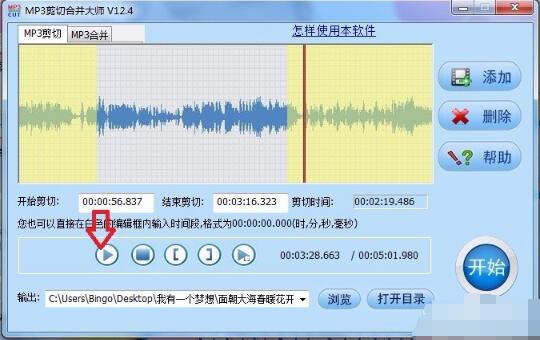
9. Click the circular "Start" button, and the software will automatically save the music to the predetermined path after cutting, as shown in the picture.
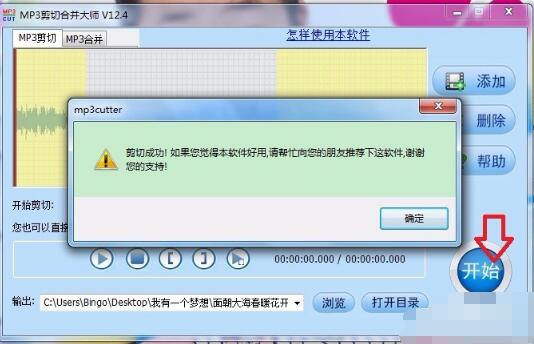
10. Set the storage path of the target music in the box as shown in the picture. You must set it before cutting the music.
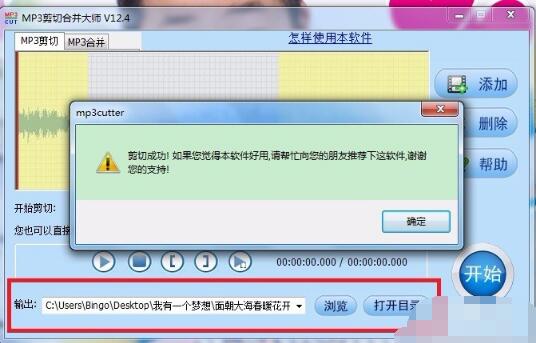
Dear friends, after reading the above exciting content, you all know the steps of MP3 cutting and merging master to perform mp3 editing!
 How does coreldraw generate barcodes - How does coreldraw generate barcodes
How does coreldraw generate barcodes - How does coreldraw generate barcodes
 How to correct pictures with coreldraw - How to correct pictures with coreldraw
How to correct pictures with coreldraw - How to correct pictures with coreldraw
 How to split cells in coreldraw - How to split cells in coreldraw
How to split cells in coreldraw - How to split cells in coreldraw
 How to center the page in coreldraw - How to center the page in coreldraw
How to center the page in coreldraw - How to center the page in coreldraw
 How to customize symbols in coreldraw - How to customize symbols in coreldraw
How to customize symbols in coreldraw - How to customize symbols in coreldraw
 Sohu video player
Sohu video player
 WPS Office
WPS Office
 Tencent Video
Tencent Video
 Lightning simulator
Lightning simulator
 MuMu emulator
MuMu emulator
 iQiyi
iQiyi
 Eggman Party
Eggman Party
 WPS Office 2023
WPS Office 2023
 Minecraft PCL2 Launcher
Minecraft PCL2 Launcher
 What to do if there is no sound after reinstalling the computer system - Driver Wizard Tutorial
What to do if there is no sound after reinstalling the computer system - Driver Wizard Tutorial
 How to switch accounts in WPS Office 2019-How to switch accounts in WPS Office 2019
How to switch accounts in WPS Office 2019-How to switch accounts in WPS Office 2019
 How to clear the cache of Google Chrome - How to clear the cache of Google Chrome
How to clear the cache of Google Chrome - How to clear the cache of Google Chrome
 How to practice typing with Kingsoft Typing Guide - How to practice typing with Kingsoft Typing Guide
How to practice typing with Kingsoft Typing Guide - How to practice typing with Kingsoft Typing Guide
 How to upgrade the bootcamp driver? How to upgrade the bootcamp driver
How to upgrade the bootcamp driver? How to upgrade the bootcamp driver