
Hot search terms: 360 Security Guard Office365 360 browser WPS Office iQiyi Huawei Cloud Market Tencent Cloud Store

Hot search terms: 360 Security Guard Office365 360 browser WPS Office iQiyi Huawei Cloud Market Tencent Cloud Store
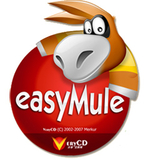
Download tools Storage size: 3.97MB Time: 2021-10-27
Software introduction: eMule Unlimited Search Edition is the secondary MOD version of the official eMule, also known as Angel Donkey. It has no resource search restrictions and strengthens eMule...
Friends who have just started using eMule may not be able to deal with the problem of being unable to connect to the server, but it doesn't matter. Today, the editor will explain the steps to solve the problem of eMule being unable to connect to the server. I believe that through learning, you will be able to operate it with ease in the future.
Open eDonkey, click "Server" and copy the URL to the "Update server.met from URL" input box on the right, and then click "Update".

Wait for the update to complete. Usually just a few seconds

The server list comes out. The software will automatically connect. Manually try a few more servers and add them to the static server list. Generally, adding about 10 is appropriate.
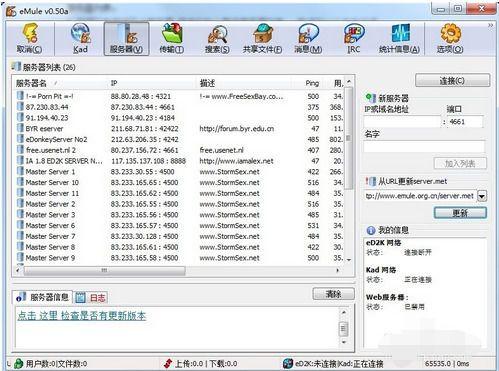
Close eDonkey, then reopen it, wait for a while, and see if your eD2K network is connected. If not, change to a static server.
The above explains the steps for handling eDonkey failure to connect to the server. I hope friends in need can learn from it.
 How does 360 Software Manager regularly repair shortcuts? -360 software management method to regularly repair shortcuts
How does 360 Software Manager regularly repair shortcuts? -360 software management method to regularly repair shortcuts
 How to uninstall software in 360 Software Manager? -How to uninstall software in 360 Software Manager
How to uninstall software in 360 Software Manager? -How to uninstall software in 360 Software Manager
 How to upgrade software in 360 Software Manager? -How to upgrade software in 360 Software Manager
How to upgrade software in 360 Software Manager? -How to upgrade software in 360 Software Manager
 How to download software from 360 Software Manager? -How to download software from 360 Software Manager
How to download software from 360 Software Manager? -How to download software from 360 Software Manager
 How to add icons to the desktop in 360 Software Manager - How to add icons to the desktop in 360 Software Manager
How to add icons to the desktop in 360 Software Manager - How to add icons to the desktop in 360 Software Manager
 Microsoft Edge browser
Microsoft Edge browser
 Steam
Steam
 Tencent Video
Tencent Video
 WPS Office
WPS Office
 iQiyi
iQiyi
 Sohu video player
Sohu video player
 Lightning simulator
Lightning simulator
 MuMu emulator
MuMu emulator
 Eggman Party
Eggman Party
 What to do if there is no sound after reinstalling the computer system - Driver Wizard Tutorial
What to do if there is no sound after reinstalling the computer system - Driver Wizard Tutorial
 How to switch accounts in WPS Office 2019-How to switch accounts in WPS Office 2019
How to switch accounts in WPS Office 2019-How to switch accounts in WPS Office 2019
 How to clear the cache of Google Chrome - How to clear the cache of Google Chrome
How to clear the cache of Google Chrome - How to clear the cache of Google Chrome
 How to fire bullets in scratch-How to fire bullets in scratch
How to fire bullets in scratch-How to fire bullets in scratch
 How to practice typing with Kingsoft Typing Guide - How to practice typing with Kingsoft Typing Guide
How to practice typing with Kingsoft Typing Guide - How to practice typing with Kingsoft Typing Guide