
Hot search terms: 360 Security Guard Office365 360 browser WPS Office iQiyi Huawei Cloud Market Tencent Cloud Store

Hot search terms: 360 Security Guard Office365 360 browser WPS Office iQiyi Huawei Cloud Market Tencent Cloud Store

Printing tools Storage: 19.56MB Time: 2022-07-20
Software introduction: PrinterShare PC version is a free and easy-to-use printer sharing software. This is the Chinese version client for PC, PrinterShare (print...
Many friends have just installed the PrinterShare software. In order to make it easier for everyone to start operating it quickly, the editor here will specifically describe the use and operation of PrinterShare. Interested friends can learn it with the editor.
Run PrinterShare.

This software supports Chinese! Set in [File->Language].
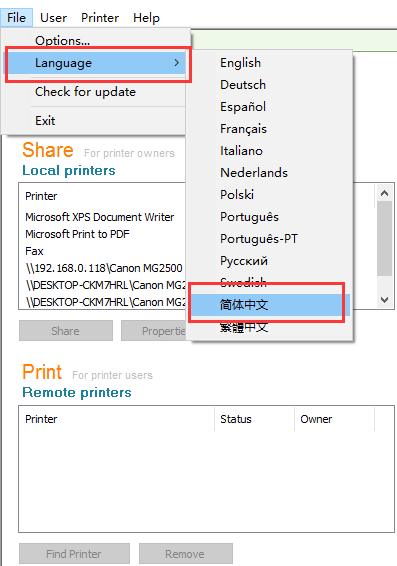
Select the printer you want to use and click [Share]!
Local network mode: devices within the same WIFI network can be used.
Remote network mode: The printer can be used anywhere, you need to register an account, and set an authentication policy for security.

Friends who don’t know how to use PrinterShare software yet, don’t miss this article brought by the editor.
 How to set up Xunlei video playback associated with Xunlei Video - Xunlei set up video playback associated with Xunlei Video tutorial
How to set up Xunlei video playback associated with Xunlei Video - Xunlei set up video playback associated with Xunlei Video tutorial
 How to create a new group in Xunlei - How to create a new group in Xunlei
How to create a new group in Xunlei - How to create a new group in Xunlei
 How to transcode qq music to mp3 qq music transcoding method
How to transcode qq music to mp3 qq music transcoding method
 How to enable Thunder P2P acceleration function in Thunder 11 How to enable Thunder P2P acceleration function in Thunder 11
How to enable Thunder P2P acceleration function in Thunder 11 How to enable Thunder P2P acceleration function in Thunder 11
 How to connect Xunlei to Xunlei server - How to connect Xunlei to Xunlei server
How to connect Xunlei to Xunlei server - How to connect Xunlei to Xunlei server
 Tencent Video
Tencent Video
 plants vs zombies
plants vs zombies
 iQiyi
iQiyi
 mini world
mini world
 Minecraft PCL2 Launcher
Minecraft PCL2 Launcher
 Office 365
Office 365
 quick worker
quick worker
 Word 2013
Word 2013
 HMCL launcher
HMCL launcher
 What to do if there is no sound after reinstalling the computer system - Driver Wizard Tutorial
What to do if there is no sound after reinstalling the computer system - Driver Wizard Tutorial
 How to practice typing with Kingsoft Typing Guide - How to practice typing with Kingsoft Typing Guide
How to practice typing with Kingsoft Typing Guide - How to practice typing with Kingsoft Typing Guide
 How to upgrade the bootcamp driver? How to upgrade the bootcamp driver
How to upgrade the bootcamp driver? How to upgrade the bootcamp driver
 How to change QQ music skin? -QQ music skin change method
How to change QQ music skin? -QQ music skin change method
 Driver President Download-How to solve the problem when downloading driver software is very slow
Driver President Download-How to solve the problem when downloading driver software is very slow