
Hot search terms: 360 Security Guard Office365 360 browser WPS Office iQiyi Huawei Cloud Market Tencent Cloud Store

Hot search terms: 360 Security Guard Office365 360 browser WPS Office iQiyi Huawei Cloud Market Tencent Cloud Store

science tools Storage size: 120 MB Time: 2008-09-02
Software introduction: MindMapper is a powerful professional mind mapping software that makes it easier for you to think, promote creative thinking, and quickly organize ideas. Mi...
Many netizens are always accustomed to saving files during office work for later use. So how to save files during the use of MindMapper software? Let’s take a look at how the editor of this article tells you how to save files with MindMapper.
After drawing the map in MindMapper, click [File] to see the options of save, save as, save/send, print, and import/export.
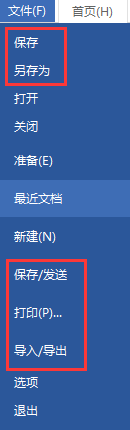
Save and save as: You can save directly in the default MindMapper file .twdx format and choose the save path; or choose a lower version of MindMapper format or other common file types.
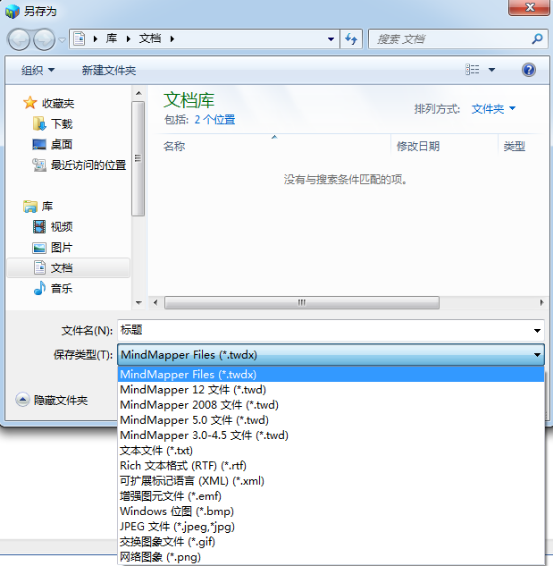
Save/Send is to send the map as an email attachment. Before sending, the user will be asked to save the map in the computer and then send it immediately. Note that you must have an email program installed on your computer and associate your email address with MindMapper.
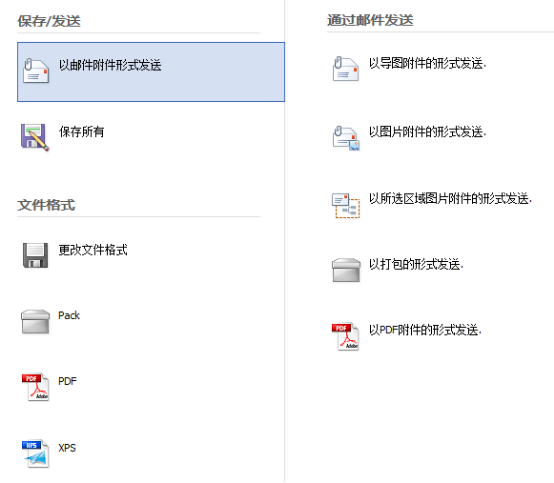
Print allows users to print out the created mind map and keep the map in paper form.
Import/Export allows users to export and save mind maps in various ways and formats.

Above, I have shared with you the operation process of saving files with MindMapper. Friends in need should hurry up and read this article.
 How to register with google? -Google registration operation process
How to register with google? -Google registration operation process
 How to deduct pictures in flash? -How to deduct pictures using flash
How to deduct pictures in flash? -How to deduct pictures using flash
 How to export gif animation from flash? -How to export gif animations from flash
How to export gif animation from flash? -How to export gif animations from flash
 How to rotate graphics in flash? -How to rotate graphics in flash
How to rotate graphics in flash? -How to rotate graphics in flash
 How to return to the previous step in flash? -flash returns to the previous step
How to return to the previous step in flash? -flash returns to the previous step
 CS1.6 pure version
CS1.6 pure version
 Eggman Party
Eggman Party
 WPS Office 2023
WPS Office 2023
 Minecraft PCL2 Launcher
Minecraft PCL2 Launcher
 Homework help computer version
Homework help computer version
 SolidWorks2020
SolidWorks2020
 Office 365
Office 365
 WeGame
WeGame
 Lightning simulator
Lightning simulator
 What to do if there is no sound after reinstalling the computer system - Driver Wizard Tutorial
What to do if there is no sound after reinstalling the computer system - Driver Wizard Tutorial
 How to practice typing with Kingsoft Typing Guide - How to practice typing with Kingsoft Typing Guide
How to practice typing with Kingsoft Typing Guide - How to practice typing with Kingsoft Typing Guide
 How to upgrade the bootcamp driver? How to upgrade the bootcamp driver
How to upgrade the bootcamp driver? How to upgrade the bootcamp driver
 How to change QQ music skin? -QQ music skin change method
How to change QQ music skin? -QQ music skin change method
 Driver President Download-How to solve the problem when downloading driver software is very slow
Driver President Download-How to solve the problem when downloading driver software is very slow